Read the statement by Michael Teeuw here.
Best posts made by DeeZett
Latest posts made by DeeZett
-
RE: Placement of mirror - No glue, no adhesive stripes please
@sdetweil
indeed, I thought about a take out of the backsite of the frame, too. Or two layers of frame with a slimmer one on behind the first layer. So that the mirror cannot fall out tonthe front.
The lips have the same function and thats a good idea.Have to build a new frame, because the current/old one is exactly sized for the 24".
Regards.
-
Placement of mirror - No glue, no adhesive stripes please
Hello magic | | mirrored community,
I built my first mirror at the end of 2019 with an old 2nd hand 24" screen. Now I am about to replace the screen with a new 27" and already removed the mirror from the DIY wooden frame.
Used a lot of adhesive or glue remover. Well, now its time to place the cleaned mirror onto a new frame or into something else. BUT I dont wanna use adhesive stripes again. I mean these stripes are great and they kept everything in place.
But in case of another replacement I dont like to remove this stuff again.
I used those stripesDo you have any other recommendations to hold the mirror in place without using glue or adhesive stripes?
Regards.
-
RE: PIR-Sensor - not detecting 2nd "motion" - MM stays dark
-
RE: layer definition: here MMM-Globe overlaps left panel
Hi everyone,
if anyone has still trouble with it. I installed the MMM-Globe module and had the same issue. I declared all modules to foreground and just the globe one layer behind all. Keep an eye onto the z-index config. Worked fine for me.I use the globe module in config.js at the middle_center:
module: 'MMM-Globe', position: 'middle_center',What I’ve declared in custom.css:
.module { z-index: 1; width: 300px; transform: scale(1.3); padding-bottom: 15%; } .MMM-Globe { z-index: 0; width: 100%; height: 100%; position: absolute; margin: auto; padding-top: 120%; opacity: 0.7; }Greets,
Dee. -
RE: Display colored emoji
Hi there,
topic is quite old but still present for me. :D As you can see on picture below, the envelop smiley is not converted into emoji. For test using, I pasted an smiley into it and it seems, that it’s not the Chrome Noto Font.
Followed the instruction provided by @floschibo > How To Enable Color Emoji on Chrome for Linux (Updated).
Also tried the latest instruction above by @MZ-BER.Should be:
✉ Envelope Emoji
Name: Envelope
Unicode number: U+2709
HTML-code: ‘✉’;
CSS-code: \2709Screenshot of the MagicMirror Page.
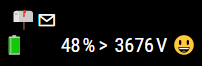
I also tried to install another font the Linux Color Emoji Font. But same here - could not make it applied. But the Chrome Noto Font would be fine for me.
Any recommendations?
Thank you.Regards.