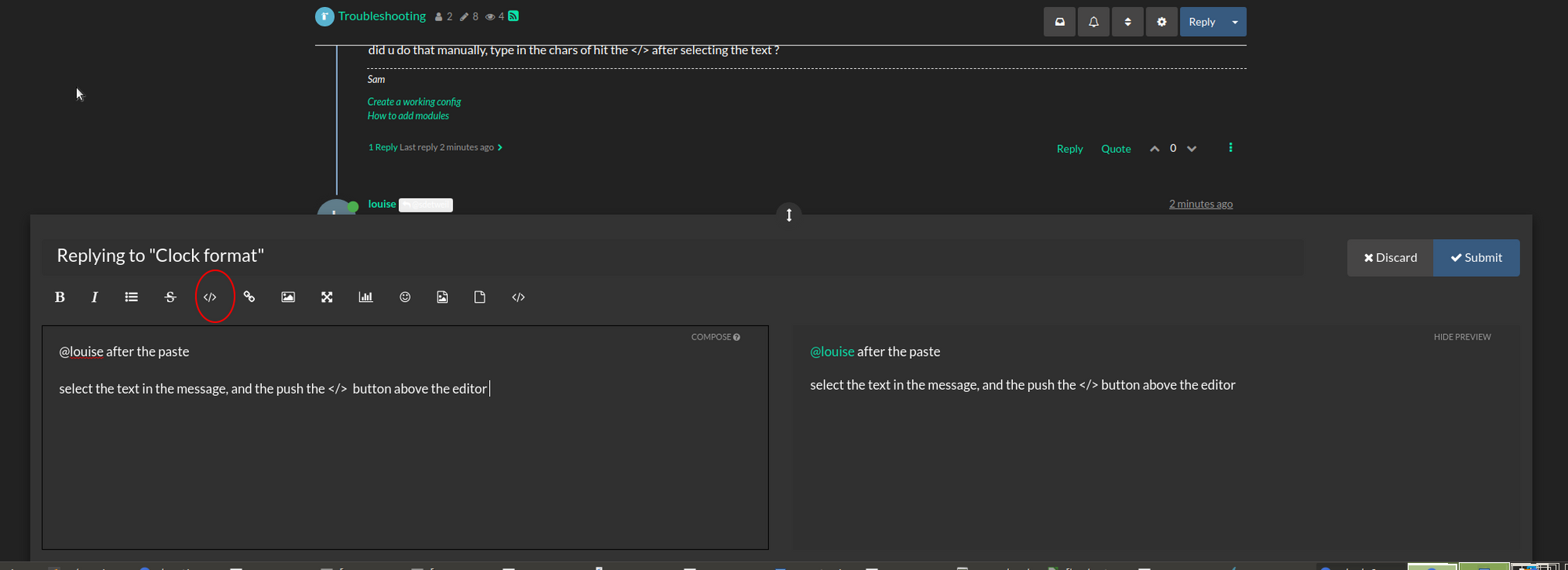Read the statement by Michael Teeuw here.
Clock format
-
In my config.js I have timeformat set at 12.
The calendar times are in 12 format but the actual clock is showing 24. I’ve went into dev to see if there is a problem but nothing was showed. I overwrote the config.js from sample, change to 12 and imperial. Although the imperial always changes, the clock stays at 24.
I’ve looked in the clock module but I do not see anything that I could change.
-
@louise by default the clock uses the value up top for time format
var config = { address: "0.0.0.0", port: 8090, basePath: "/", language: "en", locale: "en-US", logLevel: [ "INFO", "LOG", "WARN", "ERROR", //"DEBUG" ], timeFormat: 24, // <------ this value units: "metric", useHttps: false, ipWhitelist: [],I just changed mine to 12, and then the clock was amp/pm on restart
-
@sdetweil Sorry, I tired to use block but again, 1st time so it didn’t work. But this si what I have:
language: "en", locale: "en-US", logLevel: ["INFO", "LOG", "WARN", "ERROR"], // Add "DEBUG" for even more logging timeFormat: 12, units: "imperial" -
@louise and what do you have in the clock config?
-
@sdetweil /* global SunCalc */
/* Magic Mirror
-
Module: Clock
-
By Michael Teeuw https://michaelteeuw.nl
-
MIT Licensed.
*/
Module.register(“clock”, {
// Module config defaults.
defaults: {
displayType: “digital”, // options: digital, analog, bothtimeFormat: config.timeFormat, timezone: null, displaySeconds: true, showPeriod: true, showPeriodUpper: false, clockBold: false, showDate: true, showTime: true, showWeek: false, dateFormat: "dddd, LL", /* specific to the analog clock */ analogSize: "175px", analogFace: "simple", // options: 'none', 'simple', 'face-###' (where ### is 001 to 012 inclusive) analogPlacement: "bottom", // options: 'top', 'bottom', 'left', 'right' analogShowDate: "top", // OBSOLETE, can be replaced with analogPlacement and showTime, options: false, 'top', or 'bottom' secondsColor: "#888888", showSunTimes: false, showMoonTimes: false, lat: 47.630539, lon: -122.344147},
// Define required scripts.
getScripts: function () {
return [“moment.js”, “moment-timezone.js”, “suncalc.js”];
},
// Define styles.
getStyles: function () {
return [“clock_styles.css”];
},
// Define start sequence.
start: function () {
Log.info("Starting module: " + this.name);// Schedule update interval. this.second = moment().second(); this.minute = moment().minute(); // Calculate how many ms should pass until next update depending on if seconds is displayed or not const delayCalculator = (reducedSeconds) => { const EXTRA_DELAY = 50; // Deliberate imperceptible delay to prevent off-by-one timekeeping errors if (this.config.displaySeconds) { return 1000 - moment().milliseconds() + EXTRA_DELAY; } else { return (60 - reducedSeconds) * 1000 - moment().milliseconds() + EXTRA_DELAY; } }; // A recursive timeout function instead of interval to avoid drifting const notificationTimer = () => { this.updateDom(); // If seconds is displayed CLOCK_SECOND-notification should be sent (but not when CLOCK_MINUTE-notification is sent) if (this.config.displaySeconds) { this.second = moment().second(); if (this.second !== 0) { this.sendNotification("CLOCK_SECOND", this.second); setTimeout(notificationTimer, delayCalculator(0)); return; } } // If minute changed or seconds isn't displayed send CLOCK_MINUTE-notification this.minute = moment().minute(); this.sendNotification("CLOCK_MINUTE", this.minute); setTimeout(notificationTimer, delayCalculator(0)); }; // Set the initial timeout with the amount of seconds elapsed as reducedSeconds so it will trigger when the minute changes setTimeout(notificationTimer, delayCalculator(this.second)); // Set locale. moment.locale(config.language);},
// Override dom generator.
getDom: function () {
const wrapper = document.createElement(“div”);
wrapper.classList.add(“clockGrid”);/************************************ * Create wrappers for analog and digital clock */ const analogWrapper = document.createElement("div"); analogWrapper.className = "clockCircle"; const digitalWrapper = document.createElement("div"); digitalWrapper.className = "digital"; digitalWrapper.style.gridArea = "center"; /************************************ * Create wrappers for DIGITAL clock */ const dateWrapper = document.createElement("div"); const timeWrapper = document.createElement("div"); const secondsWrapper = document.createElement("sup"); const periodWrapper = document.createElement("span"); const sunWrapper = document.createElement("div"); const moonWrapper = document.createElement("div"); const weekWrapper = document.createElement("div"); // Style Wrappers dateWrapper.className = "date normal medium"; timeWrapper.className = "time bright large light"; secondsWrapper.className = "seconds dimmed"; sunWrapper.className = "sun dimmed small"; moonWrapper.className = "moon dimmed small"; weekWrapper.className = "week dimmed medium"; // Set content of wrappers. // The moment().format("h") method has a bug on the Raspberry Pi. // So we need to generate the timestring manually. // See issue: https://github.com/MichMich/MagicMirror/issues/181 let timeString; const now = moment(); if (this.config.timezone) { now.tz(this.config.timezone); } let hourSymbol = "HH"; if (this.config.timeFormat !== 12) { hourSymbol = "h"; } if (this.config.clockBold) { timeString = now.format(hourSymbol + '[<span class="bold">]mm[</span>]'); } else { timeString = now.format(hourSymbol + ":mm"); } if (this.config.showDate) { dateWrapper.innerHTML = now.format(this.config.dateFormat); digitalWrapper.appendChild(dateWrapper); } if (this.config.displayType !== "analog" && this.config.showTime) { timeWrapper.innerHTML = timeString; secondsWrapper.innerHTML = now.format("ss"); if (this.config.showPeriodUpper) { periodWrapper.innerHTML = now.format("A"); } else { periodWrapper.innerHTML = now.format("a"); } if (this.config.displaySeconds) { timeWrapper.appendChild(secondsWrapper); } if (this.config.showPeriod && this.config.timeFormat !== 24) { timeWrapper.appendChild(periodWrapper); } digitalWrapper.appendChild(timeWrapper); } /** * Format the time according to the config * * @param {object} config The config of the module * @param {object} time time to format * @returns {string} The formatted time string */ function formatTime(config, time) { let formatString = hourSymbol + ":mm"; if (config.showPeriod && config.timeFormat !== 12) { formatString += config.showPeriodUpper ? "A" : "a"; } return moment(time).format(formatString); } /**************************************************************** * Create wrappers for Sun Times, only if specified in config */ if (this.config.showSunTimes) { const sunTimes = SunCalc.getTimes(now, this.config.lat, this.config.lon); const isVisible = now.isBetween(sunTimes.sunrise, sunTimes.sunset); let nextEvent; if (now.isBefore(sunTimes.sunrise)) { nextEvent = sunTimes.sunrise; } else if (now.isBefore(sunTimes.sunset)) { nextEvent = sunTimes.sunset; } else { const tomorrowSunTimes = SunCalc.getTimes(now.clone().add(1, "day"), this.config.lat, this.config.lon); nextEvent = tomorrowSunTimes.sunrise; } const untilNextEvent = moment.duration(moment(nextEvent).diff(now)); const untilNextEventString = untilNextEvent.hours() + "h " + untilNextEvent.minutes() + "m"; sunWrapper.innerHTML = '<span class="' + (isVisible ? "bright" : "") + '"><i class="fa fa-sun-o" aria-hidden="true"></i> ' + untilNextEventString + "</span>" + '<span><i class="fa fa-arrow-up" aria-hidden="true"></i> ' + formatTime(this.config, sunTimes.sunrise) + "</span>" + '<span><i class="fa fa-arrow-down" aria-hidden="true"></i> ' + formatTime(this.config, sunTimes.sunset) + "</span>"; digitalWrapper.appendChild(sunWrapper); } /**************************************************************** * Create wrappers for Moon Times, only if specified in config */ if (this.config.showMoonTimes) { const moonIllumination = SunCalc.getMoonIllumination(now.toDate()); const moonTimes = SunCalc.getMoonTimes(now, this.config.lat, this.config.lon); const moonRise = moonTimes.rise; let moonSet; if (moment(moonTimes.set).isAfter(moonTimes.rise)) { moonSet = moonTimes.set; } else { const nextMoonTimes = SunCalc.getMoonTimes(now.clone().add(1, "day"), this.config.lat, this.config.lon); moonSet = nextMoonTimes.set; } const isVisible = now.isBetween(moonRise, moonSet) || moonTimes.alwaysUp === true; const illuminatedFractionString = Math.round(moonIllumination.fraction * 100) + "%"; moonWrapper.innerHTML = '<span class="' + (isVisible ? "bright" : "") + '"><i class="fa fa-moon-o" aria-hidden="true"></i> ' + illuminatedFractionString + "</span>" + '<span><i class="fa fa-arrow-up" aria-hidden="true"></i> ' + (moonRise ? formatTime(this.config, moonRise) : "...") + "</span>" + '<span><i class="fa fa-arrow-down" aria-hidden="true"></i> ' + (moonSet ? formatTime(this.config, moonSet) : "...") + "</span>"; digitalWrapper.appendChild(moonWrapper); } if (this.config.showWeek) { weekWrapper.innerHTML = this.translate("WEEK", { weekNumber: now.week() }); digitalWrapper.appendChild(weekWrapper); } /**************************************************************** * Create wrappers for ANALOG clock, only if specified in config */ if (this.config.displayType !== "digital") { // If it isn't 'digital', then an 'analog' clock was also requested // Calculate the degree offset for each hand of the clock if (this.config.timezone) { now.tz(this.config.timezone); } const second = now.seconds() * 6, minute = now.minute() * 6 + second / 60, hour = ((now.hours() % 12) / 12) * 360 + 90 + minute / 12; // Create wrappers analogWrapper.style.width = this.config.analogSize; analogWrapper.style.height = this.config.analogSize; if (this.config.analogFace !== "" && this.config.analogFace !== "simple" && this.config.analogFace !== "none") { analogWrapper.style.background = "url(" + this.data.path + "faces/" + this.config.analogFace + ".svg)"; analogWrapper.style.backgroundSize = "100%"; // The following line solves issue: https://github.com/MichMich/MagicMirror/issues/611 // analogWrapper.style.border = "1px solid black"; analogWrapper.style.border = "rgba(0, 0, 0, 0.1)"; //Updated fix for Issue 611 where non-black backgrounds are used } else if (this.config.analogFace !== "none") { analogWrapper.style.border = "2px solid white"; } const clockFace = document.createElement("div"); clockFace.className = "clockFace"; const clockHour = document.createElement("div"); clockHour.id = "clockHour"; clockHour.style.transform = "rotate(" + hour + "deg)"; clockHour.className = "clockHour"; const clockMinute = document.createElement("div"); clockMinute.id = "clockMinute"; clockMinute.style.transform = "rotate(" + minute + "deg)"; clockMinute.className = "clockMinute"; // Combine analog wrappers clockFace.appendChild(clockHour); clockFace.appendChild(clockMinute); if (this.config.displaySeconds) { const clockSecond = document.createElement("div"); clockSecond.id = "clockSecond"; clockSecond.style.transform = "rotate(" + second + "deg)"; clockSecond.className = "clockSecond"; clockSecond.style.backgroundColor = this.config.secondsColor; clockFace.appendChild(clockSecond); } analogWrapper.appendChild(clockFace); } /******************************************* * Update placement, respect old analogShowDate even if its not needed anymore */ if (this.config.displayType === "analog") { // Display only an analog clock if (this.config.analogShowDate === "top") { wrapper.classList.add("clockGrid--bottom"); } else if (this.config.analogShowDate === "bottom") { wrapper.classList.add("clockGrid--top"); } else { //analogWrapper.style.gridArea = "center"; } } else if (this.config.displayType === "both") { wrapper.classList.add("clockGrid--" + this.config.analogPlacement); } wrapper.appendChild(analogWrapper); wrapper.appendChild(digitalWrapper); // Return the wrapper to the dom. return wrapper;}
});
-
-
@sdetweil on the code block
has to be a blank line before and after
and the character was ~ not `did u do that manually, type in the chars of hit the </> after selecting the text ?
-
@sdetweil I just did a ctrl a then copy and pasted
-
NEVER change the CODE
in config.js
{ module: "clock", position: "top_left" },whatever u need to configure goes inside a config:{} section,…
if not there, add one
{ module: "clock", position: "top_left", config: { .... whatever } }, -
@sdetweil I didn’t think I did change anything.
-
@louise after the paste
select the text in the message, and the push the </> button above the editor