Read the statement by Michael Teeuw here.
MMM-MotionDetector - Error: getUserMedia
-
I reinstalled raspbian with the MMM-MotionDetector module and now keep getting following message:
Error: getUserMedia is not implemented in this browser
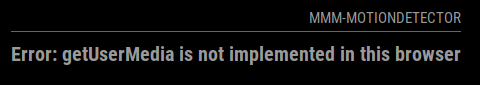
Tested older and new versions of raspbian on Pi4, also Stretch version on Pi3.
Config > address: “0.0.0.0”,
When changing to “localhost” or “127.0.0.1” you get the “NotFoundError: Requested device not found”
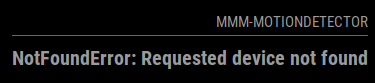
Anyone ideas?
I also noticed that in the new Buster the raspi-config camera has changed from camera to legacy camera. Could this have something to do with it?
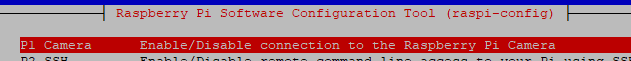
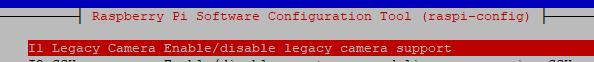
-
Found a workaround;
Run as server and start chromium > authorize the camera.
Of cours not the same. -
The above workaround doesn’t always work either!
Answer from Github which does work;
FYI: I switched back to the legacy raspios (https://www.raspberrypi.com/news/new-old-functionality-with-raspberry-pi-os-legacy/) and there the bug doesnt seem to appear.
-
It looks like this won’t work again with the latest version of MagicMirror.
When I look at Chromium, you can activate the camera on localhost & 127.0.0.1 (permission for this site) but on 0.0.0.0 it is grayed out. Think this will also be the case for Electronjs.Only possibility I see is;
- list itemmake Electronjs authenticate the camera when starting module
- list itemmake Electronjs authenticate the camera when starting MagicMirror
set camera permission for 0.0.0.0
