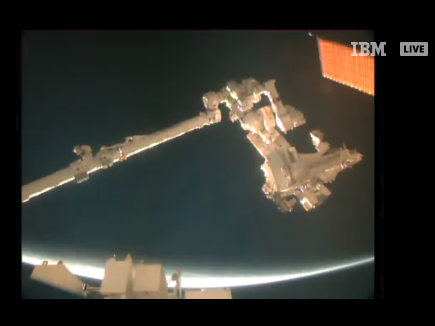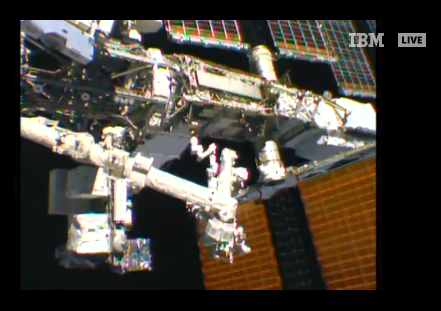Read the statement by Michael Teeuw here.
MMM-EARTH-Live & MMM-ISS-Live
-
@Egnos said in MMM-EARTH-Live & MMM-ISS-Live:
Do I have to enable the mouse pointer or do I have to be on t the module?
I used the mouse to click the close box on the message windows
-
@Mykle1
The problem is in the location of the form.
If the module is positioned in the “upper_third” region it is not possible to interact with the mouse.
To close the message I had to:-
temporarily change the position to the MM-Earth Live module,
-
close the message,
-
and finally reposition it in its original position.
Now it’s okay.
Could you also check if it is not possible to interact with the module in the “upper_third” region?
Thanks.
-
-
@Egnos said in MMM-EARTH-Live & MMM-ISS-Live:
Could you also check if it is not possible to interact with the module in the “upper_third” region?
I moved mine to the upper third position (both modules) and they both respond to mouse clicks
-
Hi all I have just installed this module on my MM and when I run it I have the following message on the screen “Your browser is out of date” how do i update this?
Cheers
Pete.
-
@Peter-Leemon what type hardware are u running on? pi 0?
on one system here *pi 0" I got ‘could not update chrome’ but there was a button
normally one would apply updates
open a terminal or ssh window , do
sudo apt-get update sudo apt-get upgrade -
In the meantime, if you have the ability to click the close box that is also present, you can close the message and the module will work as expected until you restart MM again. That message does not always reappear after restart but it can.
-
Thank you all yes I did that got it working now its showing a red screen?
-
The module is showing red or the entire MM?
-
was weird just he Module then after about 6 hours and a few reboots came good however the live feed on my mac was perfect atm its working fine, must have been a gremlin lol
-
Hello,
Currently I struggle with a problem that already seems to be know but I somehow can not fix it. MMM-EARTH-LIVE is not autoplaying for me.I have already tried adding :
app.commandLine.appendSwitch(‘autoplay-policy’, ‘no-user-gesture-required’); //< -------- addedto the recommended place in MagicMirror/js/electron.js but without any results. Further I have tried to update to the latest version of the electron browser with “npm install electron@latest” but that has also not helped me with the autoplay problem.
Is there further thins that I can try or any possibility that I did something wrong above?
Thanks for any help!