Read the statement by Michael Teeuw here.
I don't know how to use node_helper.js.
-
I tried to use python-shell. So I successfully finished the npm install python-shell.
But I saw it said that to use python-shell, you must use node_helper.js.
So I tried to execute a simple Python code. The notification I_DID in node_helper.js was well communicated and executed. However, the console in node_helper.js is not output, nor is python-shell working.
What is the problem?var Testpythons; Module.register("MMM-Testpython", { defaults: {}, start: function (){ Testpythons = this; }, getDom: function() { var element = document.createElement("div") element.className = "myContent" element.id="divid" element.innerHTML = "Hello, World!!! " + this.config.foo var subElement = document.createElement("p") subElement.innerHTML = "Click" subElement.id = "clickid" element.appendChild(subElement) return element }, notificationReceived: function(notification, payload, sender) { switch(notification) { case "DOM_OBJECTS_CREATED": var elem = document.getElementById("clickid") elem.addEventListener("click", () => { Testpythons.sendSocketNotification("TESTPYTHON") console.log("hello~hello~hello~hello~hello~hello~hello~hello~hello~hello~") elem.innerHTML = "click success" }) break } }, socketNotificationReceived: function(notification, payload) { switch(notification) { case "I_DID": console.log("success") var elemk = document.getElementById("divid") elemk.innerHTML = "I_DID" break } }, })node_helper.js
var NodeHelper = require("node_helper"); var PythonShell = require('python-shell'); module.exports = NodeHelper.create({ start: function() { console.log("Starting module: " + this.name); }, socketNotificationReceived: function(notification, payload) { switch(notification) { case "TESTPYTHON": console.log("notification : " + notification) this.sendSocketNotification("I_DID") PythonShell.runString('print("Hello Python")', null, function (err, result) { if (err) throw err; console.log(result); }); break } }, }) -
but your should have been ok… do you see the message
console.log("Starting module: " + this.name);in the terminal window?
-
This post is deleted! -
var NodeHelper = require("node_helper"); var {PythonShell} = require('python-shell'); module.exports = NodeHelper.create({ start: function() { console.log("Starting module: " + this.name); }, socketNotificationReceived: function(notification, payload) { console.log("Starting module: " + this.name); switch(notification) { case "TESTPYTHON": console.log("notification : " + notification) this.sendSocketNotification("I_DID") PythonShell.runString('print("Hello Python")', null, function (err, result) { if (err) throw err; console.log(result); }); break } }, })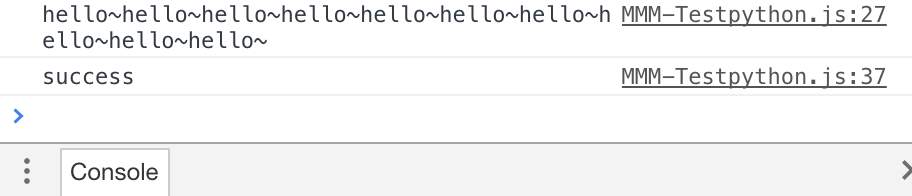
console doesnt show Starting module…
-
@emrhssla ok, there are two different output areas…
the developers window, which u posted is from the module.js side…
the node helper content comes out in the terminal window.start you mirror app,
then start it withnpm start &(note the & at the end)
now you should be able to see any messages in the terminal window from the node_helper -
@sdetweil oh!!!
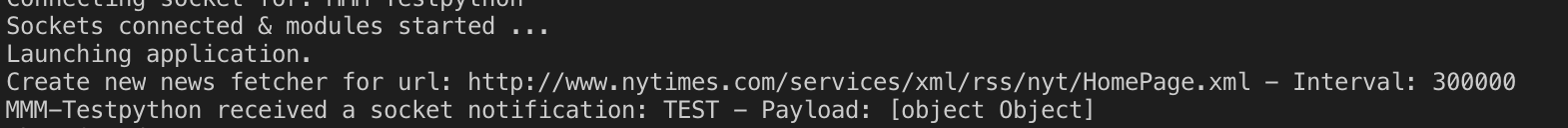
thank you very very very much :)
