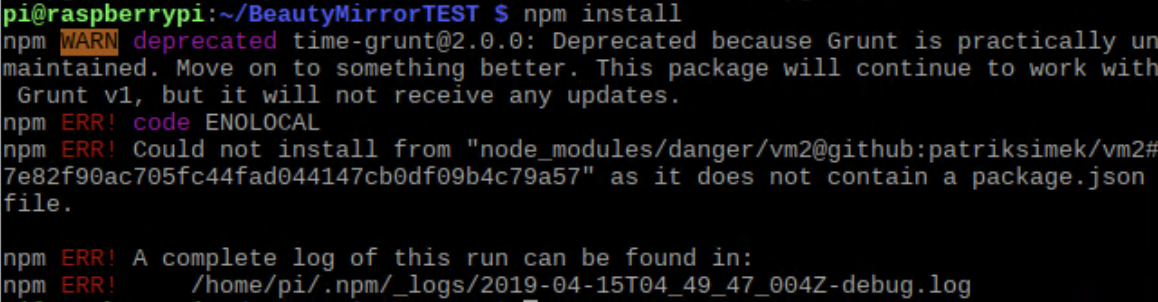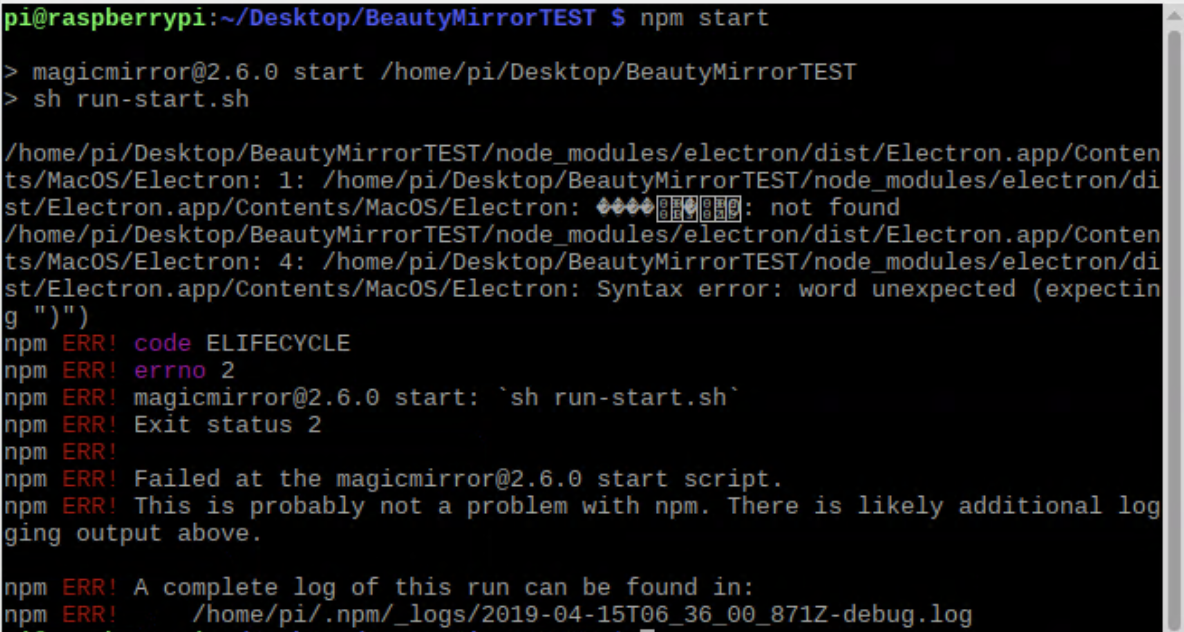A New Chapter for MagicMirror: The Community Takes the Lead
Read the statement by Michael Teeuw here.
Read the statement by Michael Teeuw here.
npm install error
-
@sdetweil Same problem identification, way better solution!
-
pi@raspberrypi:~/Desktop/Chanyoung/BeautyMirrorTEST $ rm -rf node_modules pi@raspberrypi:~/Desktop/Chanyoung/BeautyMirrorTEST $ npm install npm WARN deprecated time-grunt@2.0.0: Deprecated because Grunt is practically unmaintained. Move on to something better. This package will continue to work with Grunt v1, but it will not receive any updates. npm ERR! code ENOLOCAL npm ERR! Could not install from "node_modules/danger/vm2@github:patriksimek/vm2#7e82f90ac705fc44fad044147cb0df09b4c79a57" as it does not contain a package.json file. npm ERR! A complete log of this run can be found in: npm ERR! /home/pi/.npm/_logs/2019-04-15T12_43_25_301Z-debug.log…?
-
@emrhssla AND delete node_modules from all locations, right? vendor and all modules
from the MM folder do
WATCH OUT, THIS WILL ERASE ALL THE node_modules IN THE EMBEDED MagicMirror
find . | grep node_modules$ | xargs rm -rfand
find . | grep package-lock.json | xargs rmthis erases all the mac based stuff that should not have been added to the repo
thennpm install -
@emrhssla also delete the package-lock.json files in the few folders
-
I think cleaning is the answer too…
-
pi@pi:~/newTest $ npm start > magicmirror@2.6.0 start /home/pi/newTest > sh run-start.sh Starting MagicMirror: v2.6.0 Loading config ... Loading module helpers ... No helper found for module: MMM-iFrame. No helper found for module: MMM-EmbedYoutube1. No helper found for module: MMM-Modulebar1. No helper found for module: MMM-Modulebar. No helper found for module: MMM-Dynamic-Modules. No helper found for module: alert. WARNING! Could not load config file. Starting with default configuration. Error found: Error: Cannot find module 'node_helper' Loading module helpers ... No helper found for module: MMM-iFrame. No helper found for module: MMM-EmbedYoutube1. No helper found for module: MMM-Modulebar1. No helper found for module: MMM-Modulebar. No helper found for module: MMM-Dynamic-Modules. No helper found for module: alert. App threw an error during load Error: Cannot find module 'node_helper' at Module._resolveFilename (module.js:543:15) at Function.Module._resolveFilename (/home/pi/newTest/node_modules/electron/dist/resources/electron.asar/common/reset-search-paths.js:35:12) at Function.Module._load (module.js:473:25) at Module.require (module.js:586:17) at require (internal/module.js:11:18) at Object.<anonymous> (/home/pi/newTest/modules/default/updatenotification/node_helper.js:6:18) at Object.<anonymous> (/home/pi/newTest/modules/default/updatenotification/node_helper.js:92:3) at Module._compile (module.js:642:30) at Object.Module._extensions..js (module.js:653:10) at Module.load (module.js:561:32) Whoops! There was an uncaught exception... { Error: Cannot find module 'node_helper' at Module._resolveFilename (module.js:543:15) at Function.Module._resolveFilename (/home/pi/newTest/node_modules/electron/dist/resources/electron.asar/common/reset-search-paths.js:35:12) at Function.Module._load (module.js:473:25) at Module.require (module.js:586:17) at require (internal/module.js:11:18) at Object.<anonymous> (/home/pi/newTest/modules/default/updatenotification/node_helper.js:6:18) at Object.<anonymous> (/home/pi/newTest/modules/default/updatenotification/node_helper.js:92:3) at Module._compile (module.js:642:30) at Object.Module._extensions..js (module.js:653:10) at Module.load (module.js:561:32) code: 'MODULE_NOT_FOUND' } MagicMirror will not quit, but it might be a good idea to check why this happened. Maybe no internet connection? If you think this really is an issue, please open an issue on GitHub: https://github.com/MichMich/MagicMirror/issues Launching application.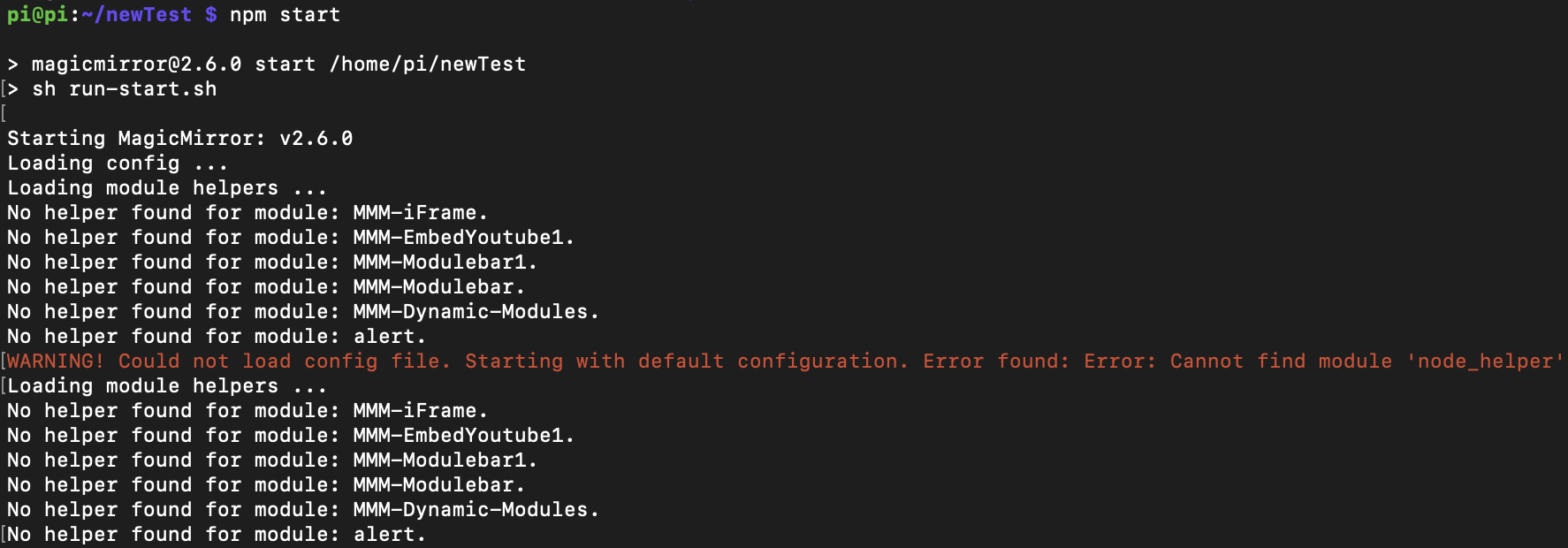
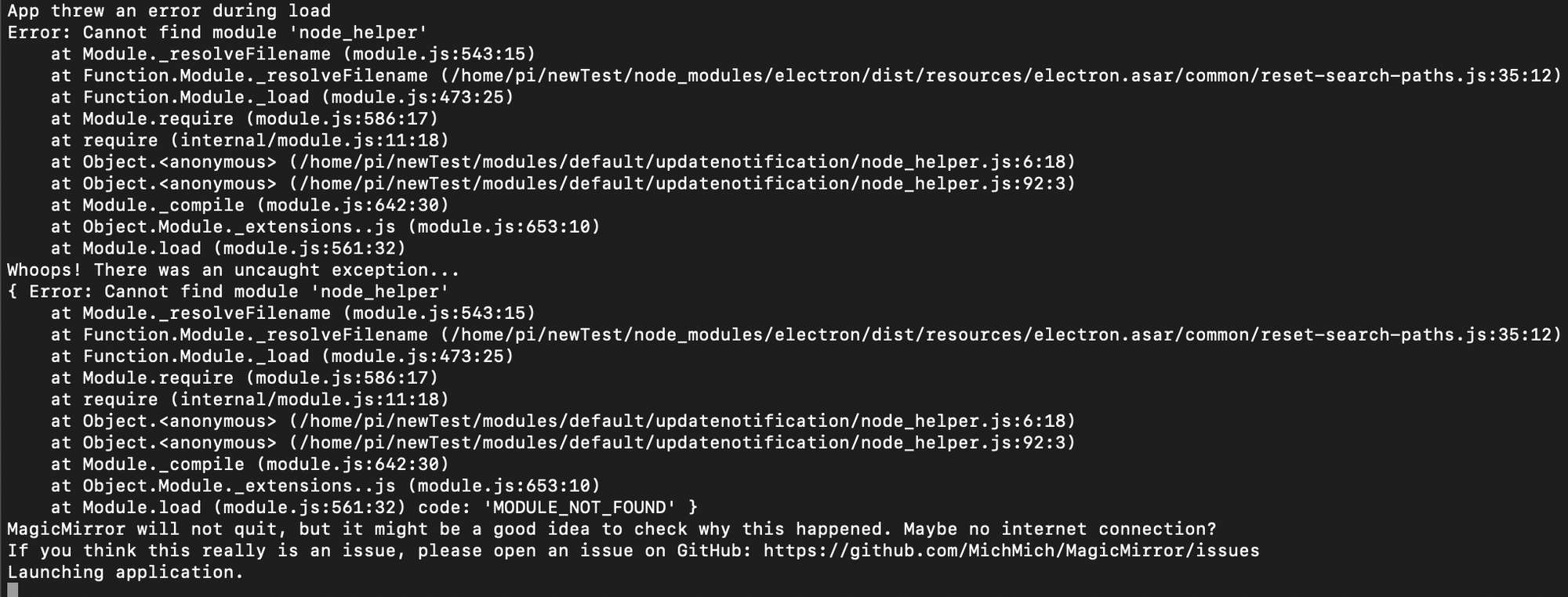
-
@emrhssla yeh, my fault… i had u erase too much, there is a supplied node_helper module in the modules folder…
you can copy it from the /pi/MagicMirror installation
cp -r ~/MagicMirror/modules/node_modules/node_helper ~/newTest/modules/node_modules