Read the statement by Michael Teeuw here.
Error code EADDRINUSE
-
I have just added MMM-Remote-Control but I started to get this error:EADDRINUSE. I am using a Windows computer.
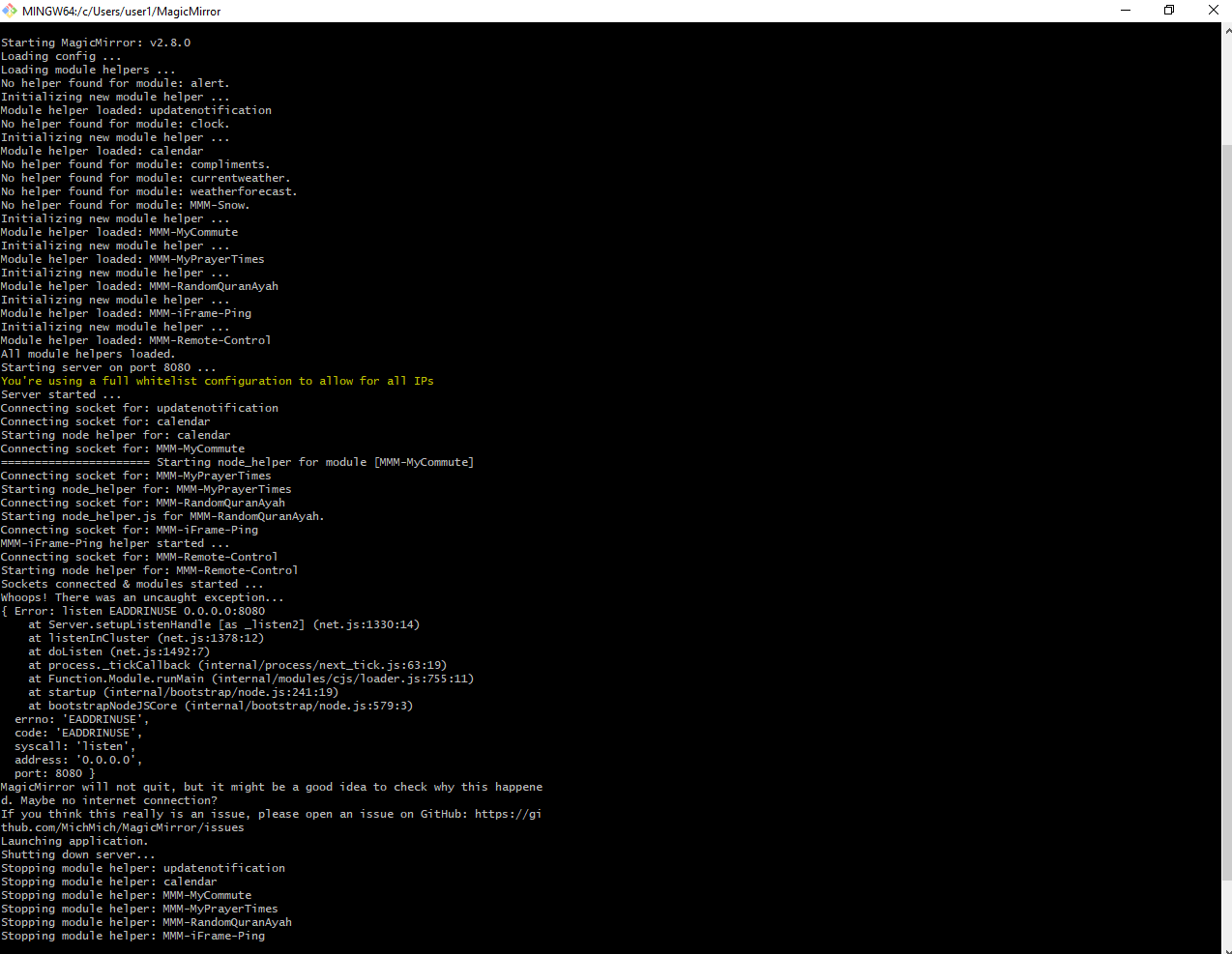
-
I also found this error code in the logs ELIFECYCLE. I’m using Git Bash.
Entire log:0 info it worked if it ends with ok 1 verbose cli [ 'C:\\Program Files\\nodejs\\node.exe', 1 verbose cli 'C:\\Program Files\\nodejs\\node_modules\\npm\\bin\\npm-cli.js', 1 verbose cli 'start' ] 2 info using npm@6.9.0 3 info using node@v10.16.0 4 verbose run-script [ 'prestart', 'start', 'poststart' ] 5 info lifecycle magicmirror@2.8.0~prestart: magicmirror@2.8.0 6 info lifecycle magicmirror@2.8.0~start: magicmirror@2.8.0 7 verbose lifecycle magicmirror@2.8.0~start: unsafe-perm in lifecycle true 8 verbose lifecycle magicmirror@2.8.0~start: PATH: C:\Program Files\nodejs\node_modules\npm\node_modules\npm-lifecycle\node-gyp-bin;C:\Users\user1\MagicMirror\node_modules\.bin;C:\Program Files\Git\cmd;C:\Program Files (x86)\Common Files\Intel\Shared Libraries\redist\intel64\compiler;C:\WINDOWS\system32;C:\WINDOWS;C:\WINDOWS\System32\Wbem;C:\WINDOWS\System32\WindowsPowerShell\v1.0\;C:\Program Files\dotnet\;C:\Program Files\Microsoft SQL Server\130\Tools\Binn\;C:\Program Files\Microsoft SQL Server\Client SDK\ODBC\170\Tools\Binn\;C:\WINDOWS\System32\WindowsPowerShell\v1.0\;C:\WINDOWS\System32\OpenSSH\;C:\Program Files\nodejs\;C:\Program Files\Git\cmd;C:\Users\user1\AppData\Local\Microsoft\WindowsApps;C:\Users\user1\AppData\Roaming\npm 9 verbose lifecycle magicmirror@2.8.0~start: CWD: C:\Users\user1\MagicMirror 10 silly lifecycle magicmirror@2.8.0~start: Args: [ '/d /s /c', 'sh run-start.sh' ] 11 silly lifecycle magicmirror@2.8.0~start: Returned: code: 1 signal: null 12 info lifecycle magicmirror@2.8.0~start: Failed to exec start script 13 verbose stack Error: magicmirror@2.8.0 start: `sh run-start.sh` 13 verbose stack Exit status 1 13 verbose stack at EventEmitter.<anonymous> (C:\Program Files\nodejs\node_modules\npm\node_modules\npm-lifecycle\index.js:301:16) 13 verbose stack at EventEmitter.emit (events.js:198:13) 13 verbose stack at ChildProcess.<anonymous> (C:\Program Files\nodejs\node_modules\npm\node_modules\npm-lifecycle\lib\spawn.js:55:14) 13 verbose stack at ChildProcess.emit (events.js:198:13) 13 verbose stack at maybeClose (internal/child_process.js:982:16) 13 verbose stack at Process.ChildProcess._handle.onexit (internal/child_process.js:259:5) 14 verbose pkgid magicmirror@2.8.0 15 verbose cwd C:\Users\user1\MagicMirror 16 verbose Windows_NT 10.0.18362 17 verbose argv "C:\\Program Files\\nodejs\\node.exe" "C:\\Program Files\\nodejs\\node_modules\\npm\\bin\\npm-cli.js" "start" 18 verbose node v10.16.0 19 verbose npm v6.9.0 20 error code ELIFECYCLE 21 error errno 1 22 error magicmirror@2.8.0 start: `sh run-start.sh` 22 error Exit status 1 23 error Failed at the magicmirror@2.8.0 start script. 23 error This is probably not a problem with npm. There is likely additional logging output above. 24 verbose exit [ 1, true ] -
I cloned MagicMirror and copied the run-start.sh into the original but it still doesn’t work.
Entire error:{ Error: listen EADDRINUSE 0.0.0.0:8080 at Server.setupListenHandle [as _listen2] (net.js:1330:14) at listenInCluster (net.js:1378:12) at doListen (net.js:1492:7) at process._tickCallback (internal/process/next_tick.js:63:19) at Function.Module.runMain (internal/modules/cjs/loader.js:755:11) at startup (internal/bootstrap/node.js:241:19) at bootstrapNodeJSCore (internal/bootstrap/node.js:579:3) errno: 'EADDRINUSE', code: 'EADDRINUSE', syscall: 'listen', address: '0.0.0.0', port: 8080 } -
@PXNDA that means something is already using port 8080. Maybe u have pm2 running magicmirror already
-
-
Thank you. It fixed the error code but now it is asking me to create a config file when I already have one.
-
@PXNDA u have a syntax error
From the MagicMirror folder do
npm run check:configFix errors top down, rerun til no errors
-
Thanks it worked but I now have a black screen, with nothing on it.
-
@PXNDA open the developers console, ctrl-shift-i, select the console tab and scroll up to find any errors, usually in red text
-
I got this warning:
Electron Security Warning (Insecure Content-Security-Policy) This renderer process has either no Content Security
Policy set or a policy with “unsafe-eval” enabled. This exposes users of
this app to unnecessary security risks.For more information and help, consult
https://electronjs.org/docs/tutorial/security.
This warning will not show up
once the app is packaged.
