Read the statement by Michael Teeuw here.
MMM-CalendarExt2
-
Love this new module I just have one thing I’m trying to do. For events that are multi-day I’d like to have them display on all days they are scheduled for instead of just the first day.
Example: Family is in town for the weekend, I’d like that to show up on the calendar for Friday, Sat, and Sunday without having to create separate events per day. I believe this is done in the daily view, but wonder how it’s done on the weekly view. Thanks again for the module.
-
@Fr8Trayne
“weekly” view? “week” view? -
@Sean I have the module in Week view currently. The current way it’s setup it only shows a few of the days.
You’ll see in the example that “Allred’s in Town” shows up for Saturday and Sunday, but you’ll see from the second image it’s Saturday, Sunday, and Monday. Both are the same modules using the same calendar with the same config.
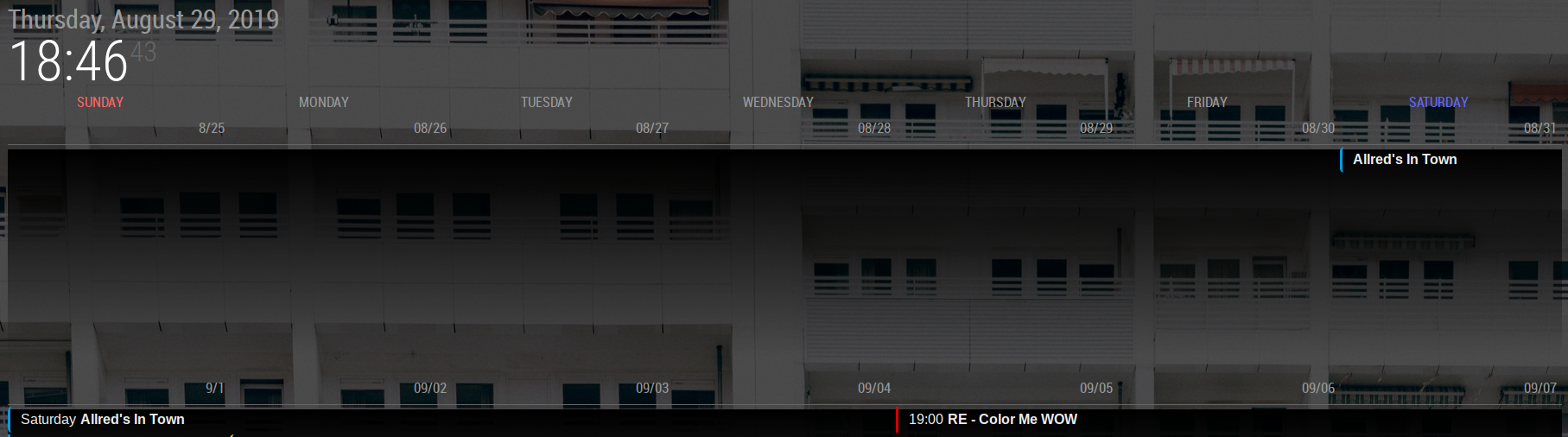
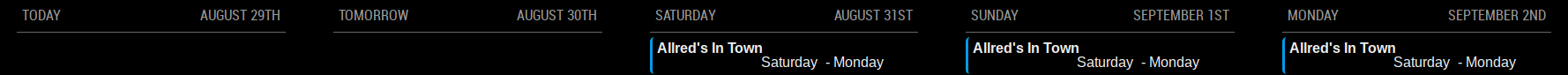
-
@Fr8Trayne
Hmmm. It’s hard to distinguish where the events ends. I think end of event would be Monday, but your CSS style of the event has transparent background so you couldn’t recognize the end. (I guess so.) Can you change the style to reveal the event element’s dimension? Or send me your ICAL(.ics) url to test. -
@Fr8Trayne
It should be displayed like this. Check the background transparency. (or you can add border to mark the end of event)
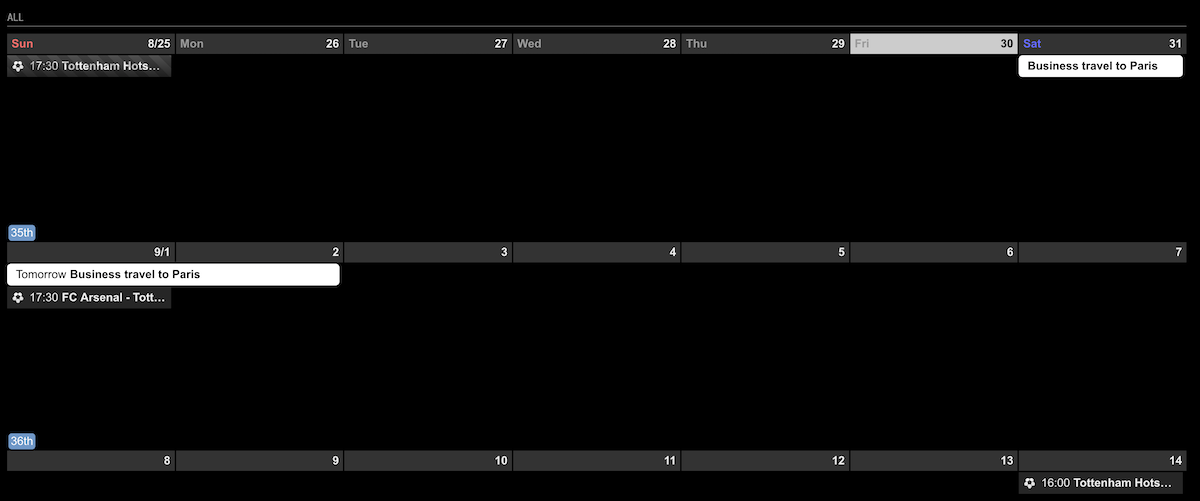
-
@Sean you are right. It was because the background was transparent. I’ll have to see if I can find a background that I like. Thanks!
-
a query how could you expand in the calendar part? so big ?? is that I want to put my big calendar so that all the events are seen but I get +1 +4 +5 and I would like to eliminate that if you can tell me the css you use, please
