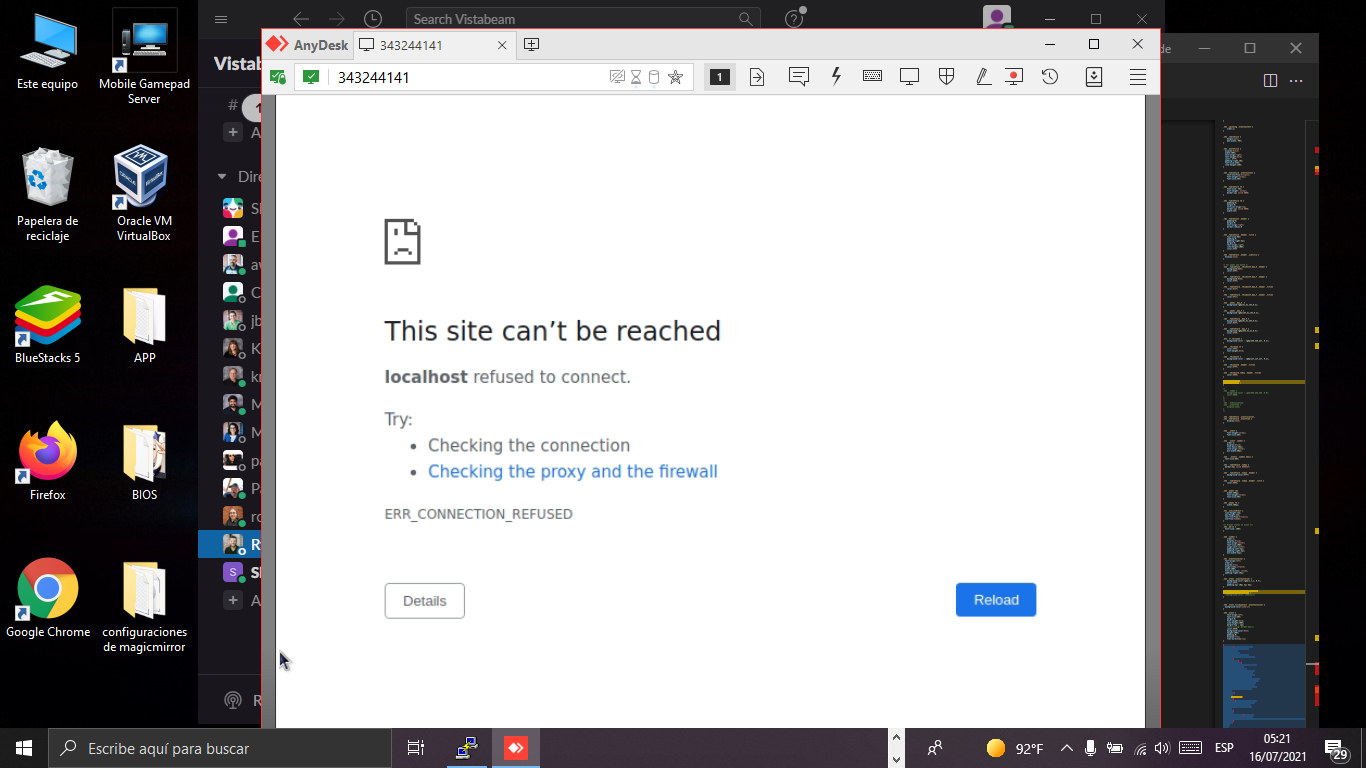@sdetweil to already this module no longer works?
Read the statement by Michael Teeuw here.
Latest posts made by chrixbrown
-
RE: MMM-CalendarExt the mirror knocks me down?
-
RE: MMM-CalendarExt the mirror knocks me down?
@djboob66 and when I edit I always use the visual studio code editor and I also use the raspi editor
-
RE: MMM-CalendarExt the mirror knocks me down?
@djboob66 and this is all correct it is at the moment I put the module in my configuration it makes me as if I did not have internet and when I do it it puts my normal magic mirror again
-
RE: MMM-CalendarExt the mirror knocks me down?
@djboob66 I am doing my configurations in virtual box and if I have everything correct I do not know why it gives me that error.
let config = { address: "0.0.0.0", // default is "localhost" // - "localhost", "127.0.0.1", "::1" to listen on loopback interface // - another specific IPv4/6 to listen on a specific interface // - "0.0.0.0", "::" to listen on any interface // Default, when address config is left out or empty, is "localhost" port: 8080, basePath: "/", // The URL path where MagicMirror is hosted. If you are using a Reverse proxy // you must set the sub path here. basePath must end with a / ipWhitelist: [], // Set [] to allow all IP addresses // or add a specific IPv4 of 192.168.1.5 : // ["127.0.0.1", "::ffff:127.0.0.1", "::1", "::ffff:192.168.1.5"], // or IPv4 range of 192.168.3.0 --> 192.168.3.15 use CIDR format : // ["127.0.0.1", "::ffff:127.0.0.1", "::1", "::ffff:192.168.3.0/28"], useHttps: false, // Support HTTPS or not, default "false" will use HTTP httpsPrivateKey: "", // HTTPS private key path, only require when useHttps is true httpsCertificate: "", // HTTPS Certificate path, only require when useHttps is true language: "en", locale: "en-US", logLevel: ["INFO", "LOG", "WARN", "ERROR"], // Add "DEBUG" for even more logging timeFormat: 24, units: "metric", // serverOnly: true/false/"local" , // local for armv6l processors, default // starts serveronly and then starts chrome browser // false, default for all NON-armv6l devices // true, force serveronly mode, because you want to.. no UI on this device modules: [ { module: 'MMM-Remote-Control', // position: 'bottom_left', config: { customCommand: { shutdownCommand: 'shell command to shutdown your pc', rebootCommand: 'shell command to reboot your pc', monitorOnCommand: 'shell command to turn on your monitor', monitorOffCommand: 'shell command to turn off your monitor', monitorStatusCommand: 'shell command to return status of monitor, must return either "HDMI" or "true" if screen is on; or "TV is Off" or "false" if it is off to be recognized' }, // Optional, See "Using Custom Commands" below showModuleApiMenu: true, // Optional, Enable the Module Controls menu secureEndpoints: true, // Optional, See API/README.md customMenu: "custom_menu.json", // Optional, See "Custom Menu Items" below apiKey: "bc2e979db92f4741afad01d5d18eb8e2", // Optional, See API/README.md for details classes: { "Any Name You Want": { hide: ["calendar"], show: ["newsfeed"], toggle: ["clock"], }, "Another Name You Want": { hide: ["newsfeed"], show: ["calendar"], }, } // Optional, See "Custom Classes" below } }, { module: "alert", }, { module: "clock", position: "top_left", // This can be any of the regions. config: { displaySeconds: "true", displayType: "both", //digital, analog, or both} clockBold: "true" } }, { module: "calendar", header: "US Holidays", position: "top_left", config: { calendars: [ { symbol: "calendar-check", url: "https://calendar.google.com/calendar/ical/trabajoonline043%40gmail.com/public/basic.ics" } ] } }, { module: "weather", position: "top_right", config: { weatherProvider: "openweathermap", type: "current", location: "Gering", locationID: "5695604", apiKey: "220ba692d61b02e41ea809571c2ff06e" } }, { module: "weather", position: "top_right", header: "Weather Forecast", config: { weatherProvider: "openweathermap", type: "forecast", location: "Gering", locationID: "5695604", apiKey: "220ba692d61b02e41ea809571c2ff06e" } }, { module: "MMM-OpenWeatherMapForecast", header: "Weather", position: "top_right", classes: "default everyone", disabled: false, config: { apikey: "220ba692d61b02e41ea809571c2ff06e", latitude: "41.821541", longitude: "-103.661751", iconset: "4c", concise: false, forecastLayout: "tiled" } }, { module: "newsfeed", position: "bottom_bar", config: { feeds: [ { title: "JW", url: "https://www.jw.org/es/noticias/testigos-de-jehova/rss/NewsSubsectionRSSFeed/feed.xml" } ], showSourceTitle: true, showPublishDate: true, broadcastNewsFeeds: true, broadcastNewsUpdates: true } }, { module: "MMM-Wallpaper", position: "fullscreen_below", config: { // See "Configuration options" for more information. source: "bing", slideInterval: 60 * 1000 // Change slides every minute } }, { module: 'MMM-CalendarExt', position: "top_center", config: { system: { show: ["Holidays", "upcoming"], locale: 'en', redrawInterval:60000, }, views: { Holidays: { position:'bottom_bar', counts:7, }, upcoming: { position:'top_left', limit:5 }, }, defaultCalendar: { maxEntries:50, maxDays:180, interval: 1000*60*5, }, calendars :[ { name: "Holidays", symbol: "calendar-o", styleName: "style1", url: "https://calendar.google.com/calendar/ical/trabajoonline043%40gmail.com/public/basic.ics" }, ], } } ] };and I do as the guide says to extract the git
cd ~ / MagicMirror / modules
git clone https://github.com/eouia/MMM-CalendarExt.git
and I do all the steps of the installer. -
RE: MMM-CalendarExt the mirror knocks me down?
@chrixbrown
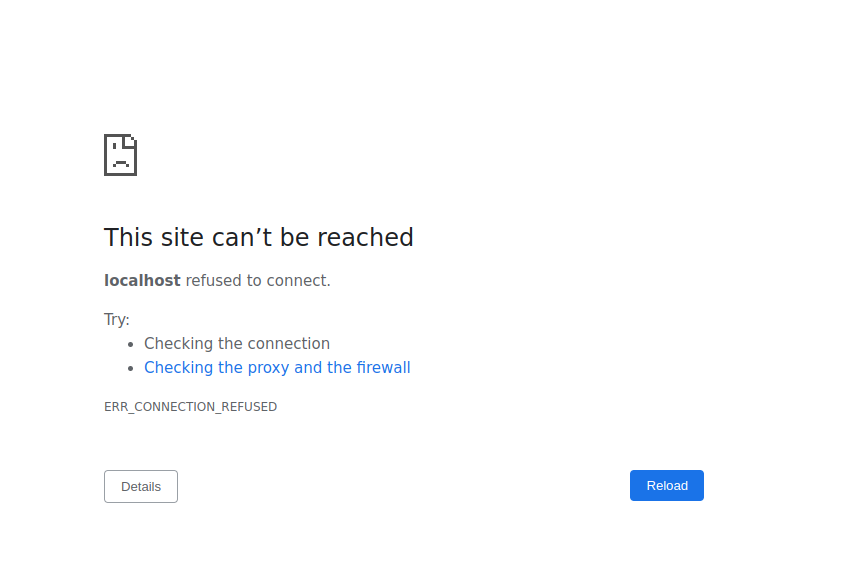 this is how it gets me with the module
this is how it gets me with the module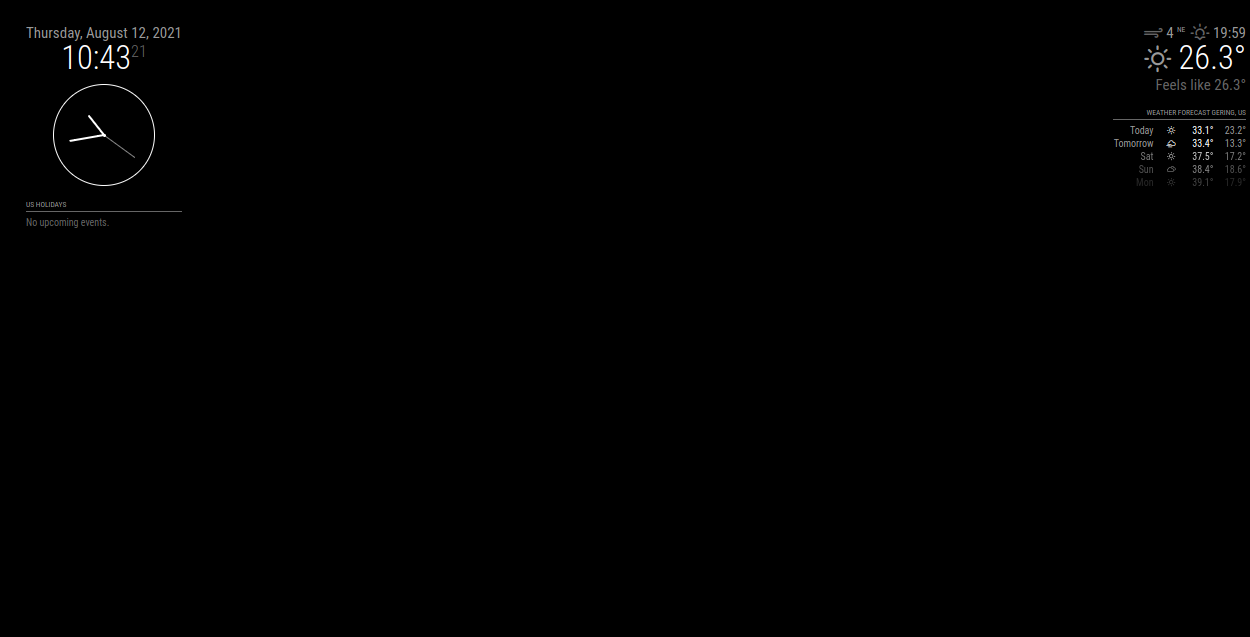 and without the module
and without the module -
RE: MMM-CalendarExt the mirror knocks me down?
@sdetweil is that the module does not load me it knocks down the mirror, but I delete the module from config and reload my modules normally but I put the MMM-CalendarExt and it does not load my mirror
-
How to add custom command in MM-Remote
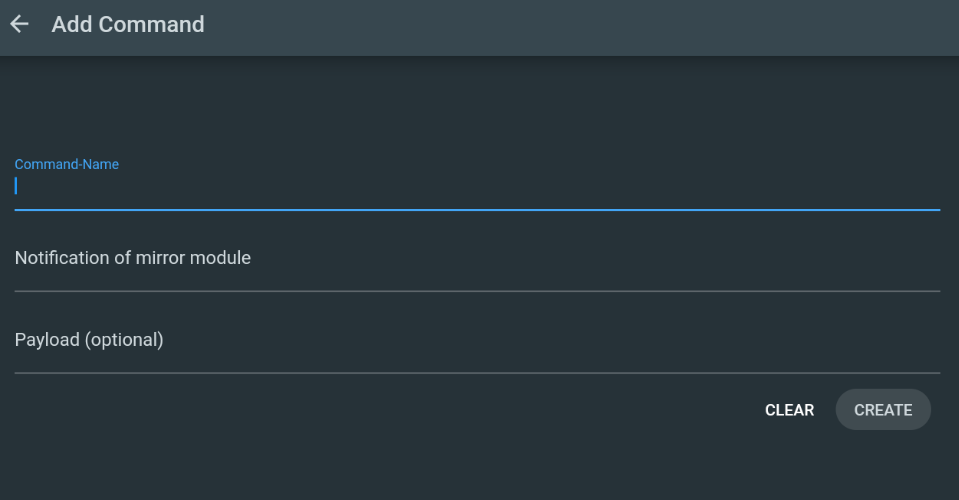
Can you give me an example please, I would like to hide the clock or another module.
-
RE: MMM-CalendarExt the mirror knocks me down?
@djboob66 I’m using anyDesk to control it remotely, but when I configure the calendar module, I get it, I remove it and my mirror comes out again.but I already installed the program that you told me
-
RE: Problem with MMM-CalendarEXT
I have the problem with this module but accessing the mirror gives me an error, how can I fix it?