Read the statement by Michael Teeuw here.
MMM-CalendarExtMinimonth
-
@Sean Hello Sean,
the calendar looks good. Can you please tell me where you can remove the outline of the “not this month”?Kind regards Lordy
 image url)
image url) -
@Lordy sorry I can’t catch you. tell me details more?
-
@Sean !
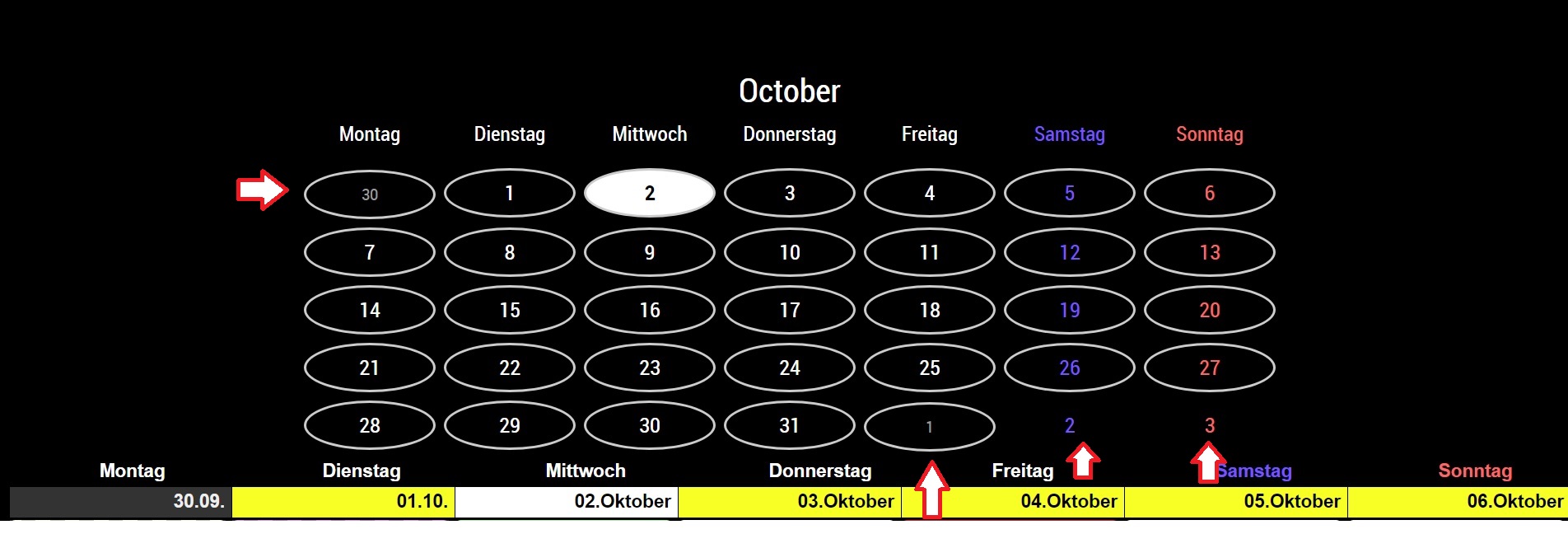
Hello,
As you can see at the arrows, I am different in the border of the days (not this month).
How do I get that all borders are the same? Either all or all gone (not this month).
I hope you will be satisfied with the picture for explanation.
(“translate by google”)Lordy
-
Hello,
It has resolved itself.
The border had something to do with the events, if there were no events, then the border was missing.
Good work, looks good. :)Thanks Lordy
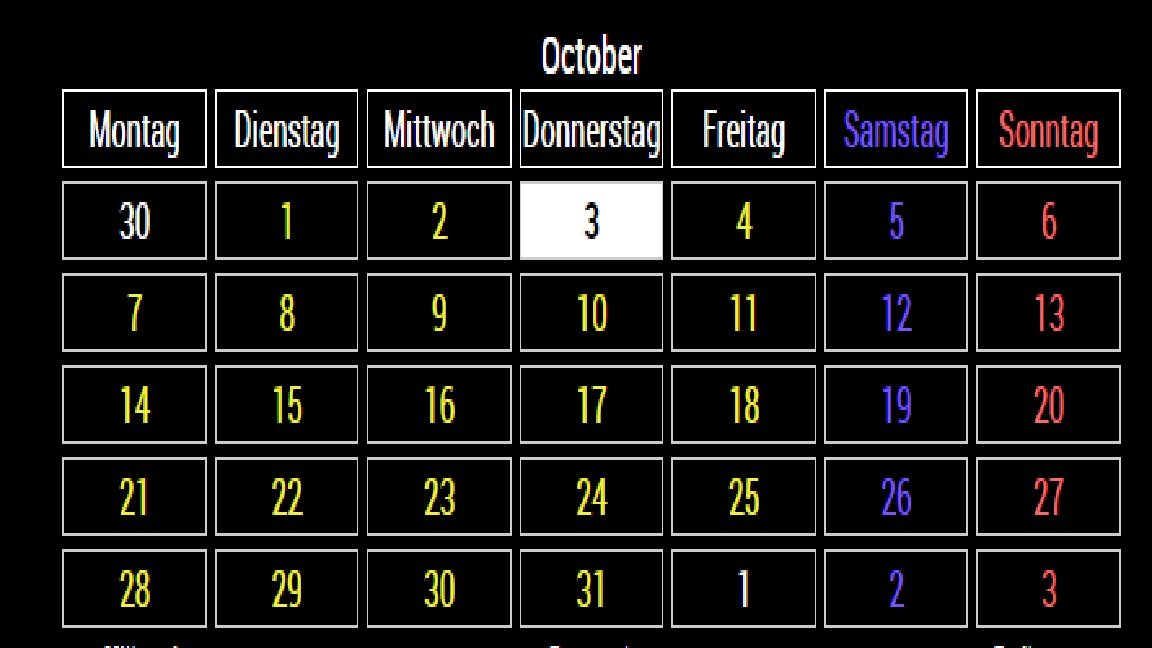
-
@Lordy
Sorry, late for the reply. I’m on vacation in Budapest. :D
As I described in CSS, the border will be displayed when the event exists. Of course, you can modify it in yourcss/custom.css -
@Sean said in MMM-CalendarExtMinimonth:
Sorry, late for the reply. I’m on vacation in Budapest.
As I described in CSS, the border will be displayed when the event exists. Of course, you can modify it in yourHello,
Have fun on holiday and enjoy it. :)
Lordy -
@Sean ,
i’m trying to modify this module to display 3 months,could you point me in the direction of which lines of code to change? -
@mrdenmark
Impossible. Sorry. If you are a kind of Javascript Guru, you can modify or make a new one for yourself without my help. But it is not so easy to direct some specific point to modify simply to unexperienced. -
@Sean
Definitely not a JavaScript guru unfortunately!
Is it possible to make it show a different month and run 2 instances of the module then? -
@mrdenmark
I think multi-instances are possible, but all the instances will display same result unless you modify the source of each instance.
To modify the range of events to get, editupdateRequest2()function (for MMM-CalendarExt2).So to do as your wish,
- Copy the module twice, and rename them.
- Modify some unique DOM
ids to another, for preventing duplication.
dom.id = "CXMM"colors.id = "CXMM_COLOR_TRICK"var trick = document.getElementById("CXMM_COLOR_TRICK")(https://github.com/eouia/MMM-CalendarExtMinimonth/blob/21b46f72ea48c581c032623b64e8db66f7a1ac53/MMM-CalendarExtMinimonth.js#L109)
3. Modify filter of events to get.
https://github.com/eouia/MMM-CalendarExtMinimonth/blob/21b46f72ea48c581c032623b64e8db66f7a1ac53/MMM-CalendarExtMinimonth.js#L232-L233var from = moment().add(1, "month").startOf("month").startOf('week').format("X") var to = moment().add(1, "month").endOf("month").endOf('week').format("X")Above code will get
the nextmonth’s events. (not tested, but you can catch the idea)Anyway, I still doubt it is really useful? This plugin module shows only whether event is or not on that day. Is it really needed?
