Read the statement by Michael Teeuw here.
Need help for PIR-SENSOR
-
Hello everyone, I need help for PIR-SENSOR, I have followed all the steps to make the sensor work on the raspberry but I have the impression that it doesn’t work on the gpio port.
If someone could help me solve the problem, it would be nice.
I am French and I speak English with the translator so if you don’t understand things tell me.
I’d give you more information but I’d like to make sure first that someone will answer me.
I’m a beginner in programming so if you could simplify things a little bit.
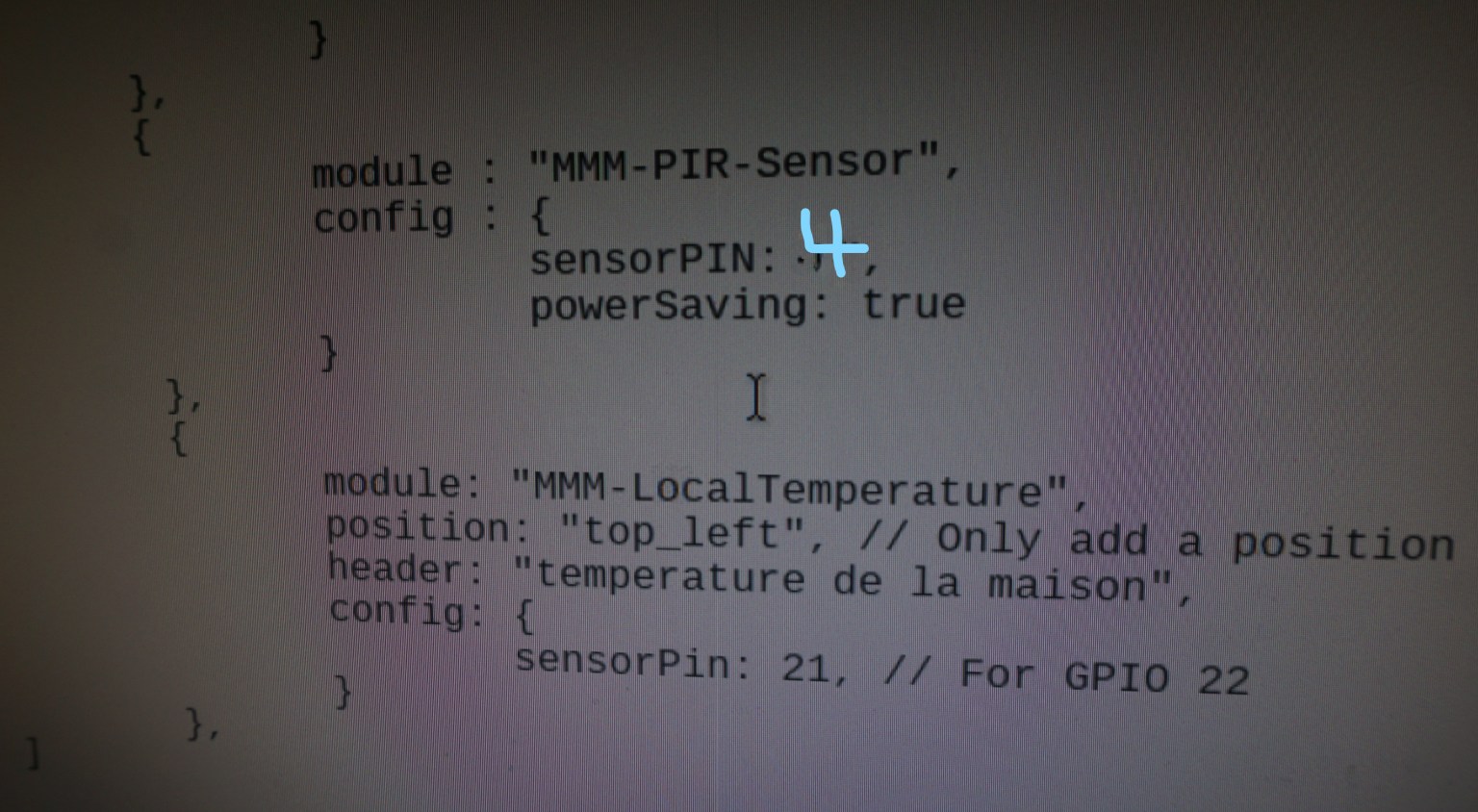
-
language: "fr", timeFormat: 24, units: "metric", modules: [ { module: "alert", }, { module: "updatenotification", position: "top_bar" }, { module: "clock", position: "top_left" }, { module: "compliments", position: "lower_third" }, { module: "currentweather", position: "top_right", config: { location: "ferel", locationID: "3018692", //ID from http://bulk.openweathermap.org/sample/; unzip the gz file and find your city appid: "3d1a7886937461a9c659f9f2984fac88" } }, { module: "weatherforecast", position: "top_right", header: " ", config: { location: "Ferel", locationID: "3018692", //ID from https://openweathermap.org/city appid: "3d1a7886937461a9c659f9f2984fac88" } }, { module: "newsfeed", position: "bottom_bar", config: { feeds: [ { title: "Le Monde", url: "http://www.lemonde.fr/rss/une.xml" } ], showSourceTitle: true, showPublishDate: true } }, { module: "MMM-Screencast", position: "center", // This position is for a hidden <div /> and not the screencast window config: { position: "center", height: 300, width: 500, } }, { module : "MMM-PIR-Sensor", config : { sensorPIN: 4, powerSaving: true } }, { module: "MMM-LocalTemperature", position: "top_left", // Only add a position if you want this module to display the data header: "temperature de la maison", config: { sensorPin: 21, // For GPIO 22 } }, ]I tried everything I don’t understand I still have wring-pi
put the code request in the config.js and in the command prompt
-Navigate into your MagicMirror’s modules folder and execute git clone https://github.com/paviro/MMM-PIR-Sensor.git. A new folder will appear navigate into it.
-Execute npm install to install the node dependencies.
-Add your user (pi?) to the gpio group by executing sudo usermod -a -G gpio pi.
-Execute sudo chmod u+s /opt/vc/bin/tvservice && sudo chmod u+s /bin/chvt to allow turning on/off the hdmi output.
-Reboot your Pi. -
@cyberjarou
Try to add the delay time when the monitor should turn off, e.g. after 60 seconds.Like this:
{ module: 'MMM-PIR-Sensor', config: { powerSavingDelay: 60, // (seconds) how long the monitor will be turned on } },After 60 seconds the monitor will turn off and turn on after the sensor detect motion.
-
{
module : “MMM-PIR-Sensor”,
config : {
sensorPIN: 4,
powerSaving: true
powerSavingDelay: 60,
}thank you for your answer but it doesn’t work at all, the mirror doesn’t configure as before, i.e. it doesn’t mark the required info anymore, it requests me to create a config file and can’t stop where I put the brace
