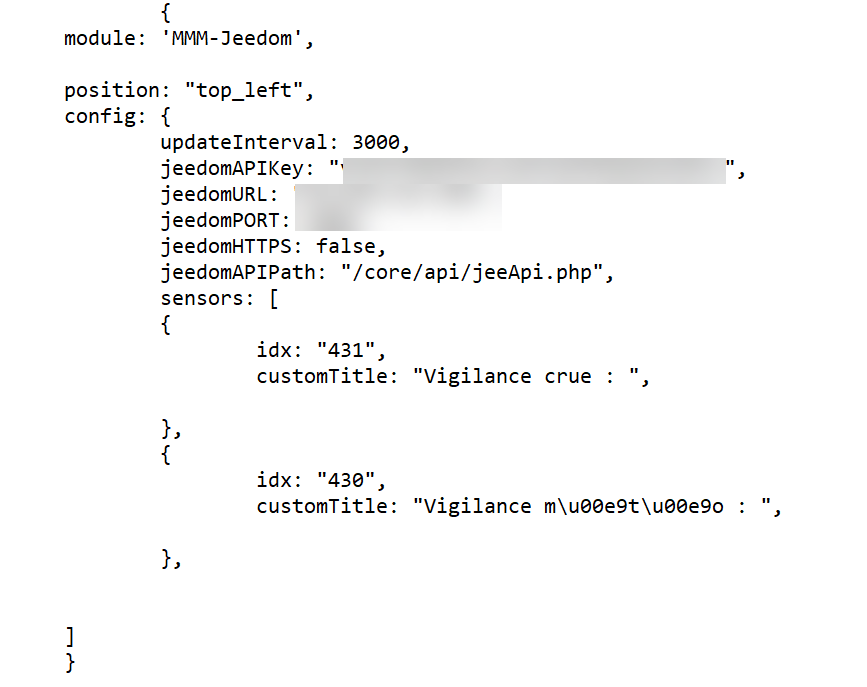Read the statement by Michael Teeuw here.
MMM-Jeedom
-
ok but how can i know it?
-
@ELMAGO someone would have to change the code to add a class that you could then manipulate
-
Hello ,
I have tried this module (after an intallation of jeedom on rasp4) and i have no results on mirror… my config is certainly false because the result on terminal is good like this
curl -H “Content-Type: application/json” -X POST -d ‘{“jsonrpc”: “2.0”, “id”: “1000”, “method”: “cmd::execCmd”, “params”: {“apikey”: “my key”, “id”: 1}}’ http://192.168.1.28/core/api/jeeApi.php | python -m json.tool
% Total % Received % Xferd Average Speed Time Time Time Current
Dload Upload Total Spent Left Speed
100 248 100 123 100 125 1556 1582 --:–:-- --:–:-- --:–:-- 3179
{
“id”: “1000”,
“jsonrpc”: “2.0”,
“result”: {
“collectDate”: “2019-12-28 10:00:35”,
“value”: “A570; A57; Quai Marcel Pagnol Toulon”
}
}my config is like
{ module: 'MMM-Jeedom', header: 'Jeedom Maison', position: "center", config: { updateInterval: 3000, jeedomAPIKey: "my key", jeedomURL: "192.168.1.28", jeedomPORT: 443, jeedomHTTPS: false, jeedomAPIPath: "/core/api/jeeApi.php", sensors: [ { idx: "1", customTitle: "Itinéraire1", }, ], }, },if you have an idea…thanks
-
@chassain-0 said in MMM-Jeedom:
jeedomURL: "192.168.1.28", jeedomPORT: 443, // < ---- should be 80 I think, because the url above uses port 80 jeedomHTTPS: false, -
hello man,
it’s the same result…
-
just this with console
Uncaught ReferenceError: moment is not defined
at Class.start (MMM-Jeedom.js:39)
at startModules (loader.js:55)
at loader.js:40
at HTMLLinkElement.stylesheet.onload (loader.js:200)npm install on vendor done
-
@chassain-0 in your sample above you use
content-type:
“Content-Type: application/json”
but the module uses
‘Content-Type’: ‘application/x-www-form-urlencoded’,
but sends jsonif you start MM using the terminal window,
npm start
you should see some errorreq.on('error', (e) => { console.log(`problem with request: ${e.message}`); });also, the code does have a bug…
if sends the ‘chunk of data’, not the final response
var databuffer=""; var req = protocol.request(options, (res) => { res.setEncoding('utf8'); // < --- hm should be ascii for json res.on('data', (chunk) => { databuffer+=chunk; }); res.on('end', () => { self.sendSocketNotification("RELOAD_DONE",JSON.parse(databuffer)); }); -
@chassain-0 said in MMM-Jeedom:
Uncaught ReferenceError: moment is not defined
this error is fatal… the module is dead
add to the MMM-Jeedom.js, the getScripts function below
getStyles: function() { return ['font-awesome.css']; }, getScripts: function() { // return ["moment.js"] // }, // -
@sdetweil said in MMM-Jeedom:
getScripts: function() { // return ["moment.js"] // },that’s why i m noob and you…the professor :)
Perfect !!! thanks
-
Bonjour,
Le module ne fonctionne plus ??
J’ai pas d’affichage sur le mirroir.
Jeedom en V3.3.45
Merci