Read the statement by Michael Teeuw here.
Display not bright enough
-
Hi guys,
After a long search for the right parts and waiting for them to ship, I finally finished my first MM.
I’ve used:- A deep ikea frame 50x70 https://www.ikea.com/nl/nl/p/hovsta-fotolijst-donkerbruin-30396325/
- Large piece of two way mirror I found online and had cut in 4 pieces of 50x70
- RPi 3B
- 15" display from a (super) old monitor that had model no b156wx01
- LCD controller that fit the display model no.
- currently ducktaped everything to the back panel. Planning on using velcro.
Now that the mirror is in place, i’d like to follow up with improvements on issues that I encountered. Hope you guys have tips
Learnings
-
The most important one for me: The display is by far not bright enough. So bad that I can’t even see it’s on during the day. Now I understand this can be the mirror too, but I was hoping to fix that with a brighter display. Adjusting the brightness on the display only makes the picture more white. Can this be related to the power adapter I’m using? Might a higher voltage/wattage help here?
If not, i’d like to order a new display, but I have no idea on what to look for when searching for a more powerful display. Will an LED display do the trick? -
I need 2 power supplies. 1 for the Pi. 1 for the display. Does anyone know of a display that charges by USB? Or does anyone have tips for only needing 1 power supply?
-
The frame is not made to hold glass this heavy. I have to be very careful. I, unfortunately do not have the right tools at reach to build my own (sturdy) and clean frame. I really prefer something as thin as the Ikea frame. Knowing how difficult it is to find a good piece of two-way glass for a decent price. I have 3 left. If anyone can make/ or has a good spare frame 50x70 cm I’m willing to trade one of my two-way mirror glass pieces for a frame. I’m located in the Netherlands.
Pics
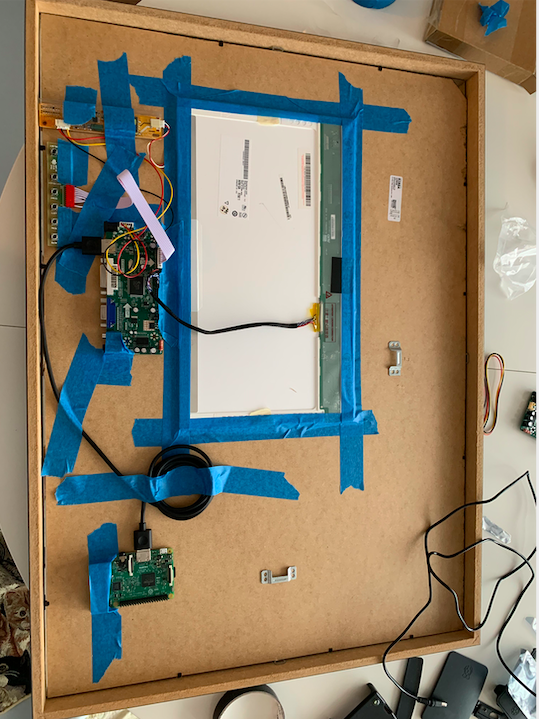
will post more soon (when it’s dark :smiling_face_with_open_mouth_cold_sweat: ) -
@xdenneboom I have an IKEA frame, too (Ribba), but mounted a second one behind a he first too gain more depth. Here is my mirror where you can see how I managed the power supply for the display and the RPi.
Regarding the brightness of your display try to enhance the contrast instead of the brightness only. -
@xdenneboom I also have an IKEA Ribba Frame 70x50 cm² with the same setup (Chinese controller board controls 24’’ LCD-Screen from an old TV). For Power Supply I use a 12 V DC external adaptor and a step down converter to get the 5V for the Pi from the 12V supply of the frame.
I reinforced the Frame on the top inside with a small latch, glued the glass in the frame to improve stability and took some wooden latches to mount the display on the original backplate (see picture).
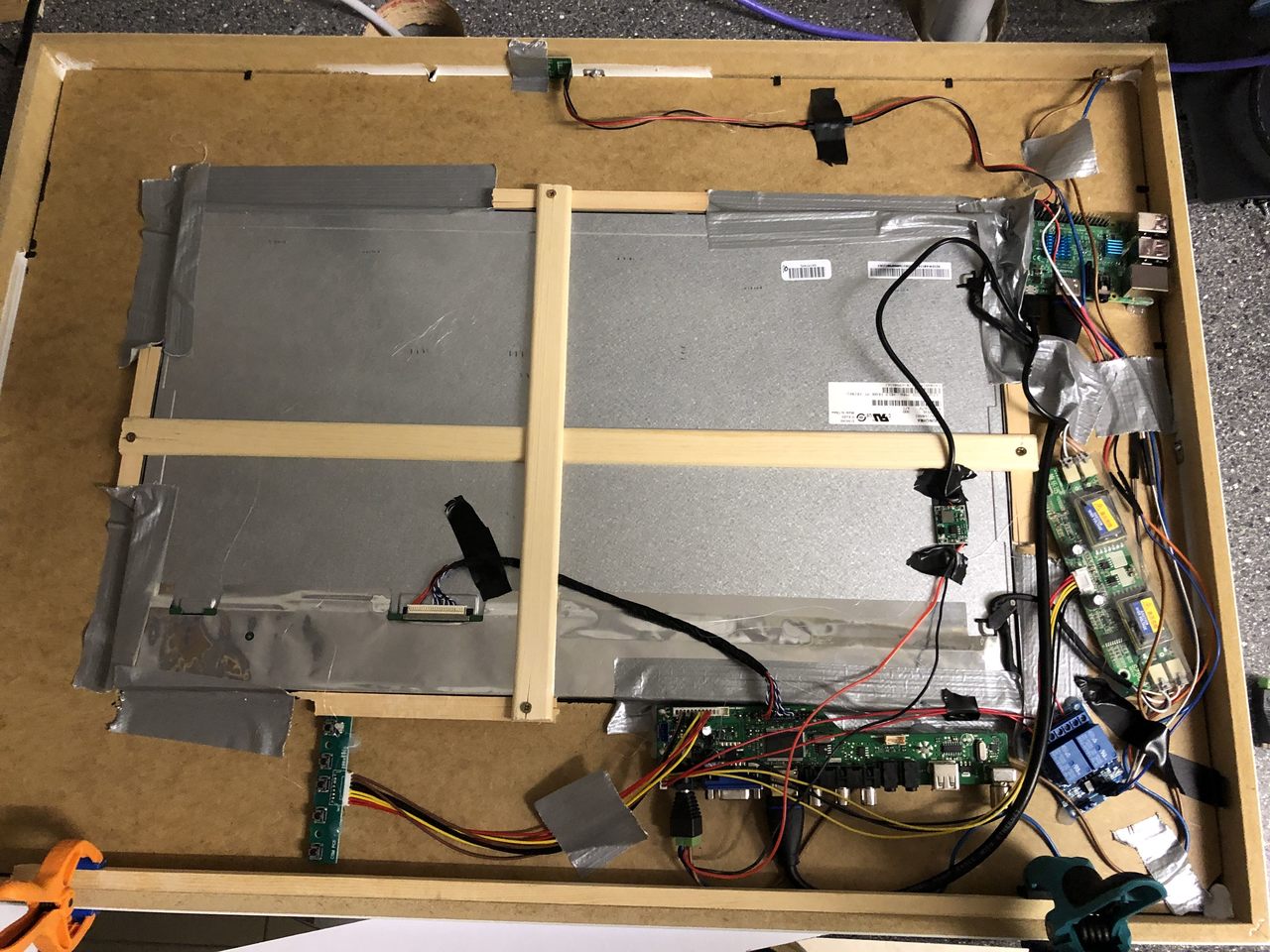
-
Hi there,
what you want is a display with high contrast. I think VA panels have the best. At least on paper.To power my mirror I use a 12V power supply for the LCD and a buck converter to reduce the 12V to 5V for my RasPi. That’s a dirt cheap solution which is working really well for more than 2 years.
There are also really, really cheap universal LCD controller boards that run on 5V only (around 4-5€, up to FullHD resolution, 30 pin LVDS, 2-CH, 8-bit) You configure them via jumpers. Although they have only a VGA output. Which means you’ll need an additional VGA to HDMI adapter (usually less than 3€). TAnd of course: In bright conditions you should pick a mirror with a higher transmission rate. In darker conditions a lower transmission rate will do. What mirror have you got?
-
@MadScientist said in Display not bright enough:
Hi there,
what you want is a display with high contrast. I think VA panels have the best.I can fully confirm the better contrast on VA panels compared to TN panels.
