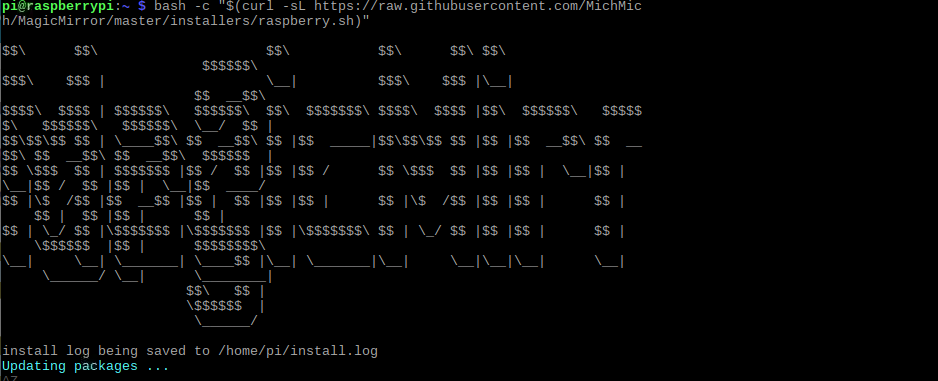Read the statement by Michael Teeuw here.
Automatic Installation doesn't work.
-
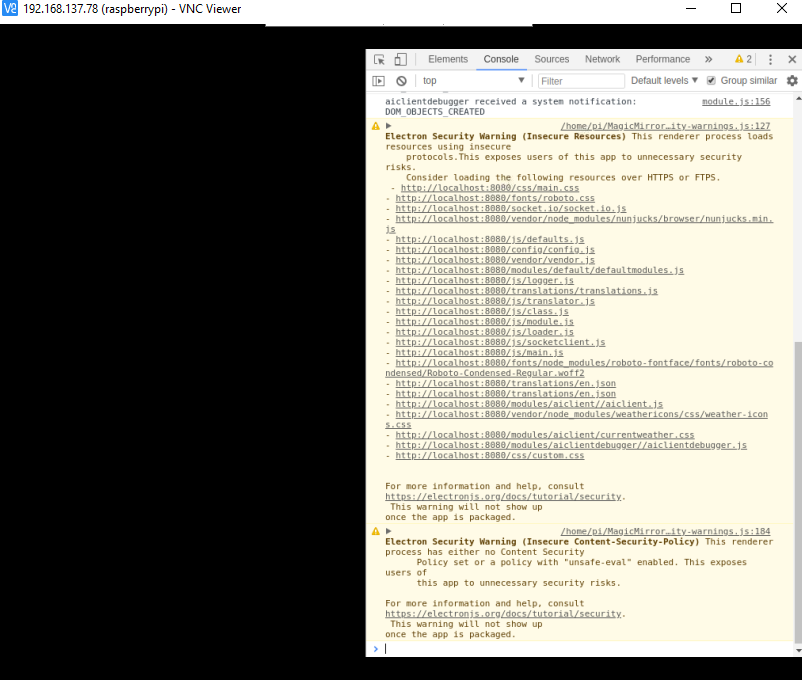
-
@sdetweil Initializing MagicMirror.
translator.js:202 Loading core translation file: translations/en.json
translator.js:225 Loading core translation fallback file: translations/en.json
loader.js:179 Load script: modules/aiclient//aiclient.js
module.js:476 Module registered: aiclient
loader.js:150 Bootstrapping module: aiclient
loader.js:155 Scripts loaded for: aiclient
loader.js:194 Load stylesheet: vendor/node_modules/weathericons/css/weather-icons.css
loader.js:194 Load stylesheet: modules/aiclient/currentweather.css
loader.js:157 Styles loaded for: aiclient
loader.js:159 Translations loaded for: aiclient
loader.js:179 Load script: modules/aiclientdebugger//aiclientdebugger.js
module.js:476 Module registered: aiclientdebugger
loader.js:150 Bootstrapping module: aiclientdebugger
loader.js:155 Scripts loaded for: aiclientdebugger
loader.js:157 Styles loaded for: aiclientdebugger
loader.js:159 Translations loaded for: aiclientdebugger
loader.js:194 Load stylesheet: css/custom.css
:8080/modules/aiclient//aiclient.js:39 Starting module: aiclient
aiclientdebugger.js:20 Starting module: aiclientdebugger
main.js:473 All modules started!
module.js:156 aiclient received a system notification: ALL_MODULES_STARTED
module.js:156 aiclientdebugger received a system notification: ALL_MODULES_STARTED
module.js:156 aiclient received a system notification: MODULE_DOM_CREATED
module.js:156 aiclientdebugger received a system notification: MODULE_DOM_CREATED
module.js:156 aiclient received a system notification: DOM_OBJECTS_CREATED
module.js:156 aiclientdebugger received a system notification: DOM_OBJECTS_CREATED -
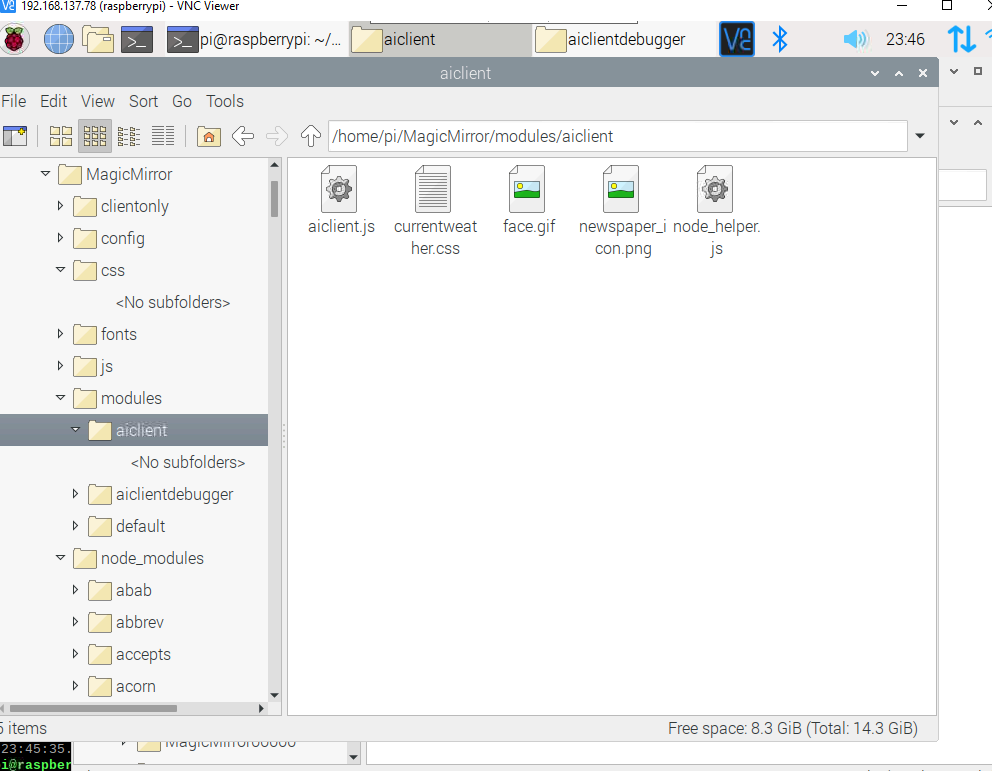
-
with the default config.js the installation ran fine. but with just these two modules, no output
-
@krishnaanivilla looking at the code for aiclient.js, it is waiting for a command from the AI front end,
and if there is none
this.current_selection=undefined
then nothing is displayed.aiclient looks to be part of this
https://github.com/raghavpatnecha/smartmirrorwhich proposes to add some AI (process notifications) on top of MagicMirror
-
Following up with my error message when attempting the upgrade.sh
pi@Jon-MM:~/MagicMirror $ bash -c "$(curl -sL https://raw.githubusercontent.com/MichMich/MagicMirror/master/installers/upgrade-script.sh)" the log will be /home/pi/MagicMirror/installers/upgrade.log No LSB modules are available. doing test run = true update log will be in /home/pi/MagicMirror/installers/upgrade.log saving custom.css cp: cannot stat 'custom.css': No such file or directory upgrading from version 2.10.0 to 2.10.0 fetching latest revisions there are 1 local files that are different than the master repo package-lock.json any *-lock.json files do not need to be saved do you want to save these files for later (Y/n)?n skipping restore for package-lock.json, doing test run no modules found needing npm refresh restoring custom.css cp: cannot stat 'save_custom.css': No such file or directory rm: cannot remove 'save_custom.css': No such file or directory -
@jonspraggins please use the upgrade script here
https://forum.magicmirror.builders/topic/10859/new-update-upgrade-script-ready-for-testing