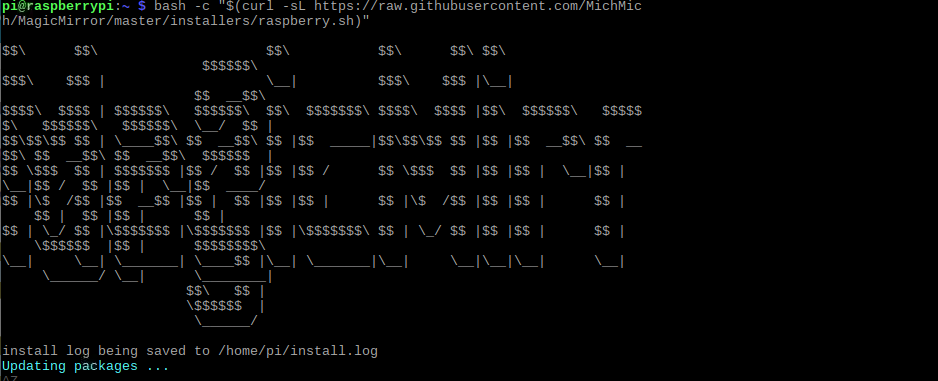Read the statement by Michael Teeuw here.
Automatic Installation doesn't work.
-
@doyoun0913 what did u end up doing? and then did u redo the script install?
-
@doyoun0913 said in Automatic Installation doesn't work.:
I forgot to post that I figured it out. Thank you for your help
Yes, please post your solution for the benefit of other users that may encounter the same issue. :thumbsup:
-
@Mykle1 Hello bro the same problem im facing but i stuck with first step unable to move forward please help me
-
@krishnaanivilla what have you done so far?
did u use the update script from the MM readme page?
have u tried the updated version?
see herehttps://forum.magicmirror.builders/topic/10859/new-update-upgrade-script-ready-for-testing?page=1
-
i have run this
bash -c “$(curl -sL https://raw.githubusercontent.com/sdetweil/MagicMirror_scripts/master/upgrade-script.sh)” apply
after this
bash -c “$(curl -sL https://raw.githubusercontent.com/sdetweil/MagicMirror_scripts/master/raspberry.sh)”
but still it is showing updating packages and not moving forward
-
@krishnaanivilla send me the ~/MagicMirror/installers/upgrade.log file… same userid as here, at gmail
-
@sdetweil pi@raspberrypi:~ $ bash -c “$(curl -sL https://raw.githubusercontent.com/sdetweil/MagicMirror_scripts/master/upgrade-script.sh)”
the log will be /home/pi/MagicMirror/installers/upgrade.log
No LSB modules are available.
doing test run = true
update log will be in /home/pi/MagicMirror/installers/upgrade.logsaving custom.css
cp: cannot stat ‘custom.css’: No such file or directory
upgrading from version 2.10.0 to 2.10.0
fetching latest revisions
there are 1 local files that are different than the master repopackage-lock.json
any *-lock.json files do not need to be saved
do you want to save these files for later (Y/n)?y*** Please tell me who you are.
Run
git config --global user.email “you@example.com”
git config --global user.name “Your Name”to set your account’s default identity.
Omit --global to set the identity only in this repository.fatal: unable to auto-detect email address (got ‘pi@raspberrypi.(none)’)
Cannot save the current index state
no modules found needing npm refresh
restoring custom.css
cp: cannot stat ‘save_custom.css’: No such file or directory
rm: cannot remove ‘save_custom.css’: No such file or directory
bash: line 339: unalias: git: not found
test run, restoring files stashed
No stash entries found.
pi@raspberrypi:~ $ bash -c “$(curl -sL https://raw.githubusercontent.com/sdetweil/MagicMirror_scripts/master/upgrade-script.sh)”
the log will be /home/pi/MagicMirror/installers/upgrade.log
No LSB modules are available.
doing test run = true
update log will be in /home/pi/MagicMirror/installers/upgrade.logsaving custom.css
cp: cannot stat ‘custom.css’: No such file or directory
upgrading from version 2.10.0 to 2.10.0
fetching latest revisions
there are 1 local files that are different than the master repopackage-lock.json
any *-lock.json files do not need to be saved
do you want to save these files for later (Y/n)?n
skipping restore for package-lock.json, doing test run
no modules found needing npm refresh
restoring custom.css
cp: cannot stat ‘save_custom.css’: No such file or directory
rm: cannot remove ‘save_custom.css’: No such file or directory
bash: line 339: unalias: git: not found
pi@raspberrypi:~ $ bash -c “$(curl -sL https://raw.githubusercontent.com/sdetweil/MagicMirror_scripts/master/upgrade-script.sh)”
the log will be /home/pi/MagicMirror/installers/upgrade.log
No LSB modules are available.
doing test run = true
update log will be in /home/pi/MagicMirror/installers/upgrade.logsaving custom.css
cp: cannot stat ‘custom.css’: No such file or directory
upgrading from version 2.10.0 to 2.10.0
fetching latest revisions
there are 1 local files that are different than the master repopackage-lock.json
any *-lock.json files do not need to be saved
do you want to save these files for later (Y/n)?y*** Please tell me who you are.
Run
git config --global user.email “you@example.com”
git config --global user.name “Your Name”to set your account’s default identity.
Omit --global to set the identity only in this repository.fatal: unable to auto-detect email address (got ‘pi@raspberrypi.(none)’)
Cannot save the current index state
no modules found needing npm refresh
restoring custom.css
cp: cannot stat ‘save_custom.css’: No such file or directory
rm: cannot remove ‘save_custom.css’: No such file or directory
bash: line 339: unalias: git: not found
test run, restoring files stashed
No stash entries found.
pi@raspberrypi:~ $ bash -c “$(curl -sL https://raw.githubusercontent.com/sdetweil/MagicMirror_scripts/master/raspberry.sh)”$$\ $$\ $$\ $$\ $$\ $$\ $$$$$$
$$$\ $$$ | _| $$$\ $$$ |_| $$ $$
$$$$\ $$$$ | $$$$$$\ $$$$$$\ $$\ $$$$$$$\ $$$$\ $$$$ |$$\ $$$$$$\ $$$$$$\ $$$$$$\ $$$$$$\ _/ $$ |
$$$$$$ $$ | _$$\ $$ $$\ $$ |$$ |$$$$$$ $$ |$$ |$$ $$\ $$ $$\ $$ $$\ $$ $$\ $$$$$$ |
$$ $$$ $$ | $$$$$$$ |$$ / $$ |$$ |$$ / $$ $$$ $$ |$$ |$$ | _|$$ | _|$$ / $$ |$$ | _|$$ /
$$ |$ /$$ |$$ __$$ |$$ | $$ |$$ |$$ | $$ |$ /$$ |$$ |$$ | $$ | $$ | $$ |$$ | $$ |
$$ | _/ $$ |$$$$$$$ |$$$$$$$ |$$ |$$$$$$$\ $$ | _/ $$ |$$ |$$ | $$ | $$$$$$ |$$ | $$$$$$$$
_| _| _| _$$ |_| _|_| _|_|_| __| _/ _| _______|
$$\ $$ |
$$$$$$ |
_____/install log being saved to /home/pi/install.log
Updating packages … -
working on this in chat
-
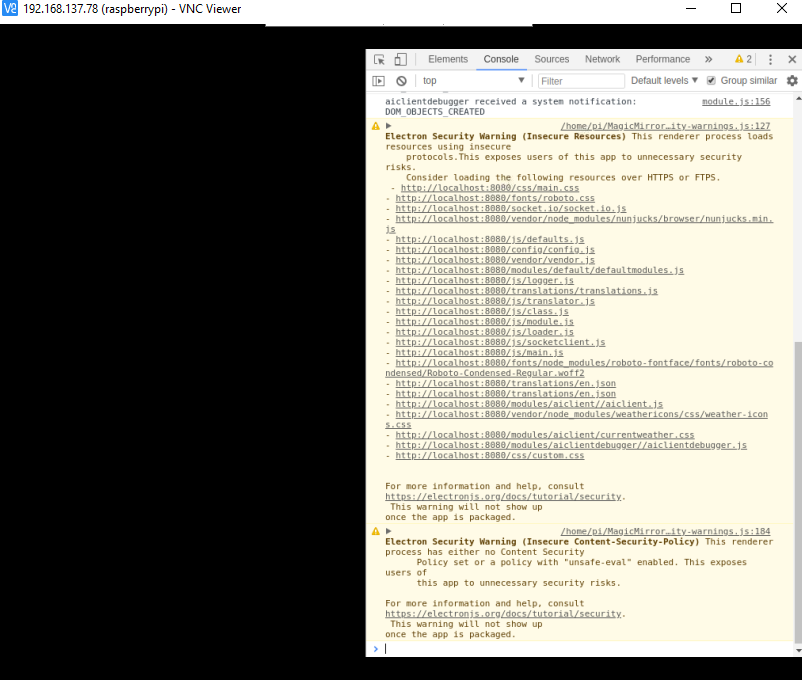
-
@sdetweil Initializing MagicMirror.
translator.js:202 Loading core translation file: translations/en.json
translator.js:225 Loading core translation fallback file: translations/en.json
loader.js:179 Load script: modules/aiclient//aiclient.js
module.js:476 Module registered: aiclient
loader.js:150 Bootstrapping module: aiclient
loader.js:155 Scripts loaded for: aiclient
loader.js:194 Load stylesheet: vendor/node_modules/weathericons/css/weather-icons.css
loader.js:194 Load stylesheet: modules/aiclient/currentweather.css
loader.js:157 Styles loaded for: aiclient
loader.js:159 Translations loaded for: aiclient
loader.js:179 Load script: modules/aiclientdebugger//aiclientdebugger.js
module.js:476 Module registered: aiclientdebugger
loader.js:150 Bootstrapping module: aiclientdebugger
loader.js:155 Scripts loaded for: aiclientdebugger
loader.js:157 Styles loaded for: aiclientdebugger
loader.js:159 Translations loaded for: aiclientdebugger
loader.js:194 Load stylesheet: css/custom.css
:8080/modules/aiclient//aiclient.js:39 Starting module: aiclient
aiclientdebugger.js:20 Starting module: aiclientdebugger
main.js:473 All modules started!
module.js:156 aiclient received a system notification: ALL_MODULES_STARTED
module.js:156 aiclientdebugger received a system notification: ALL_MODULES_STARTED
module.js:156 aiclient received a system notification: MODULE_DOM_CREATED
module.js:156 aiclientdebugger received a system notification: MODULE_DOM_CREATED
module.js:156 aiclient received a system notification: DOM_OBJECTS_CREATED
module.js:156 aiclientdebugger received a system notification: DOM_OBJECTS_CREATED