Read the statement by Michael Teeuw here.
MMM-AssistantMk2 (v3)
-
@Bugsounet How very childish.
-
And ? If you think that… you have right so ;)
-
@Bugsounet thanks for the information. When should we expect your fork of the project to be ready?
-
Hi
I installed MMM-AssistantMk2.
But hotword doesn’t work.
(mmm-hotword was not installed.)So, after clicking the google logo with the mouse, I am using it after changing it into a mic shape.
Is it possible to always receive mic input by default?
I want mic to work like the picture attached after booting.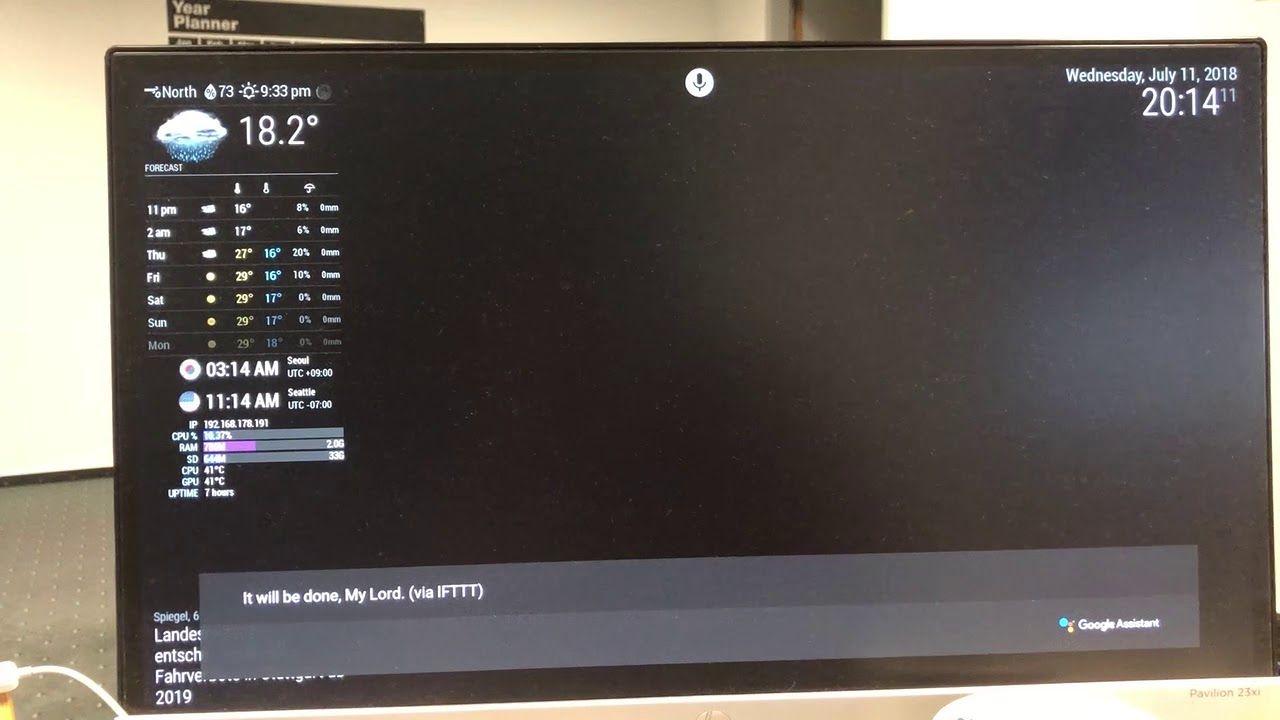
Thank you! -
@Sean said in MMM-AssistantMk2 (v3):
Or you can make a version of ALWAYS LISTENING & ALWAYS REACTING FOR ANY VOICE, but I can bet nobody wants it.
Hi
Or you can make a version of ALWAYS LISTENING & ALWAYS REACTING FOR ANY VOICE, but I can bet nobody wants it. -> I need this.
Can I easily use this function in MMM-AssistantMk2?thanks
-
@jhbirdchoi Hi, AMk2 is actually deprecied and archived.
You can use GoogleAssistant. See in my repository for more information
-
Thanks for the answer.
I already have installed GoogleAssistant.
The mic and speaker also work well.
I also installed token.json and credentials.json files.
But it doesn’t respond to “ok google” and “hey google”.
(Because of this problem, I tested again with MMM-AssistantMk2.)
I only installed magicmirror and MMM-GoogleAssistant.I used the config.js config below.
https://github.com/peanutmoose/Smart-mirror-config.Which part should I check?
thanks -
Hi
you have config set up to use jarvis as wake word.
snowboy: { audioGain: 2.0, Frontend: true, Model: "jarvis", Sensitivity: null },try saying Jarvis or change model.
-
@JohnBachini there are limited choices… I don’t know what the list is…
-
model choice:
Available: “smart_mirror”, “jarvis”, “computer”, “snowboy”, “subex”, “neo_ya”, “hey_extreme”, “view_glass” and “alexa”
or create your own, it says how to in wiki !
