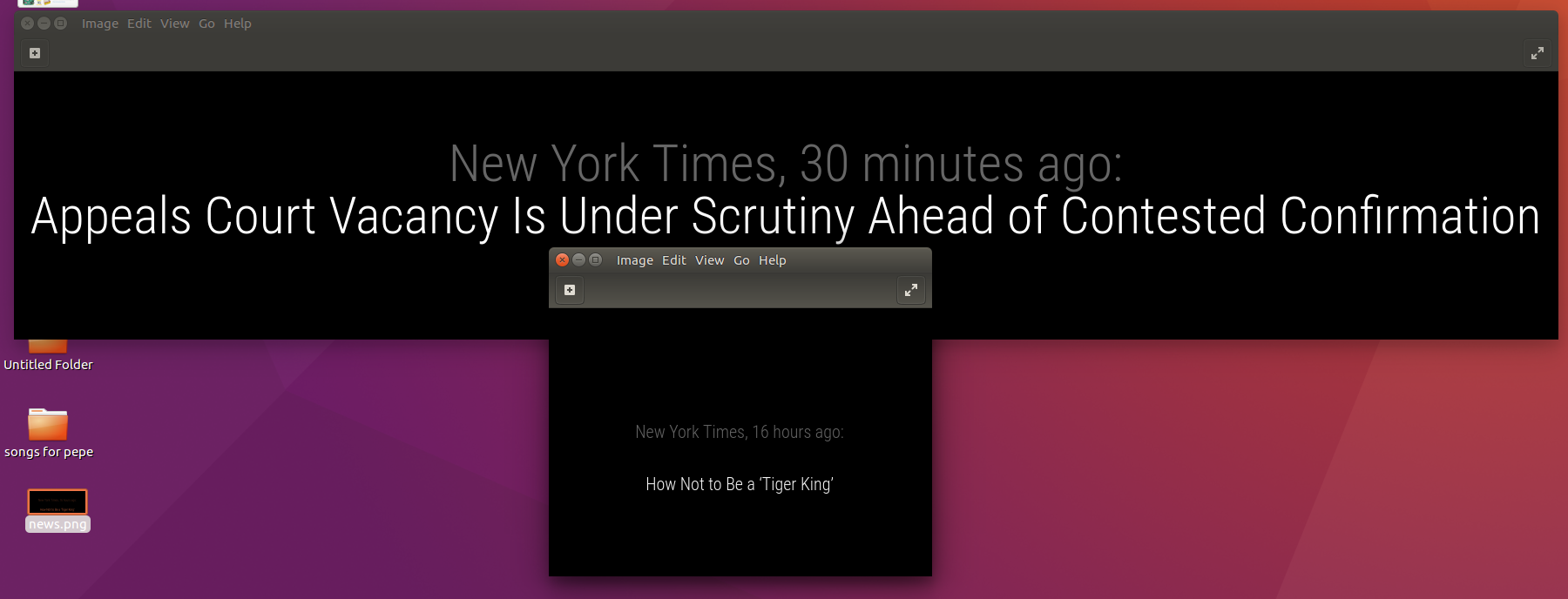Read the statement by Michael Teeuw here.
Newsfeed size
-
@sdetweil said in Newsfeed size:
.newsfeed .small {
font-size: 40px;
line-height: 45px;
}Why the heck isn’t this working for me!
I’ve moved compliments module to lower_third region but i can’t seem to change the size of it -
@cyberphox show me the css class setup you did… note that each module gets to choose there own class usage… so ‘small’ might not work for compliments… read the readme,
or look at the
main.css or
compliments.css or
last resort the compliments.js. file for class usage (search for className in the js file)sometimes the class usages is documented, and sometimes(most times) not
-
@sdetweil sorry i’ve been fighting with CSS all day and typed that in wrong…
What I mean to say was I moved the newsfeed module to lower_thirdIn custom.css I’ve tried:
.newsfeed .small {
font-size: 40px;
line-height: 45px;
}
.newsfeed .medium {
font-size: 50px;
line-height: 55px;
} -
I even tried this - thinking maybe the indent made a difference but nope!
.newsfeed .small { font-size: 80px; line-height: 65px; } .newsfeed .medium { font-size: 70px; line-height: 75px; } -
@cyberphox i would open the developers window, ctrl-shift-i or f12, and select the elements tab, and scroll thru to the needs feed objects and look at their classes and settings (the css tree is expand on the right as u select an item, nears to the element at the top (custom.css -> main.css ) to furthest at the bottom
it solves so many problems to be able to just look at it
-
Oh I’ve been looking at the damn thing all day!
newsfeed-title bright medium light seems to be one…if i could at least change something!
-
-
These work:
.newsfeed .bright.medium.light { font-size: 20px; line-height: 30px; } .newsfeed .light.small.dimmed { font-size: 20px; line-height: 30px; } -
-
It’s does work! and it’s not the first time @Mykle1 has bailed me out!
Thanks again man!