Read the statement by Michael Teeuw here.
MMM-SynologySurveillance
-
@digied Perfect. I will look into the module to check if I can accept self signed certificates and why the host part is not replaced correctly.
Edit:
You should be able to set the cam with by adding some CSS to the fileMagicMirror/css/custom.css:.MMM-SynologySurveillance .cam { width: 100%; } -
@wishmaster270 said in MMM-SynologySurveillance:
.MMM-SynologySurveillance .cam {
width: 100%;
}Yes, together with height: 100% as well the image is there. Thanks!
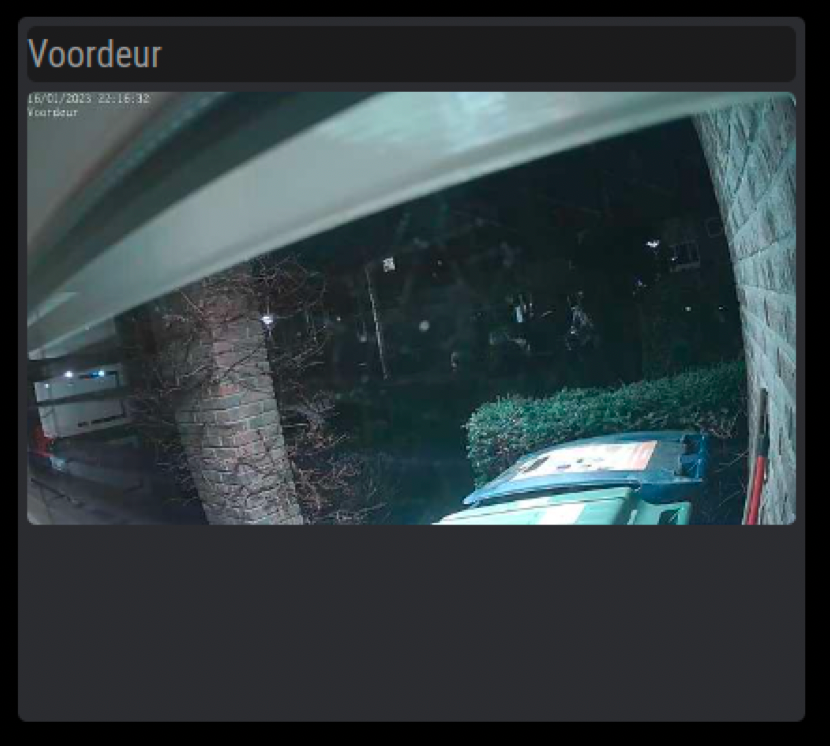
-
@digied Just released a new version which fixes the host part replacement
-
@wishmaster270 Installed the update and all is working fine now. Thanks for your help. :folded_hands_light_skin_tone:
-
@digied Great to hear that. You are welcome.
-
@wishmaster270 Suddenly, starting today, I see the grey square with the little cam in it. Didn’t change a thing!
Log:
MESA-LOADER: failed to retrieve device information
MESA-LOADER: failed to retrieve device information
MESA-LOADER: failed to retrieve device information
MESA-LOADER: failed to open kms_swrast: /usr/lib/dri/kms_swrast_dri.so: kan gedeeld objectbestand niet openen: Toegang geweigerd (search paths /usr/lib/aarch64-linux-gnu/dri:$${ORIGIN}/dri:/usr/lib/dri)
failed to load driver: kms_swrast
MESA-LOADER: failed to open swrast: /usr/lib/dri/swrast_dri.so: kan gedeeld objectbestand niet openen: Toegang geweigerd (search paths /usr/lib/aarch64-linux-gnu/dri:$${ORIGIN}/dri:/usr/lib/dri)
failed to load swrast driver
[21.02.2023 17:25.05.039] [LOG] MMM-SynologySurveillance: Received notification CONFIG
[21.02.2023 17:25.05.040] [LOG] MMM-SynologySurveillance: Received notification INIT_DS
[21.02.2023 17:25.05.042] [LOG] MMM-SynologySurveillance: Updating information of DS with idx: 0 and protocol https
[21.02.2023 17:25.07.730] [LOG] MMM-SynologySurveillance: Problem during fetch of cams of ds with idx: 0
[21.02.2023 17:25.07.730] [LOG] MMM-SynologySurveillance: {
“errno”: -3008,
“code”: “ENOTFOUND”,
“syscall”: “getaddrinfo”,
“hostname”: “datanas”
}
[21.02.2023 17:25.07.731] [LOG] Unknown error. Sending empty list of streams!
[6591:0221/172507.750557:ERROR:gl_surface_presentation_helper.cc(260)] GetVSyncParametersIfAvailable() failed for 1 times!Can I do anything?
-
@digied Hi,
looks like a DNS problem to me. Your Mirror can not resolv the ip of “datanas”.
Did there happen a update of your router maybe?
-
@wishmaster270 No, the cam has died. Need to buy a new one.
-
@digied
Oh, did not expect a dead cam resulting in this error message.
Especially as at this point all cams configured in the NAS are fetched. -
@wishmaster270 I did some research. Somehow the network wasn’t right anymore. The cam got a different ip-address, so it was rebooted somehow and using DHCP got a different address. Now it is set to the same address. I did replace the first switch to which the NAS and the cam are connected. For the cam I use a repeater that uses the electrical net to connect to my backbone. A cable would have been difficult. After a reset of all that components, the cam was reconnected and all is working again.
