Read the statement by Michael Teeuw here.
MMM-homeassistant-sensors- attributes ?
-
Hi , advice appreciated for a newbie , i have MM running on Pi 3B , i also have home assistant running on a different PI, i have added the above module and am able to display a sensor entity for bedroom temp, but it only shows the entity state as heat, i would like to show the actual temp, i beleive i might need to add an attribute in the config.js , but i have tried many combinations but all fail, here is example below of config.js
prettyName: false,
stripName: false,
debuglogging: false,
displayvalue: true,
values: [{
sensor: “climate.josh_bed”,
attributes: [
{“current_temperature”
{]below is the states in HA … am i able to add these to MM ?
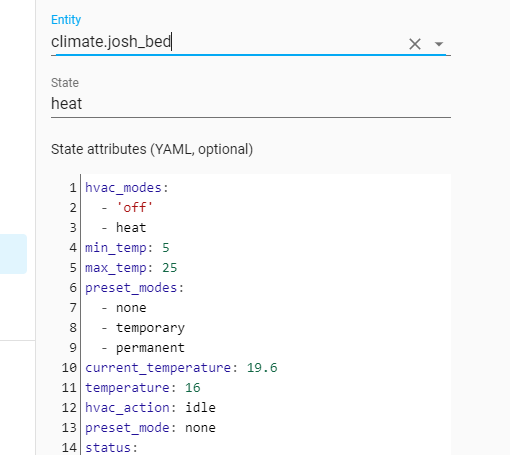
-
@emailuser It looks like the very last line of your code has { instead of }
See if that resolves it?
