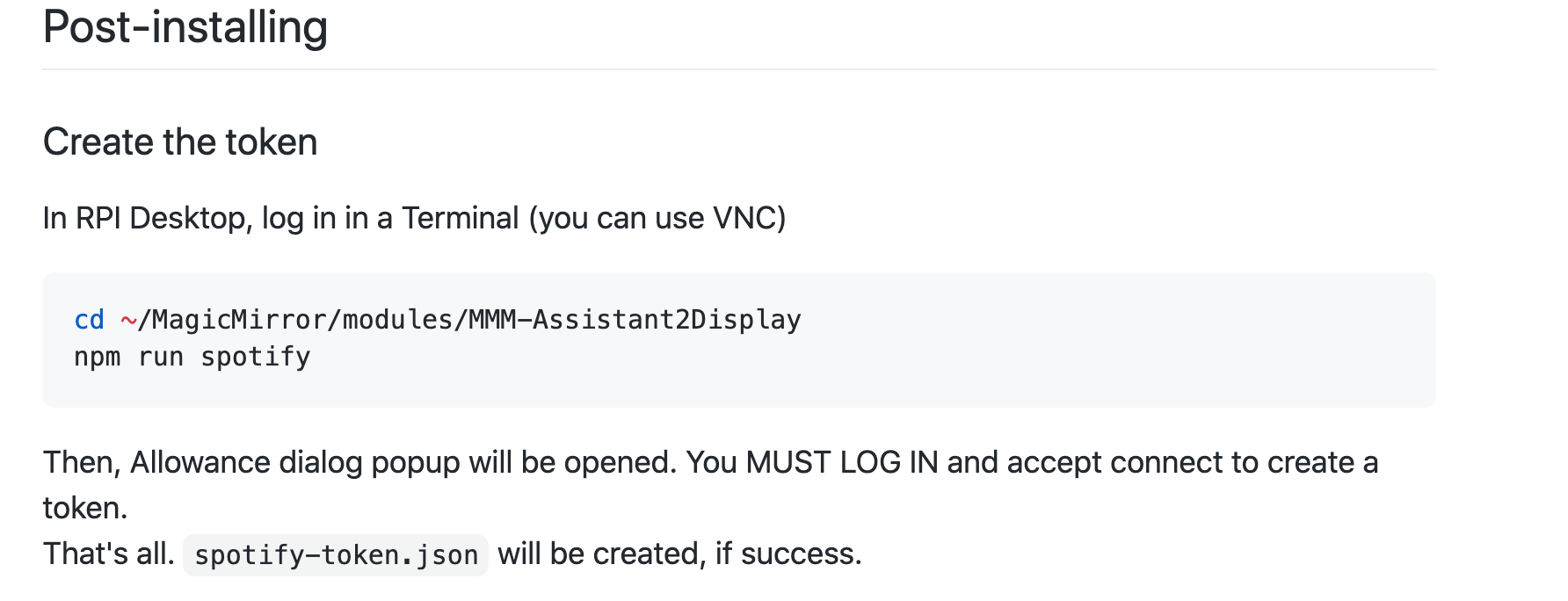Read the statement by Michael Teeuw here.
MMM-GoogleAssistant not running
-
@wirdman Hey, sorry, been a very busy couple of days. I can use it to change lighting, turning off devices in smart home, but when I ask to play Spotify, it just gives me info about a video, but doesn’t play.
-
@blake_northrup no problem.
okay but about youtube ?
-
@wirdman It doesn’t play videos either. It just gives a snippet of what I ask for, but no video.
-
@Bugsounet @blake_northrup okay because for me now everything work welle but i cannot ask to my google to play something on spotify
-
@wirdman Yeah, I will dig around a bit to see what I can come up with. At least mine is controlling my smart devices, so that works for now. Please let me know if you figure it out, and I will do the same.
-
@wirdman can u use the windows Spotify connect to play Spotify on your mirror pi? ( I can)
you have to install one of the Spotify system extensions to make play on pi work.
I thought bugsounet said he updated the MMM-Spotify module to do that recently.
-
-
@wirdman no. the raspotify system extension
https://pimylifeup.com/raspberry-pi-spotify/it is outside mm
it is required to play Spotify on pi. with or without mm -
@sdetweil oh no i didn t know i gonna do that
-
if you want to use MMM-Spotify:
npm run spotifystep is not needed (only if you want visual)
npm run librespotis needed only if you want to listen music in mirrorspotify A2D config should be :
spotify: { useSpotify: true, // because you use and love this sub-module useIntegred: false, // if you use MMM-Spotify useLibrespot: true, // if you use librespot connectTo: "A2D", // set your device name to librespot username: "MyUsername", // Spotify username for librespot password: "MyPassword, // Spotify password for librespot }better it’s clear with that ;)