Read the statement by Michael Teeuw here.
MMM-GoogleAssistant note here
-
Ton micro fonctionne ? Tu appelles bien “jarvis” et non “ok Google” ?
-
Hi, there is no ui on screen, only when you activate it (it’s write on the wiki …)
so i don’t know what do you search on the screen ? -
@killerjoe34 : maybe @wirdman don’t try… just because it don’t found the GA ui on stand-by mode
-
@sdetweil oui j essai d appeler jarvis ou google mais pas de réponse
peut etre il ne prend pas en compte mon micro usb
-
Does it appear with
arecord -lAnd if it is, the card number should be reported in your config.js
micConfig: { // put there configuration generated by $ recorder: "arecord", device: "plughw:2", }, -
pense également a vérifier le volume du micro ;)
va dans le bureau du RPI > icone volume > (clique droit) > output device > device setting
vérifie egalement qu’il est pas sur mute ! -
voici ma config.js et le
arecord -l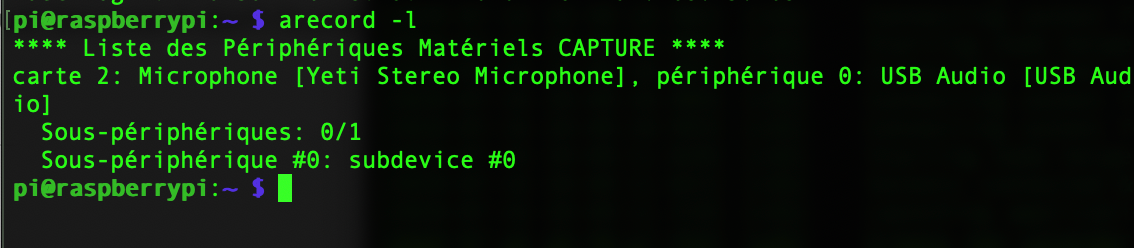
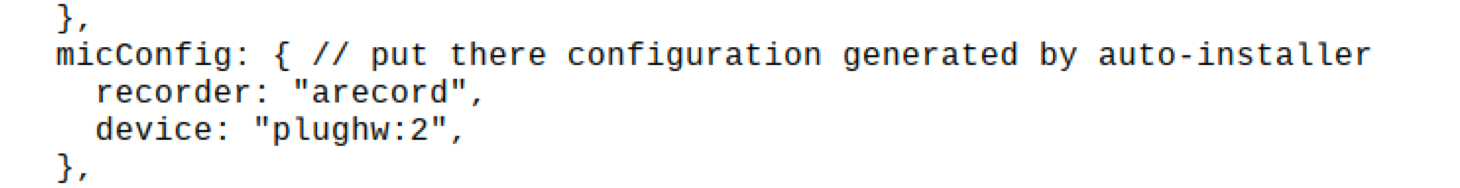
Merci encore pour votre aide
-
avec MM arrêté, essaie
arecord --format=S16_LE --duration=5 --rate=48000 --file-type=raw out.raw et aplay --format=S16_LE --rate=48000 out.rawpour voir s’il est configuré correctement
-
@killerjoe34 said in MMM-GoogleAssistant note here:
aplay --format=S16_LE --rate=48000 out.raw
i think no ^^
pipi@raspberrypi:~ $ arecord --format=S16_LE --duration=5 --rate=48000 --file-type=raw out.raw ALSA lib pcm.c:2565:(snd_pcm_open_noupdate) Unknown PCM input arecord: main:828: erreur à l'ouverture audio: Aucun fichier ou dossier de ce type pi@raspberrypi:~ $ arecord --format=S16_LE --duration=5 --rate=48000 --file-type=raw out.raw ALSA lib pcm.c:2565:(snd_pcm_open_noupdate) Unknown PCM input arecord: main:828: erreur à l'ouverture audio: Aucun fichier ou dossier de ce type -
arecord -D plughw:2 -q -r 16000 -c 1 -t wav -f S16_LE -d 3 test.wav aplay test.wav

