Read the statement by Michael Teeuw here.
Missing node_helper folder in MagicMirror/node_modules/
-
Hello everyone,
for some reason I’m missing the index.js file in the node_helper folder. Both (index.js and node_helper) are missing.It normally should be like:
MagicMirror/node_modules/node_helper/index.jsHowever, the node_helper folder and the index.js file are missing… In previous posts (first, second) users explained that a simple reconstruction of the folder structure could solve the problem. The only thing you had to do was creating the folder/file and insert the specific code into index.js. This specfic code has apparently been available here.
This code isn’t available anymore, are there other links to get this code or are there at least any other solutions for my problem?
Thanks
-
@Karl-Muffel in 2.9 we moved it so it would stop being erased by a security change to npm. there is an alias statement in package.json
“_moduleAliases”: {
“node_helper”: “js/node_helper.js”the file is in the js folder now
-
Thanks! , i tried a few things but it seems like it doesn’t really work neither. Everytime i start the mirror the mirror starts to look for node_helpers. Those modules that have a node helper are able to start, and those who don’t have one are unable to start.
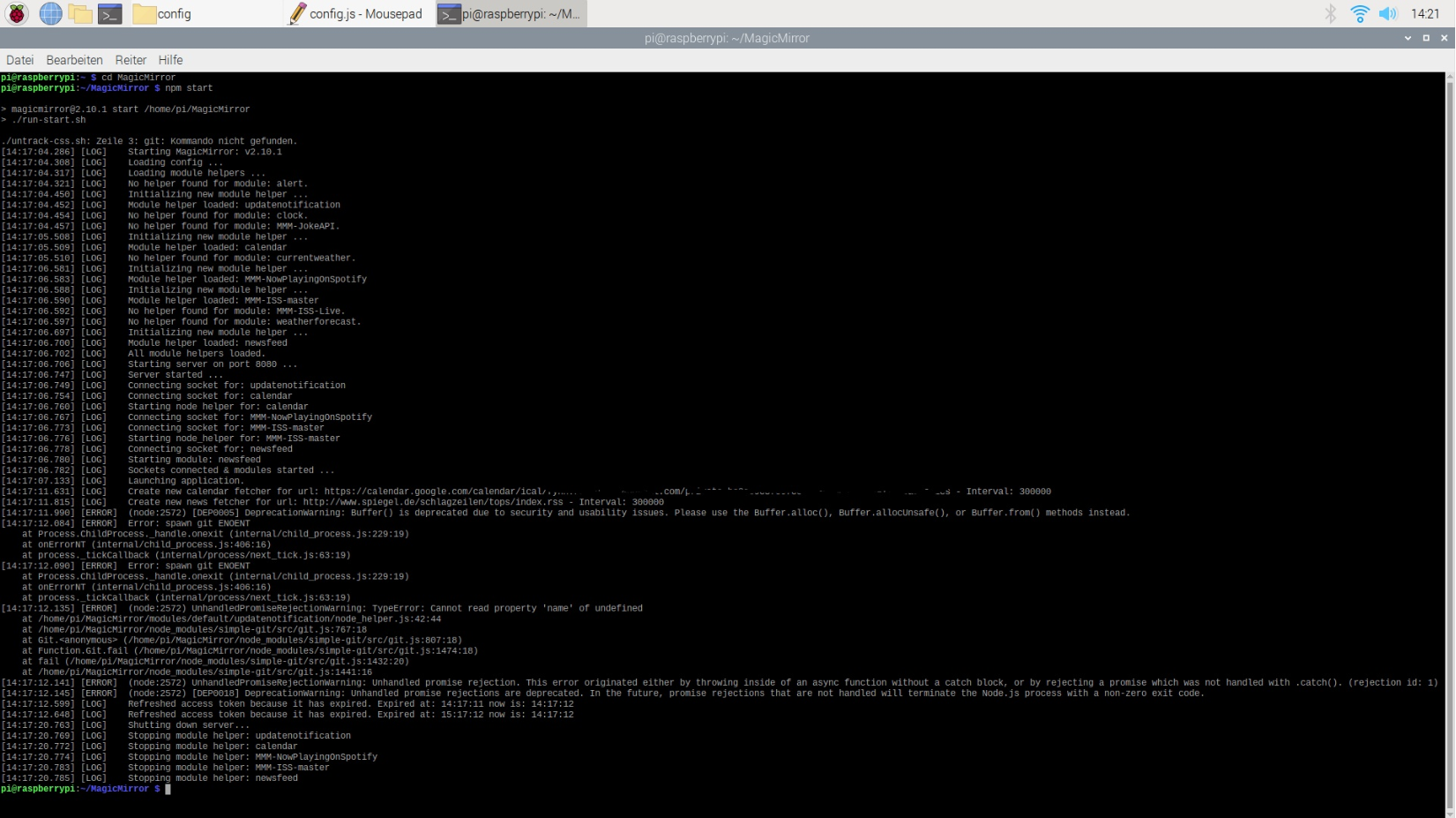
Why does my MM need all those node_helper files to launch the modules? I hope you understand my problem. Thanks in advance!
-
@Karl-Muffel yes, you must have installed modules without using the git clone approach, as git is not found
these errors are from the updateNotification module trying to help advise if modules have changed
so, in config.js disable the module
{ module: "updatenotification", position: "top_bar", disabled: true },u are 2 releases behind on 2.10.1,
current is 2.12 -
@Karl-Muffel ‘no helper found’ is just a notice that this module doesn’t use a helper file (node_helper.js), it is an optional module component
