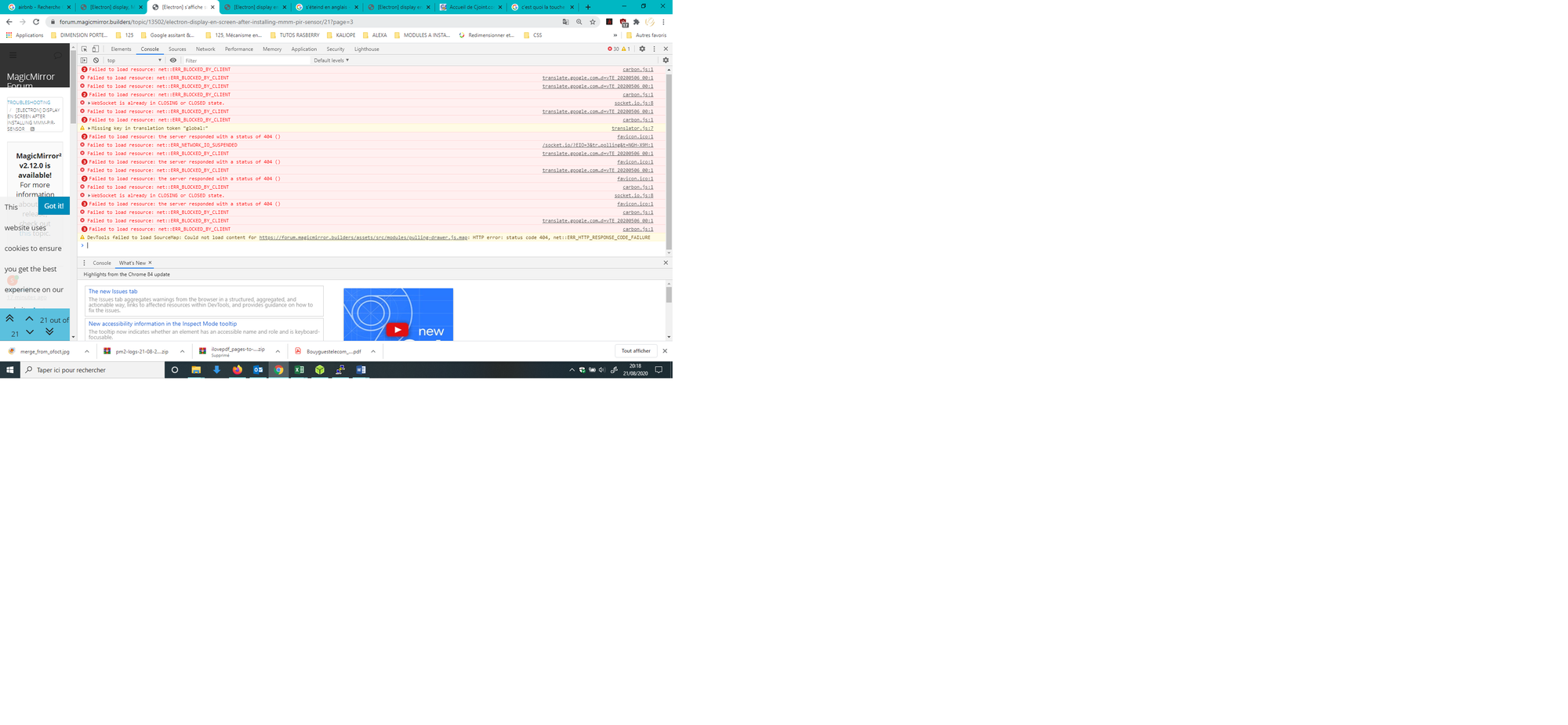Read the statement by Michael Teeuw here.
[Electron] display en screen after installing MMM-PIR-Sensor
-
ok, i find my IP adress (I’ve wrote it in excel file with some commandes i use) and I connected in SHH with putty,
thanks for your help to delete the commandh whose powered off my screen -
below my pm2 logs,
If that can help you…
https://www.cjoint.com/c/JHvqsqJ1QTT -
If it can help you this is my pm2 logs : https://www.cjoint.com/c/JHvqsqJ1QTT
-
@RIKKO14 looking at… hard to tell
dopm2 stop 0 pm2 flush pm2 start 0the will throw away the old logs…
-
I do this, the problem still here…
-
@RIKKO14 it just makes the log easier to read. please post it again
-
hre it is :
https://www.cjoint.com/c/JHvrPBCBgZT -
and this one (because i don’t if it it change something) : https://www.cjoint.com/c/JHvrUegIVzT after the command :
pm2 stop 0 pm2 flush pm2 start 0and after only
pm2 logs --lines=100without
pm2 statusandpm2 stop 0 -
@RIKKO14 i see this
0|mm | [2020-08-21 19:37:58.395] [LOG] [LPCM16] WARN: arecord: pcm_read
:2145: erreur en lecture: Appel système interrompu
and this
0|mm | [2020-08-21 19:43:41.435] [LOG] [Error: failed to read sensor]so we may have to look at t he browser dev window,
ctrl-shift-i on the mirror keyboard
select the tab labebled console,
and scroll up to see any errors, usually in red text -
ctrl+shift+i on the mirror keyboard : nothing displayed
ctrl+shift+i on my pc keyboard : this is displayed :