Read the statement by Michael Teeuw here.
MMM-SORT still needs API key ?
-
This post is deleted! -
@RIKKO14 it will work if you BUY a key. otherwise not
no dependencies means the code is self contained, no other libraries used. (not useful info if no apikey)
-
ok, thanks you.
-
@sdetweil
ok, thanks you.
do you know if it exist a module without buy a key to have the tides ? -
@RIKKO14 no, i do not know
-
@RIKKO14 as a workaround you can show the content of a website with the following HTML-code (as an example Cadiz in Spain):
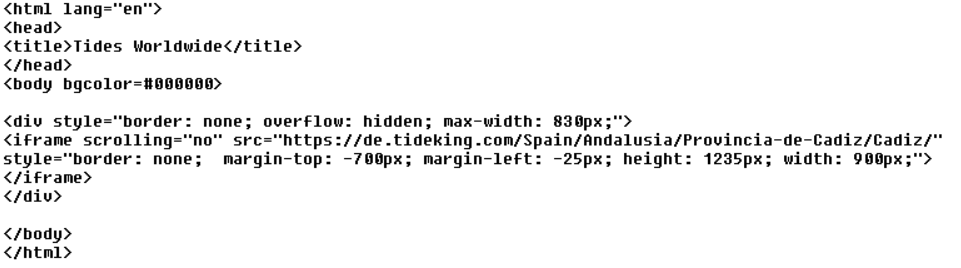
Store this as a file in the modules-folder with the extension html and use SmartWebDisplay to display it.
To get another location go to https://www.tideking.com/ and use the search function to find it. Take the url and enter it in the HTML.Leads to

-
@thgmirror u might be able to use one of the iframe modules for that
-
@sdetweil yes, I tried it but the parameter (margin/width/high etc.) drives me crazy…it was much easier for me to create a local html. And it is not time-critical. updating every 24 hours will be enough.
Thomas
Hello! It looks like you're interested in this conversation, but you don't have an account yet.
Getting fed up of having to scroll through the same posts each visit? When you register for an account, you'll always come back to exactly where you were before, and choose to be notified of new replies (either via email, or push notification). You'll also be able to save bookmarks and upvote posts to show your appreciation to other community members.
With your input, this post could be even better 💗
Register Login