Read the statement by Michael Teeuw here.
Socket Notifications are just not working
-
Hi!
I am basically trying to show or hide modules by using buttons. Therefore, I installed MMM-Buttons and MMM-Remote-Control and followed the installation guides.
The Buttons are certainly working as they (1) light up a LED and (2) trigger MMM-Buttons.
In the example code for the configuration of MMM-Buttons, it can either turn off the monitor or shut down the Raspberry Pi. After clicking one button, the text “Keep pressed for 3 Seconds to Shut Down” appears as programmed in the example code of MMM-Buttons. However, it won’t send the notification to the MMM-Remote-Control to actually shut it down. In other words, the buttons are working and the module MMM-Buttons is triggered after clicking the Button but it won’t send a socket notification. I also checked the Logs and the module helpers of the individual modules are initialized and loaded. One Log also shows the message “All module helpers loaded.”.
I tried two different Versions of MagicMirror (2.12 and 2.10) and also reinstalled the modules multiple times. I even tried to use different modules to send/receive socket notifications (e.g. MMM-ModuleToggle) and the socket notifications still don’t seem to work.
I am really frustrated right now as I could not find anyone else with a similar issue and I am trying different things for a few days now. I have also read that I do not need to modify node_helper.js for these minor functions like turning off the monitor and it should actually work by default according to the readme of MMM-Buttons.
Unfortunately, I don’t have much experience in nodes. My guess is that a new release of nodejs might be incompatible with MagicMirror. I wonder why nobody else seems to have similar issues.I used following code for the installation nodejs:
curl -sL https://deb.nodesource.com/setup_10.x | sudo -E bash -I hope, someone knows what do to. Thanks!
Edit: I am using a Raspberry Pi 3 Model B
-
@KirC only the modulename.js of a module can sendSocketNotification to its node_helper.js
all other modules must sendNotification to other modulesyou should be able to seen notifications between modules by using the developers window
ctrl-shift-i on the mm keyboard, select the tab labeled console and scroll up… u can filter on messages from modules by adding part of the module name to the filter field button or remote
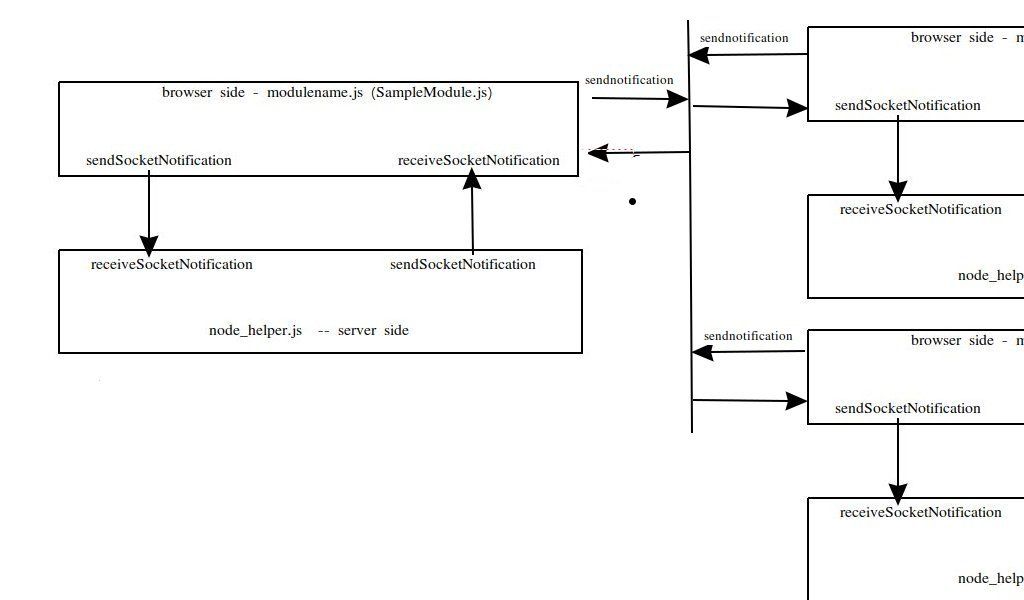
-
Thank you for your answer! The developer’s window shows that some modules received the notification SHOW_ALERT AND HIDE_ALERT after clicking the button and after stopping to click it. The actual notification that should be sent does not appear in the window (to send a command to shut down the Raspberry)
-
@KirC so that means buttons is not configured like u want
