Read the statement by Michael Teeuw here.
I can't display an image and need help.
-
Re: MMM-Volumio
I was looking at an old post where someone had modified a volumio module to display the album artwork. I am not a JS coder but had a go at doing this myself but cannot get the image on my MagicMirror. I can get a little image icon and I have replaced album with albumart just to see have the artwork url. The url’s are correct as a browser will display the artwork jpg. So I have the url, it should be easy but after 2 days my the album covers remain elusive. I have tried so many different ways including the code from the original post.
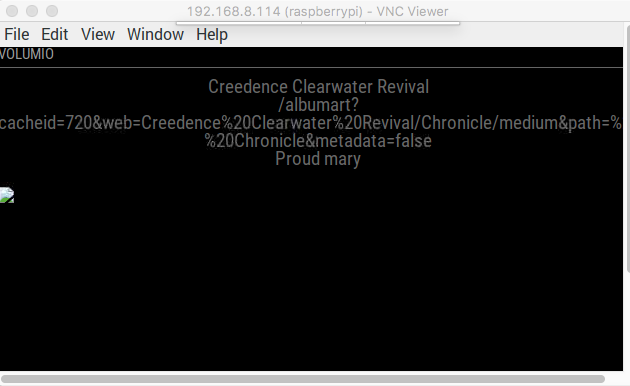
In the screenshot you can see Artist, Albumart (url ) and Title has been displayed. There is an icon for the image on the left.
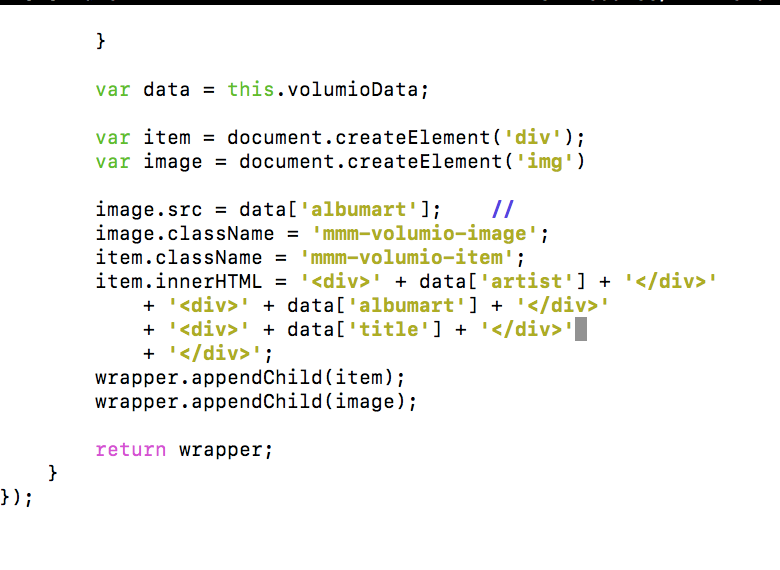
Here is the bit of code I have been fiddling with for 2 day. I have been playing about with the CSS a tiny bit too to move the text etc. and gave the image a className so I could CSS that too. I imagine I am making a rookie mistake and like needing some brackets somewhere. I have tried so many things. I would really appreciate some help. -
var data = this.volumioData; var item = document.createElement('div'); var image = document.createElement('img') image.src = data['albumart']; // image.className = 'mmm-volumio-image'; item.className = 'mmm-volumio-item'; item.innerHTML = '<div>' + data['artist'] + '</div>' + '<div>' + data['albumart'] + '</div>' + '<div>' + data['title'] + '</div>' + '</div>'; wrapper.appendChild(item); wrapper.appendChild(image); return wrapper; } }); -
var data = this.volumioData; var item = document.createElement('div'); item.className = 'mmm-volumio-item'; item.innerHTML = '<div>' + data['artist'] + '</div>' + '<div>' + data['album'] + '</div>' + '<div><img src=' + data['albumart'] + '></div>'; wrapper.appendChild(item); return wrapper;This is the from the example.
