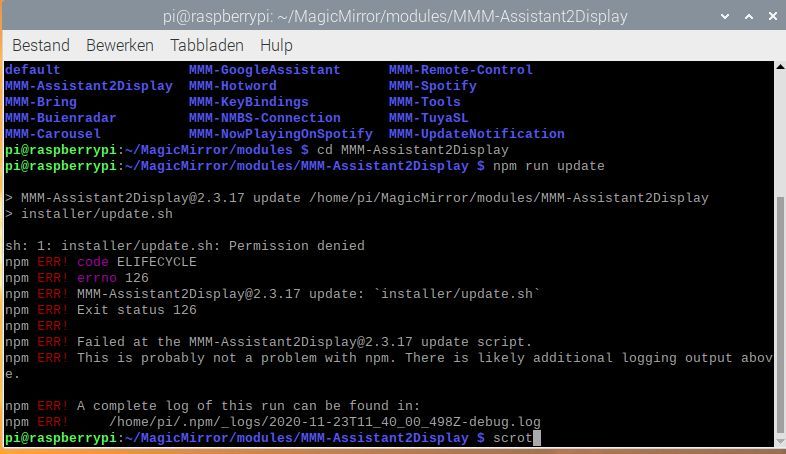Read the statement by Michael Teeuw here.
new update Assistant2Display
-
I says:
So to repair:
make executable all sh file of installer directoryjust read and search …
I will don’t tell you the entire command
I just tell to you a part of the command (chmod +x)… now just search a little
sorry … you do some commands without search the signification, so now searchYou have internet and you have google, you have the part of command… better way for learning ;)
For your information, it’s not an Assistant2Display issue (all setting is correct in the repository) it’s just a mismake user command issue
-
@Bugsounet
I’m trying my best -
I’ll just remove the google assistant and assistant2display because I can’t find the error (then just a mirror without assistant)
thank you in advance -
@raf no problem make as you want but don’t ask helping if you make some mismake command by your self
I think it not very difficult to search the syntaxe for chmod +x some files
If you don’t want to search a little on Google, I can’t do anything for youAll module are free… We send you the Way to find and correct User error.
I repeat it s not an A2D error or an A2D mismake script
It a mismake command by yourself
By your react you will never understand anything.
Good luck for future ;) -
@Bugsounet
because I like the module too much I don’t remove it after months of work that it has already taken me to install it, so look a little further:face_savouring_delicious_food: -
could I solve it with this script?
bash -c " $ ( curl -sL https://raw.githubusercontent.com/sdetweil/MagicMirror_scripts/master/upgrade-script.sh ) "
-
@raf no, that is only to upgrade MagicMirror itself
-
@raf please see this
https://www.hostinger.com/tutorials/linux-commands
and here
https://maker.pro/linux/tutorial/basic-linux-commands-for-beginnerscause it has a different start , which may prove helpful forever
-
I’ve read a lot but don’t know where to start
I even don’t know where to look for the error let alone fix it -
@raf come on, commands are executed in a terminal window. the second link shows you how to open one from the desktop.
some commands work on files…
so you either need to be in the same folder as the files, or use the full path to the files from the current folder.
u know the error, u and Bugsounet have discussed it… the program needs to be marked executable… this is a linux permissions thing, you cannot execute just anything… (like on windows)
u need to learn the system , and will be better off because of it. we are not here to give u every command in every situation…