Read the statement by Michael Teeuw here.
MagicMirror runs in small window after update
-
Hi, I just updated my Magic Mirror. After rebooting the mirror dashboard is no longer running in full screen. It looks like an overlay window without borders which is on top of the desktop.
I did not change anything in my setup and have no clue where to look to fix this.
I checked main.css and everything looks fine.
Does anyone have an idea where this might come from and how to fix it?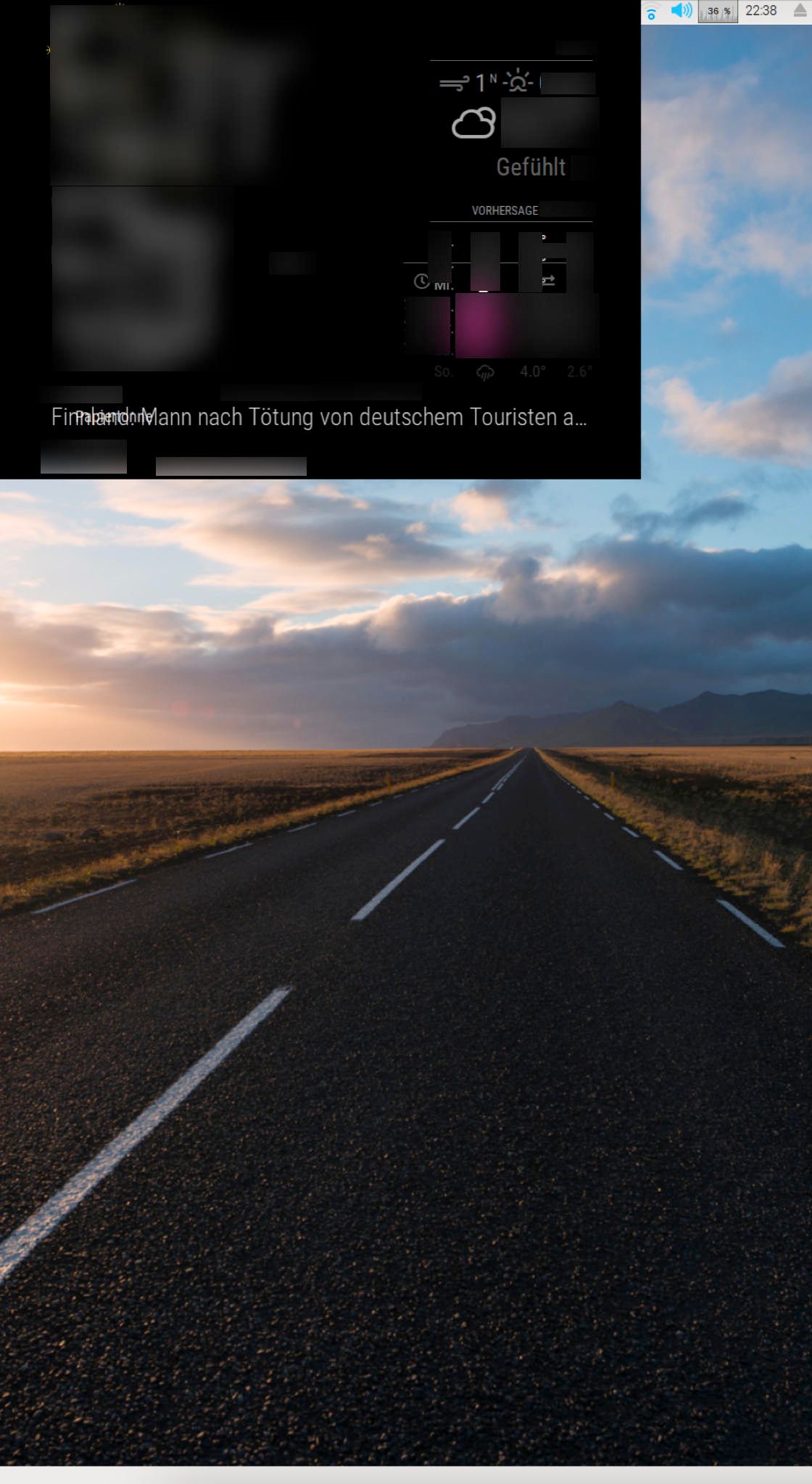
-
@maxheartrate try ctrl-- ( minus sign)
-
@sdetweil Hi Sam, CTRL + “-” decreases the size of the modules in the window. However, the Magic Mirror window’s overall size remains the same. I would like to show it full screen again so that I don’t see the desktop.
Best, Max -
I just tried to start MM with npm start from the MagicMirror directory. Didn’t work.
This is the message I receive:
magicmirror@2.13.0 start /home/pi/MagicMirror
DISPLAY=“${DISPLAY:=:0}” ./node_modules/.bin/electron js/electron.js -
I was able to almost fix my problem using
electronOptions : { width: 1080, height: 1920 }However, I have a thin line from the desktop at the right and bottom edge shining through. The electron window does not cover the whole screen. I tried to use
fullscreen: trueandkiosk: trueand set the width and height to values higher than my display size but it didn’t change anything. Interesting though, when I setx: 1in electronOptions to offset the window by a pixel, the thin line will disappear on the right side but appears on the left.Any ideas how to fix this? @sdetweil
-
@maxheartrate x:0, and width: add one
-
@sdetweil Thank you for your advise, Sam.
This is what I already tried - and just tried again:electronOptions:{ x:0, width: 1081, height: 1921, fullscreen: false, kiosk: true }The problem remains the same. I also added more than one pixel to width and height but it wouldn’t change the result.
-
@maxheartrate kiosk sets full-screen to true
-
@sdetweil O.k. Thank you for the information. I still wonder why the Magic Mirror does not cover the full desktop. Before the latest update, I did not see anything but the Mirror window.
-
@maxheartrate good question. Can u tell me the version.
grep version ~/MagicMirror/package.json
The develop branch is a big jump on electron version…
