Read the statement by Michael Teeuw here.
Force a module refresh - not the entire page
-
@ashishtank
When i try http://192.168.2.200:8080/api/module/MMM-homeassistant-sensors i dont see REFRESHHOME ASSISTANT{"success":true,"data":[{"index":"17","identifier":"module_17_MMM-homeassistant-sensors","name":"MMM-homeassistant-sensors","path":"modules/MMM-homeassistant-sensors/","file":"MMM-homeassistant-sensors.js","position":"bottom_left","configDeepMerge":false,"config":{"prettyName":false,"stripName":false,"title":"Home Assistant","host":"192.168.2.98","port":"8123","https":false,"token":"xxxxx","apipassword":"","updateInterval":120000,"displaySymbol":true,"debuglogging":false,"values":[{"sensor":"sensor.natalka_temperature","alertThreshold":26,"icons":[{"default":"thermometer"}]},{"sensor":"sensor.alicja_temperature","alertThreshold":26,"icons":[{"default":"thermometer"}]},{"sensor":"sensor.sypialnia_temperature","alertThreshold":26,"icons":[{"default":"thermometer"}]},{"sensor":"sensor.salon_temperatura","alertThreshold":26,"icons":[{"default":"thermometer"}]},{"sensor":"binary_sensor.zamek_front","icons":[{"state_off":"lock","state_on":"lock-open-variant"}]},{"sensor":"binary_sensor.zamek_tyl","icons":[{"state_off":"lock","state_on":"lock-open-variant"}]},{"sensor":"binary_sensor.brama_wjazdowa","icons":[{"state_off":"gate","state_on":"gate-open"}]},{"sensor":"binary_sensor.brama_lewa","icons":[{"state_off":"garage","state_on":"garage-open"}]},{"sensor":"binary_sensor.brama_prawa","icons":[{"state_off":"garage","state_on":"garage-open"}]}]},"classes":"MMM-homeassistant-sensors","hidden":false,"lockStrings":[]}]}When I try http://192.168.2.200:8080/api/module/homeassistant-sensors/refreshhomeassistant i get
{"success":false,"message":"Module Name or Identifier Not Found!"} -
@majdzik84 said in Force a module refresh - not the entire page:
{“success”:false,“message”:“Module Name or Identifier Not Found!”}
- Did you added the code in MMM-homeassistant-sensors.js ?
- Can you try http://192.168.2.200:8080/api/module/homeassistantsensors/refreshhomeassistant url ? (I have removed the - from home assistant sensors)
for more details about module and it’s action check https://github.com/Jopyth/MMM-Remote-Control/tree/master/API
-
@ashishtank Yes, i added the code in MMM-homeassistant-sensors.js and restart
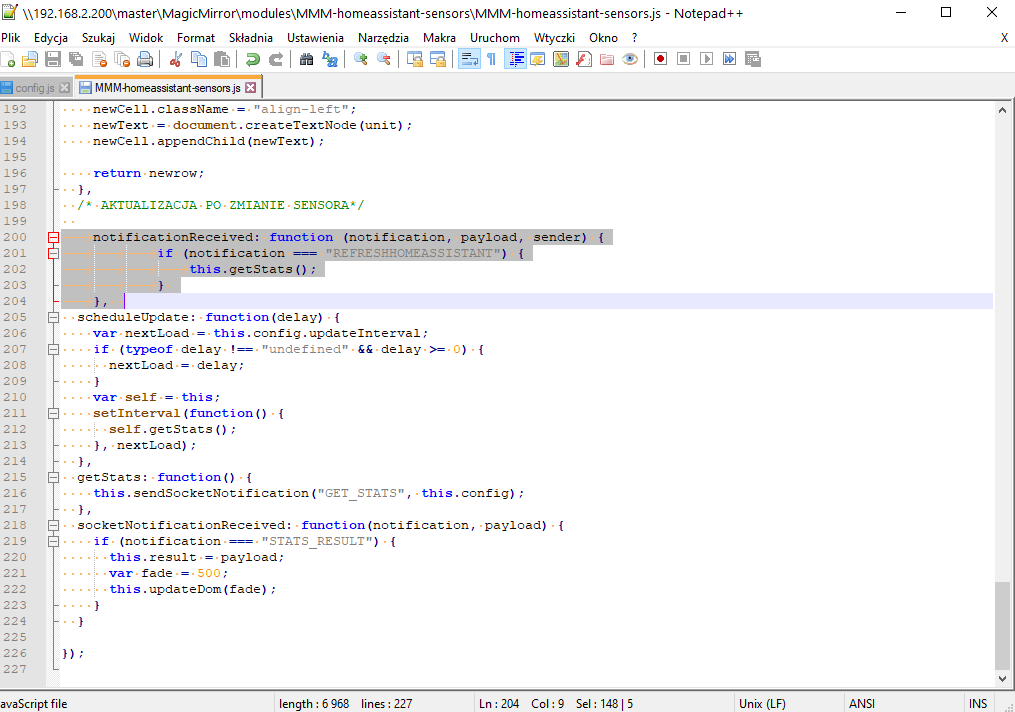
I tried different variations but refreshhomeassistant it is not visible at all.
I try
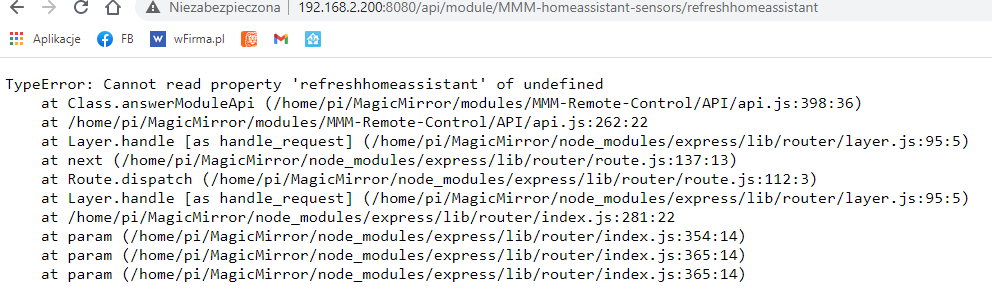
-
@majdzik84 Okay, not sure why it is not listing the action. can you try below once ? it will send notification to all the modules including HA module and it should refresh the module. this is based on Remote control documentation https://github.com/Jopyth/MMM-Remote-Control/blob/master/API/README.md
http://192.168.2.200:8080/api/notification/REFRESHHOMEASSISTANT
-
Yes, it works - thank you :)
-
@majdzik84 Good to know ! :)
-
This post is deleted!
