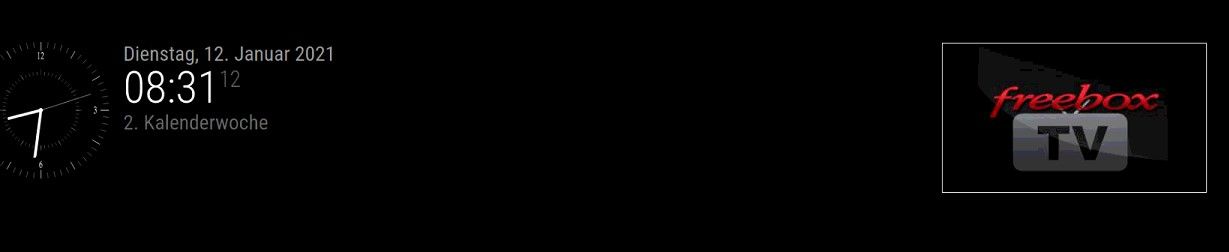Read the statement by Michael Teeuw here.
Show IP camera in Magic Mirror
-
Hello everybody,
can someone help me to display my “Reolink” IP camera on the MagicMirror?
Have already tried a couple of modules but without success.- MMM-iFrame
- MMM-RTSPStream
What worked with the module “MMM-iFarme”, if I insert the “rtsp-stream” link from Reolink in the config, and then start MagicMirror, MagicMirror and the VLC player start separately with the stream.
Could someone show me an example config?
-
RTSPStream is broken and won’t be supported anymore. Do you know if the camera is using h.264?
If so, you could use OMXPlayer directly, bypassing MM, like I do. If it’s H.265, It can be handled by VLC or FFMPeg, but I don’t know how that would work.
-
@BKeyport yes it is a h.264, it is a Reolink IP camera RLC-410-5MP.
I cannot install an OMXPlayer on RaspianOS because the system runs on a Proxmox server.
Is there another way to just show a screenshot of the IP camera? -
@drx1984 try with MMM-FreeboxTV?
-
@Cr4z33 said in Show IP camera in Magic Mirror:
MMM-FreeboxTV
you mean the module MMM-FreeBox-Monitor?
Doesn’t work either. -
@drx1984 Ahh! I originally had one of those in use. Using OMXPlayer directly is likely the best option.
What I’ve done is block out a section of my screen using a custom module that’s not published, then, using a bash script, I launch OMX Player with a command line like:
omxplayer --avdict rtsp_transport:tcp --live --orientation [rotation] --win "[X1 Y1 X2 Y2]" rtsp://[URL]“Rotation” is the rotation of your monitor, 0 (Normal), 90 (right portrait), 180 (upside down), 270 (left portrait)
“X1” is the left X position NOT CONSIDERING ROTATION.
“X2” is the right X position NOT CONSIDERING ROTATION.
“Y1” is the top Y position NOT CONSIDERING ROTATION.
“Y2” is the bottom Y position NOT CONSIDERING ROTATION.omxplayer will then launch on top of the mirror screen.
Example:
omxplayer --avdict rtsp_transport:tcp --live --orientation 90 --win "1500 325 1915 1075" rtsp://U:P@A/2/h265/majorMy screen is rotated right portrait, so I rotate OMX to match. (90)
The window I need cut out is 700x415 pixels, my resolution is 1080x1920. You’ll notice I have it 5px off the edge to assure I see everything, and I’ve got it in the upper right corner of my display. my camera I use now instead of the Reolink is using that URL, even though it puts out a H264 stream at the moment (I’m looking for an option to go to H265 as h264 uses flash for display) -
I am using iFrame. But also using BlueIris to stream the IP camera to a http site, makes things much easier, plus I can get motion from BlueIris.
{ module: 'MMM-iFrame', position: 'bottom_left', // This can be any of the regions. config: { // See 'Configuration options' for more information. url: ["http://192.XXX.X.XXX:XXXX/mjpg/CAM1/video.mjpg"], updateInterval: 0.5 * 60 * 1000, // rotate URLs every 30 seconds width: "1200px", // Optional. Default: 100% height: "600px" //Optional. Default: 100px } }, -
I now have MMM-FreeboxTV working displaying my IP Camera.
Here’s the trick:
Edit streamsConfig.json and strip out everything but channel 2.
Channel 2 should be:
"2": "rtsp://[url]"Then: in config.js
{ module: 'MMM-FreeboxTV', position: 'top_right', config: { debug: false, autoReplay: true, fullscreen: false, width: [to taste], height: [to taste], onStart: 2, onStartDelay: 5000, streams: "streamsConfig.json" } },PS: Because of my module size, I needed to still use my unlisted block module. :(
-
-
@jasondreher Unfortunately, iframe does not work with Reolink cameras.