Read the statement by Michael Teeuw here.
My Kitchencabinet Mirror
-
During the time Im in Homeoffice i search the internet about Raspi-Pi Projekts and so i found MagicMirror.
Im a man, without hair, an not much vain, so i stand not often in front of a mirror ;-)
My small apartment don’t have a big entrance hall and i live alone, so a “Mirror” was not a good choice for me.
But: I like cooking and Im often in the Kitchen, because it’s the central space in my apartment.
Thats the reason why the idea of an “Infotainment-Display” in the kitchencabinet was growing up in me.
There is not much “Wallspace” in a kitchen, so i want to integrated the Touchdisplay
in the cabinet.
My good friend is a carpenter, so he would help me.This Pictures are from the pre-assemply-phase.
In a couple of month, when the renovation of my apartment is finish, we will all assemble.
I show some Pictures when it’s all done!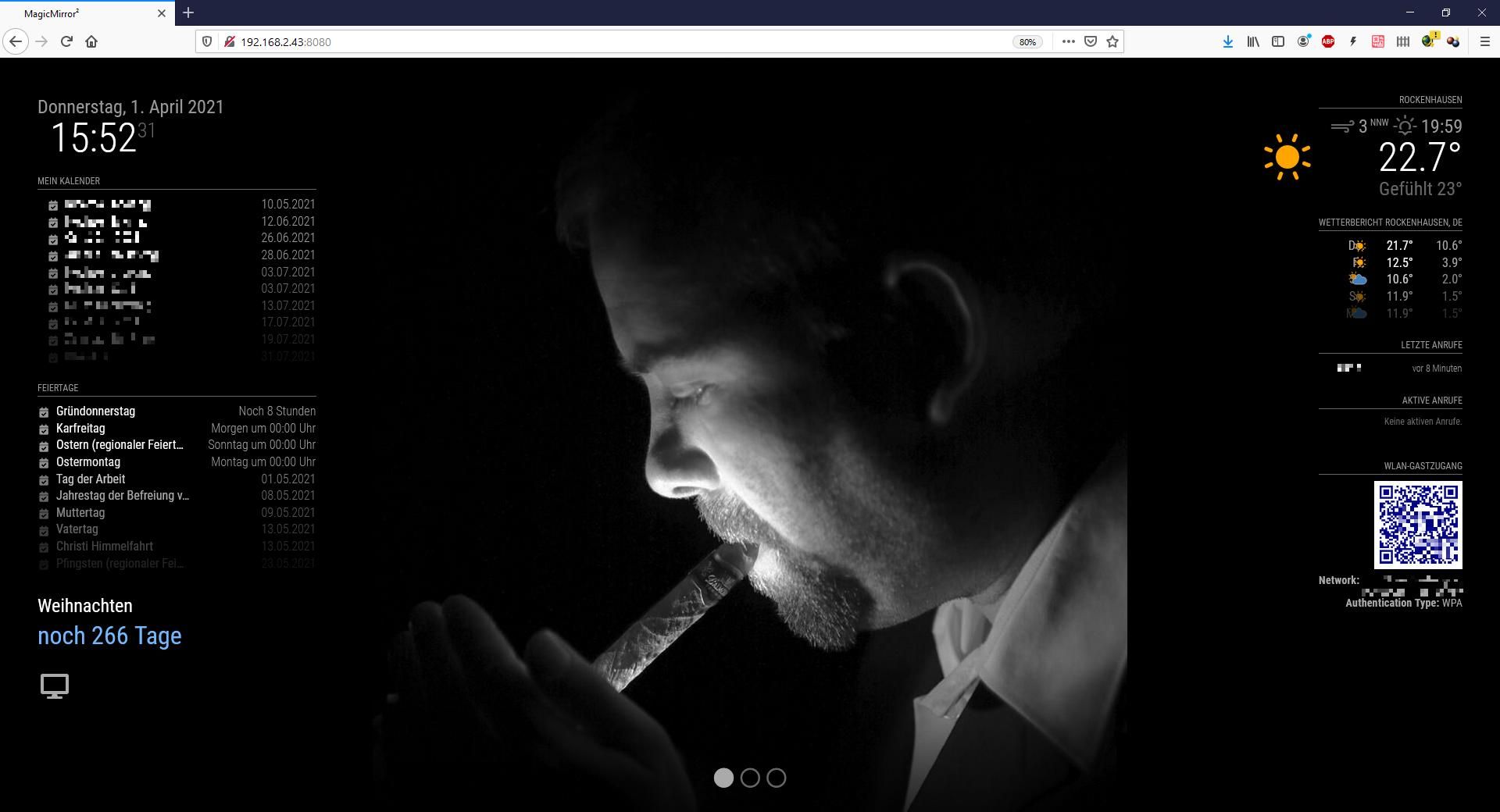
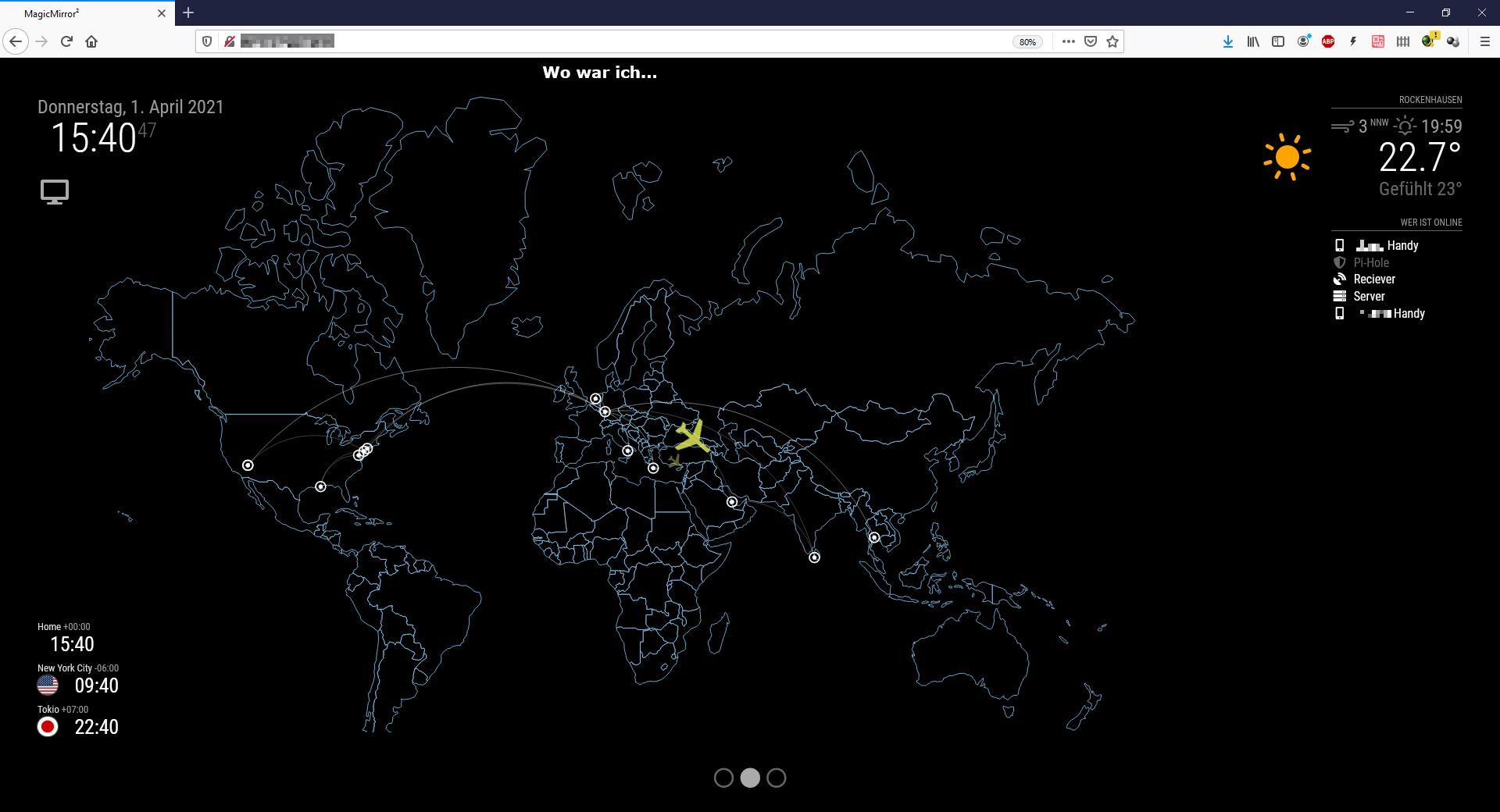
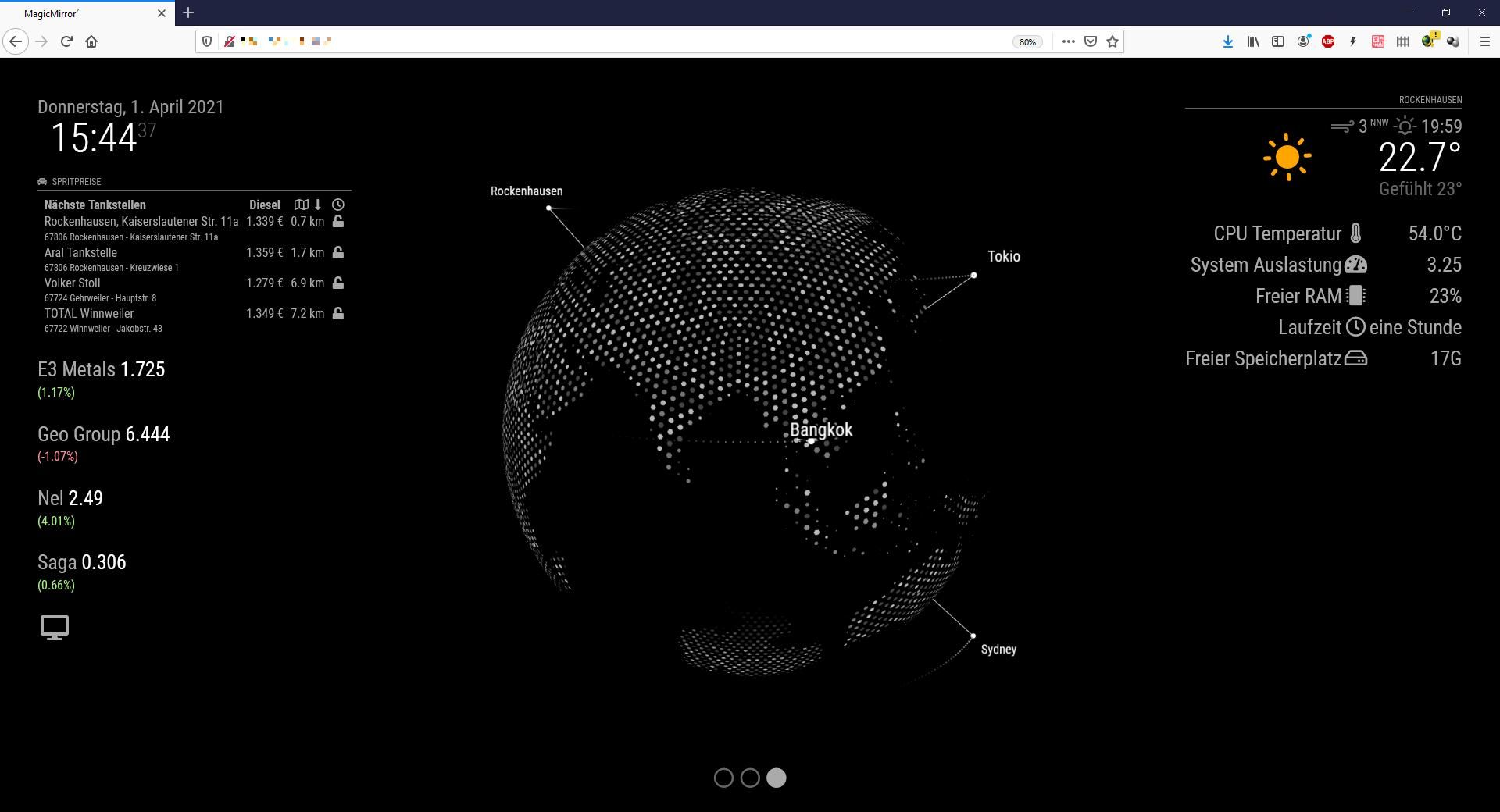
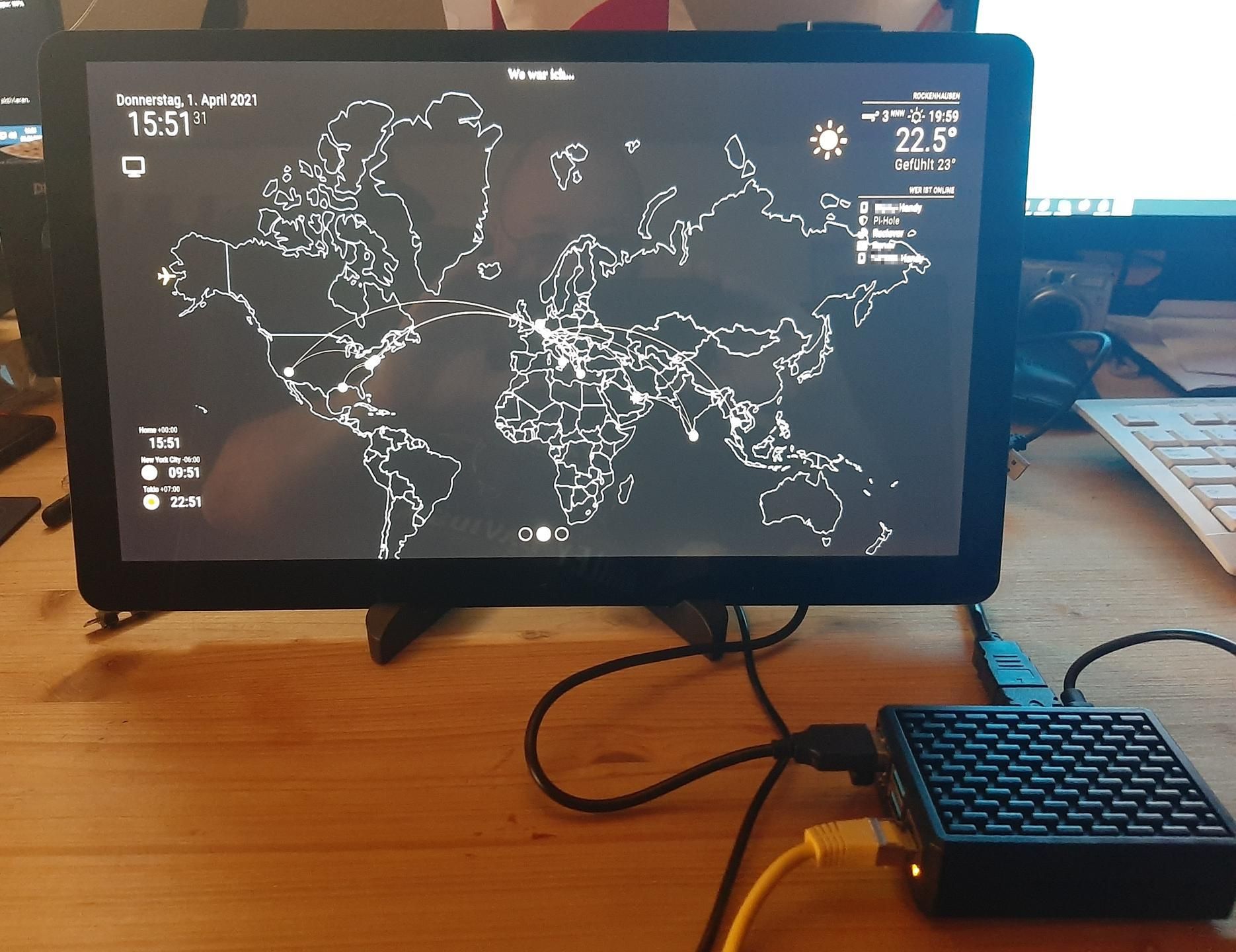

Partslist:
RaspPi 4B 4GB with Rasbian on a 64GB SDCard
I want a fanless Pi-case, i make good expirience with this:
Raspi is running at 49-52°C
https://www.amazon.de/Miuzei-Raspberry-Aluminium-Wärmeleitenden-kompatibel/dp/B08HCDNP23/ref=sr_1_4?__mk_de_DE=ÅMÅŽÕÑ&dchild=1&keywords=raspi+gehäuse&qid=1617263000&sr=8-4Waveshare 15,6" Touchscreen
https://www.amazon.de/Waveshare-15-6inch-HDMI-LCD-case/dp/B08FCL4HKL/ref=sr_1_1?__mk_de_DE=ÅMÅŽÕÑ&crid=HKXJXFX052GR&dchild=1&keywords=waveshare%2B15%2C6&qid=1617263088&sprefix=waveshare%2B15%2Caps%2C168&sr=8-1&th=1Modules:
MMM-Pages
MMM-Page-Indicator
MMM-AlexaControlPage 1:
2x Calender
Weather
Weatherforcast
MMM-doomsDay
MMM-Fritz-Box-Callmonitor
MMM-Callmonitor-Current-Call
MMM-WifiPassword
MMM-Touchbutton to go back to the DesktopIm a Photographer, i want to show my Pictures, so i install a Slideshow of this in the Background
MMM-BackgroundslideshowPage 2:
MMM-Woldclock
MMM-Networkscanner
MMM-iHaveBeenThere for the animated background image.Page 3:
MMM-Fuel
4x MMM-SingleStock
MMM-Globe for the animated background image.In the bottom left corner I install a Button (via MMM-Touchbutton) to end the MagicMirror and go back to the Rasbian Desktop
There i installed a Touchkeyboard (Florence) and thus i have access to the Browser for a quick Internetsearch of recipes or something else.
To start the MagicMirror again, i have build-in an Desktopicon to startup.I dont implementet a MP3-Player or something, because an Echo Dot is nearby and play my Music.
For changing the pictures or have access over the network a Samba-Server is running.
Power-Down:
I like the idea, when Im away the Display go’s off to save energie. I built that with a script who looks every 20 seconds if my mobile is
connectet to my Wifi. If not, i switch a Wifi-PowerPlug to off. When im back again, to on.Greetings from Rockenhausen, Germany
Torsten -
@foxy25 Great start! I’m looking forward to the finished setup, as there is a similar idea for my kitchen growing in mind.
-
Hi @fozi, thank you so much!
Definitely i reported here, when it’s finished.
Have anybody more ideas what I can implemented? Write me your ideas, maybe i build it up.
Greetings Torsten
-
Hi
today im done with preparatory work with the wires:
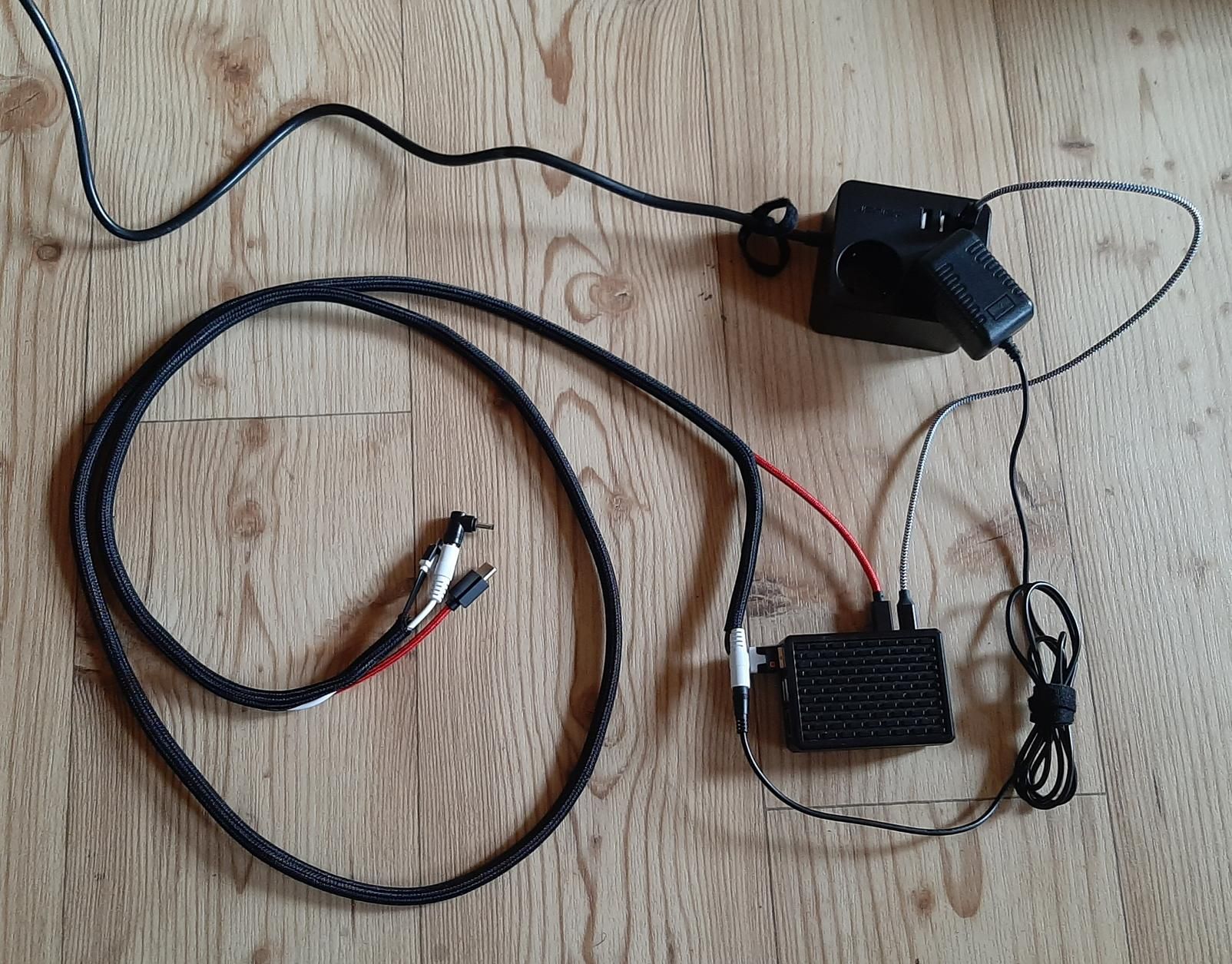
i install the follwing things:
USB, HDMI and Powercord for the Display:
https://www.amazon.de/gp/product/B07HY21RMG/ref=ppx_yo_dt_b_asin_title_o02_s00?ie=UTF8&psc=1
https://www.amazon.de/gp/product/B072J9FLN4/ref=ppx_od_dt_b_asin_title_s01?ie=UTF8&psc=1
https://www.amazon.de/gp/product/B075LK68G4/ref=ppx_yo_dt_b_asin_title_o00_s01?ie=UTF8&psc=1
All together wraped in:
https://www.amazon.de/gp/product/B07FW5H57B/ref=ppx_od_dt_b_asin_title_s01?ie=UTF8&psc=1
For the power connection from the Pi to the powerstrip:
https://www.amazon.de/gp/product/B07C4SZ6XN/ref=ppx_yo_dt_b_asin_title_o01_s00?ie=UTF8&psc=1
https://www.amazon.de/gp/product/B07WFM84X9/ref=ppx_od_dt_b_asin_title_s01?ie=UTF8&psc=1
the Pi is direct plug into the USB-Ports of the Powerstrip, so i dont need a another power adapter for the Pi. The Poweradapter in the Picture is to power up the Display.
I need another adapter for the PowerConnection for the display.
The L connector does not fit well at his angle, so I order one that is more straight.Greetings Torsten
-
@foxy25 said in My Kitchencabinet Mirror:
MMM-Globe for the animated background image.
Thanks for the info about your used modules.
I have also the PI4 but MMM-globe stops working within 25% of memory.Somehow with the time the RAM is fulling up by itself. Have no idea why. I also use pages and indicator.
-
@foxy25 How are your temperatures? I had to add a “special” encasing for the PI. About 14 Euros at Amazon.
One hint (mybe its useful for you: I changed soe code inside the “MMM-WiFiPassword” module. It was a bit annoying that below the QR-Code was still “Network” hardcoded.
I changed the text in “MMM-WiFiPassword.js”, row 76 tonetworkNameDiv.innerHTML = "<b>WLAN:</b> " + this.config.network;looks nicer.
-
Hi,
hmm yes, maybe there are some litte problems with the MMM-Globe module.
In my case I have the Pi4 4GB Model, runs stable, but somehow with the time the swap-space going more full and fuller and when its reached the limit (in my case 512mb) the Pi will go very slow.
After a reboot everything goes allright and workes well…
With the rest of the memory, i have no trouble:Free Ram = 25-30%, without the module round 44%
Maybe it is better to run in production the 8Gb Model?
My temperature is around 50-54° C with the fanless case.
Without the globe modul around 48°C
I change the name from “Network” to “WLAN- Gastzugang”.
Greetings Torsten
-
Hi
Today my WIFI-Powerplugs are arrive.I used Tasmota because it don’t send things “Home” and you need no cloud and the Plugs switch very fast.
The Script i wrote to Switch the when im not in the WiFi Powerplugs:
#!/bin/bash ping -c1 IP_OF_THE_MOBILE > /dev/null if [ $? -eq 0 ] then wget -O /dev/null http://IP_OF_THE_POWERLPLUG/cm?cmnd=Power1%20On exit 0 else wget -O /dev/null http://IP_OF_THE_POWERLPLUG/cm?cmnd=Power1%20Off fii installed a cronjob for every minute that execute the script, and it works very well.
Greetings Torsten
-
@foxy25 What do you switch on/off with the Gosund? The monitor?
Maybe you can get rid of the extra device. 2 Solutions in my opinion:
- Use relays and control it via the pi4 directly - https://tutorials-raspberrypi.de/raspberry-pi-relais-schalter-steuern/
- Try to use vcgencmd display_power 0 and vcgencmd display_power 1, i think this will work (or maybe echo 0 > /sys/class/backlight/rpi_backlight/bl_power)
There a various ways to turn off the RPI displays. See here:
https://www.screenly.io/blog/2017/07/02/how-to-automatically-turn-off-and-on-your-monitor-from-your-raspberry-pi/ -
Hi,
uhhh yes… sorry, how stupid from me…
I switch the display an and off with the WIFI-Powerplug.
There a many ways to fullfill somebodys needs. For me the Wifi-Plug and the small script was ein easy way to deploy that. The goal was to switch the Display complete powerless to save energie.
Not only switch the display to dark or switch of the HDMI-Port.
It works very good and im happy with that solution.Greetings Torsten

