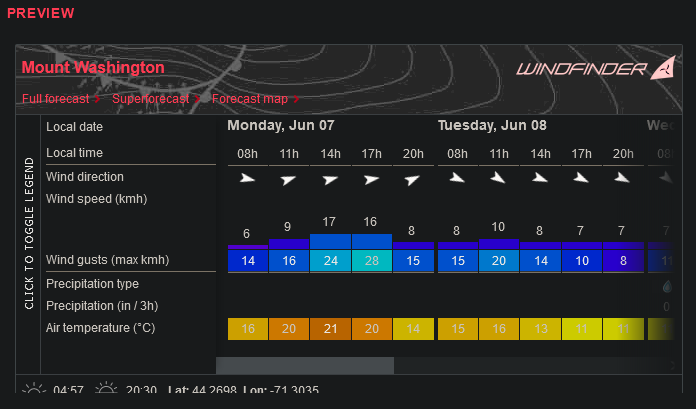Read the statement by Michael Teeuw here.
iFrame Windfinder
-
@megagprime actually it DOES work
if you use the physical network for the MM address: setting
in my case 192.168.2.106 (not localhost or 0.0.0.0)
and there is a bug/… in the iframe code, need to specify height as well as width…
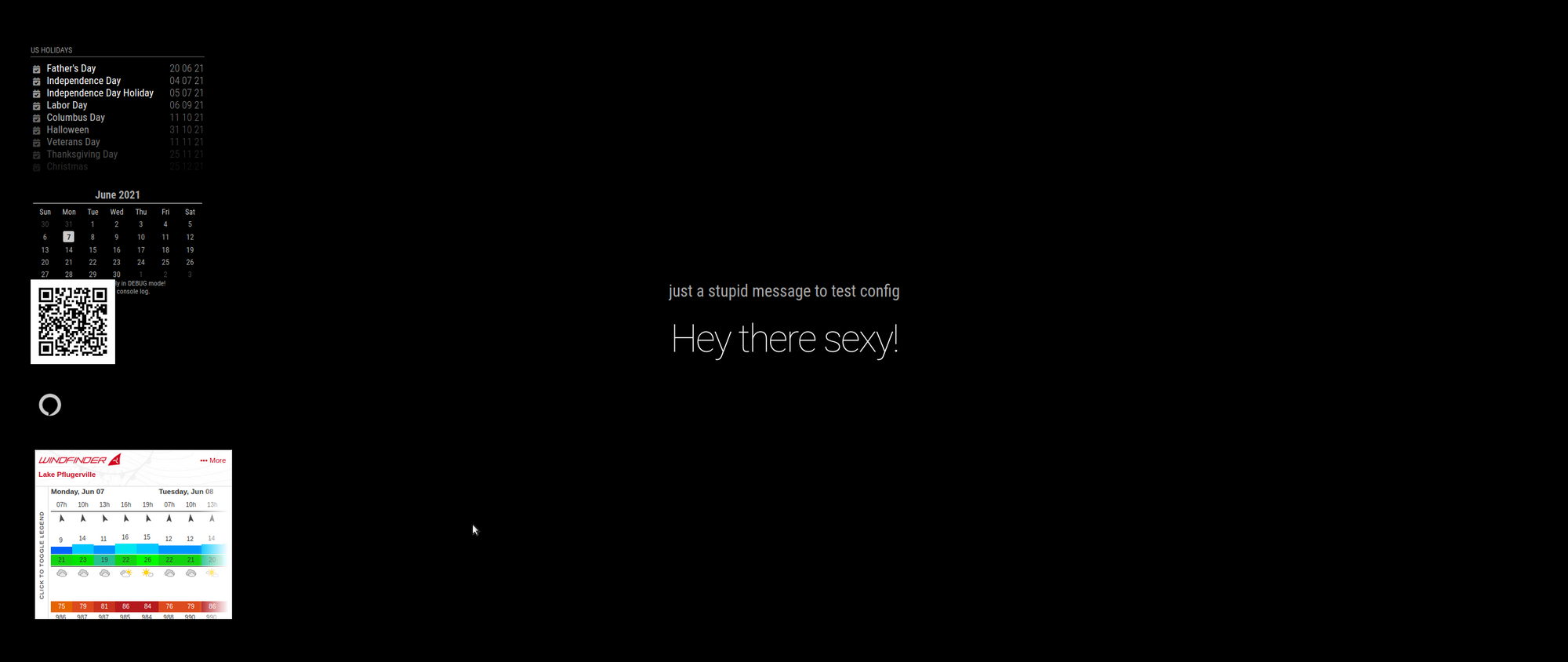
-
@megagprime I also tried loading the extra file from the local filesystem
file:///home/sam/MagicMirror/modules/Windfinder/myembed.htmlbut says not allowed to load load resource.
-
@sdetweil whats your next idea? i tried htmlbox, no dice… :/
-
@megagprime I got it to work. tried a couple other things that didn’t. I’m done testing.
-
@sdetweil how? :)
-
@megagprime see the the post above that starts
@megagprime actually it DOES work -
@sdetweil just saw this! But its still not working for me :( the MM loads but does not display the iframe :( Tried with frameHeight and without
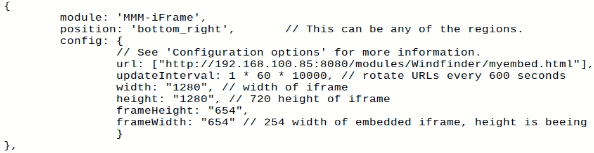
-
@megagprime what is the
address:setting up above?
it MUST BE the same numeric number as in the URL
cannot be localhost or 0.0.0.0 (as I said in my post) -
also, if you open the developers window, ctrl-shift-i on the MM keyboard, ans select the console tab, and put part of the module name in the filter field , frame, for example here
then you can see the error
-