Read the statement by Michael Teeuw here.
MMM-CalDAV
-
@caw said in MMM-CalDAV:
{
module :“MMM-CalDAV”,
config: {
servers: [
{
envPrefix: “SYNOLOGY_”,
serverUrl: “https://myownsynologyadress.de/caldav/”,
],
},
},And you’ve missed a closing brace in your code.
{ module :"MMM-CalDAV", config: { servers: [ { envPrefix: "SYNOLOGY_", serverUrl: "https://myownsynologyadress.de/caldav/", }, // <-- HERE ], }, }, -
@MMRIZE yes the image is a screen from the browser. MM is running till i add the Caldav-Module. So i assume I missconfigured something. The missing bracket did not solve the problem in the log:
2024/09/04 15:33:13 stderr if (key?.startsWith(prefix)) {
2024/09/04 15:33:13 stderr [04.09.2024 15:33.13.728] [ERROR] /opt/magic_mirror/modules/MMM-CalDAV/node_helper.js:14
2024/09/04 15:33:13 stderr [04.09.2024 15:33.13.727] [ERROR] Whoops! There was an uncaught exception…
2024/09/04 15:33:13 stdout [04.09.2024 15:33.13.726] [LOG] No helper found for module: MMM-Carousel.
2024/09/04 15:33:13 stdout [04.09.2024 15:33.13.726] [LOG] No helper found for module: clock.
2024/09/04 15:33:13 stdout [04.09.2024 15:33.13.725] [LOG] Module helper loaded: updatenotification
2024/09/04 15:33:13 stderr at /opt/magic_mirror/js/app.js:166:6
2024/09/04 15:33:13 stderr at loadNextModule (/opt/magic_mirror/js/app.js:164:5)
2024/09/04 15:33:13 stdout [04.09.2024 15:33.13.725] [LOG] Initializing new module helper …
2024/09/04 15:33:13 stderr at loadModule (/opt/magic_mirror/js/app.js:126:19)
2024/09/04 15:33:13 stderr at require (internal/modules/cjs/helpers.js:74:18)
2024/09/04 15:33:13 stderr at Module.require (internal/modules/cjs/loader.js:887:19)
2024/09/04 15:33:13 stdout [04.09.2024 15:33.13.725] [LOG] No helper found for module: alert.
2024/09/04 15:33:13 stderr at Function.Module._load (internal/modules/cjs/loader.js:708:14)
2024/09/04 15:33:13 stderr at Module.load (internal/modules/cjs/loader.js:863:32)
2024/09/04 15:33:13 stdout [04.09.2024 15:33.13.724] [LOG] Loading module helpers …
2024/09/04 15:33:13 stderr at Object.Module._extensions…js (internal/modules/cjs/loader.js:1027:10)
2024/09/04 15:33:13 stderr at Module._compile (internal/modules/cjs/loader.js:963:27)
2024/09/04 15:33:13 stderr at wrapSafe (internal/modules/cjs/loader.js:915:16)
2024/09/04 15:33:13 stderr SyntaxError: Unexpected token ‘.’ -
@caw because you are running in server mode, the version of nodejs matters.
your version is way down level
the ?. syntax shown on line 14 is from the latest js version
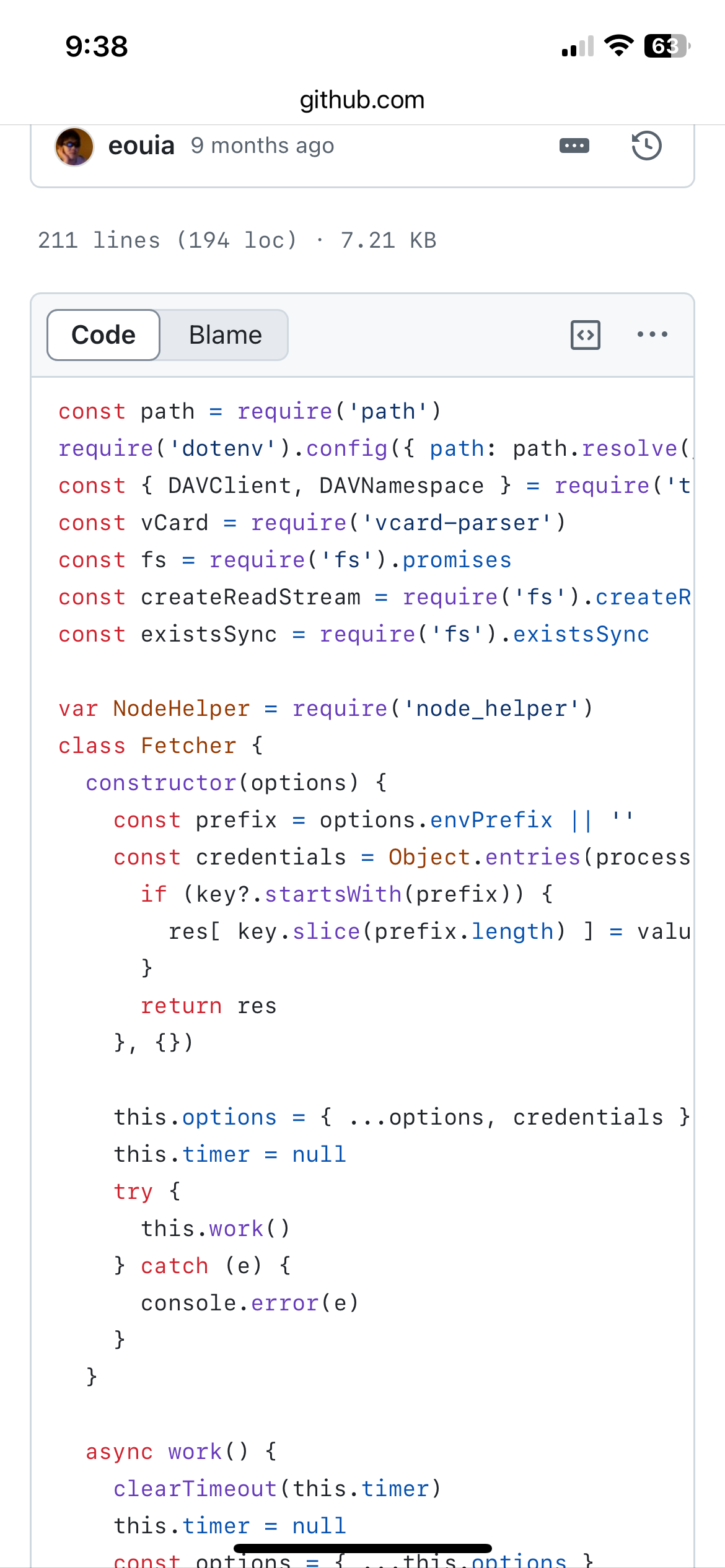
-
@sdetweil thank you very much for the information - but now i have another problem to get it updated can you help me with this?
-
@caw what environment are you running?
-
@sdetweil im running the docker container on a Synology NAS
-
@caw what docker container?
-
@caw said in MMM-CalDAV:
https: means you have a certificate for that address and have configured MMM-Caldav to run in secure mode
is that true?
typically one uses mmm-caldav to read from the foreign calendar, and emit ics data for the local machine
and make it available thru a url request (which causes the MMM-Caldav module to provide the data live)
http://mmIP:mmPort/caldavor shorthand for this same system is (using the default mm port)
http://localhost:8080/caldavdepending on how MM is configured,
address: and ipWhitelist, by default it rejects ALL requests from OUTSIDE systems
so your loop back at - https://myownsynologyadress.de would be rejected…I use cloudflare to map outside requests to my systems thr a tunnel, so I have https (cert provided by cloudflare) and have reconfigured my MagicMirror to allow any incoming request
address: "0.0.0.0", ipWhitelist:[], -
@sdetweil im running the “container manager” on the nas and the container by bastilimbach installation guide by https://mariushosting.com/how-to-install-magicmirror-on-your-synology-nas/
-
@sdetweil i used ipv64 to receive a certificate - but for now i dont want to get any caldav from outside or do i missunderstand something?
