Read the statement by Michael Teeuw here.
MMM-CalDAV
-
Hi,
i´ve got the same problem. I´m completly new to magicmirror but the integration of my Synology CalDAV should be the main part of it.
i´ve tried several combinations and addresses but no one worked for me.
maybe its possible to get a “step - by - step” Tutorial.
hopefully you can help :)
-
https://github.com/MMRIZE/MMM-CalDAV/wiki
- Install
cd <Your MagicMirror directory>/modules git clone https://github.com/MMRIZE/MMM-CalDAV cd MMM-CalDAV npm install- There would be
.env(It would be hidden, so you should check it withls -alor equivalent for your environment/OS)
If not there, copy it from
env.examplecp env.example .env- Open your Synology Calendar. You can open it from your Synology Package Center Or installed app lists. Usually it will have
http(s)://<IP_OR_URL>:<PORT(5000 or 5001)>/?launchApp=SYNO.Cal.Applicationas URL so you can open it on the browser.
You will see something like this.
- Get the CadDAV account. Copy or memo the URL. Usually URL will have
http(s)://<IP_OR_URL>:<PORT_5000_OR_5001>/caldav/format.
-
Back to the terminal. Open the
.envfile with your favourite editor. Then, fulfil these lines.
-
Then configure the
MMM-CalDAVmodule and thecalendarmodule like this.
Carefully See the configuration of the
calendarmodule.- Then run the MagicMirror.
At the very first execution, some time would be needed for CalDAV calendars to be reflected on the screen. So, just stop the MagicMirror.
If CalDAV calendars would be success to be derived, the log will say something like this.
[2024-09-03 22:52:01.461] [LOG] [CALDAV] File: SYNOLOGY_test.ics is refreshed.And there be files to be hosted in the
servicedirectory like these;
I have two calendars,
My Calendarandtest, so there would be 2 hidden ics files generated,service/.SYNOLOGY_My_20Calendar.icsandservice/.SYNOLOGY_test.ics.But the real URL consumed by the
calendarmodule would behttp://localhost:8080/CALDAV/SYNOLOGY_test.ics, don’t be confused.- Rerun the MM again. Now on the screen, your hosting calendar will be served.
-
@MMRIZE said in MMM-CalDAV:
Hi thank you very much for the really fast supply.
the strange thing is that i configured it like you said. but if im running it the magicmirror it is showing me that the “Site is not reachable” (The Synology default page)
if im running MM just without the CALDAV Module it´s working.
I´m running the MM in Docker on the Synology.
-
@caw could you show me the capture of error message to know what happened?
-
@MMRIZE if i´m adding the
{ module :"MMM-CalDAV", config: { servers: [ { envPrefix: "SYNOLOGY_", serverUrl: "https://myownsynologyadress.de/caldav/", ], }, },following error occurs
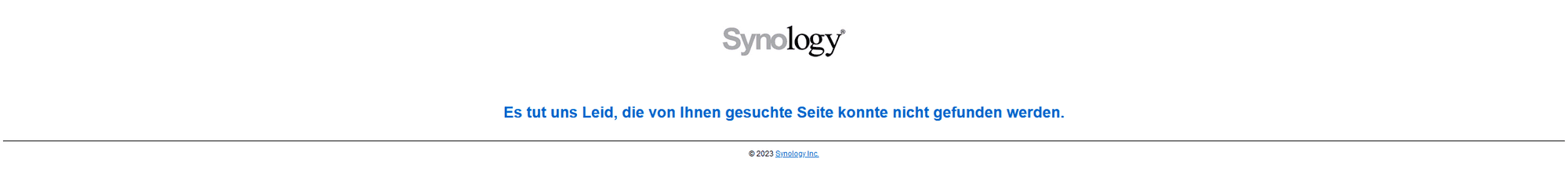
-
@caw said in MMM-CalDAV:
following error occurs
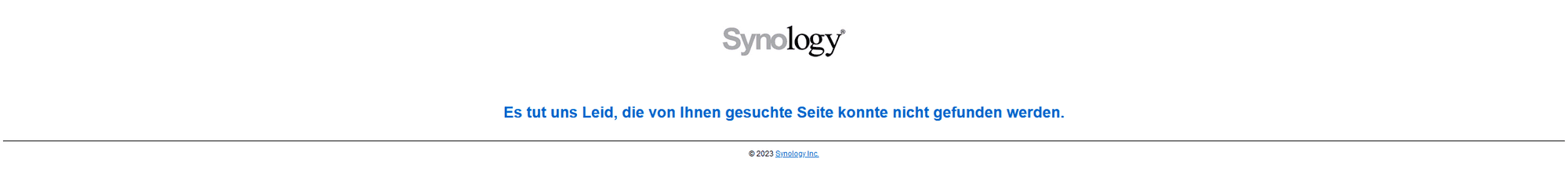
???
I cannot understand the context. What did you do? The image seems like that something on the browser.Does your MagicMirror is executed on the Synology NAS with Docker?
-
@caw said in MMM-CalDAV:
{
module :“MMM-CalDAV”,
config: {
servers: [
{
envPrefix: “SYNOLOGY_”,
serverUrl: “https://myownsynologyadress.de/caldav/”,
],
},
},And you’ve missed a closing brace in your code.
{ module :"MMM-CalDAV", config: { servers: [ { envPrefix: "SYNOLOGY_", serverUrl: "https://myownsynologyadress.de/caldav/", }, // <-- HERE ], }, }, -
@MMRIZE yes the image is a screen from the browser. MM is running till i add the Caldav-Module. So i assume I missconfigured something. The missing bracket did not solve the problem in the log:
2024/09/04 15:33:13 stderr if (key?.startsWith(prefix)) {
2024/09/04 15:33:13 stderr [04.09.2024 15:33.13.728] [ERROR] /opt/magic_mirror/modules/MMM-CalDAV/node_helper.js:14
2024/09/04 15:33:13 stderr [04.09.2024 15:33.13.727] [ERROR] Whoops! There was an uncaught exception…
2024/09/04 15:33:13 stdout [04.09.2024 15:33.13.726] [LOG] No helper found for module: MMM-Carousel.
2024/09/04 15:33:13 stdout [04.09.2024 15:33.13.726] [LOG] No helper found for module: clock.
2024/09/04 15:33:13 stdout [04.09.2024 15:33.13.725] [LOG] Module helper loaded: updatenotification
2024/09/04 15:33:13 stderr at /opt/magic_mirror/js/app.js:166:6
2024/09/04 15:33:13 stderr at loadNextModule (/opt/magic_mirror/js/app.js:164:5)
2024/09/04 15:33:13 stdout [04.09.2024 15:33.13.725] [LOG] Initializing new module helper …
2024/09/04 15:33:13 stderr at loadModule (/opt/magic_mirror/js/app.js:126:19)
2024/09/04 15:33:13 stderr at require (internal/modules/cjs/helpers.js:74:18)
2024/09/04 15:33:13 stderr at Module.require (internal/modules/cjs/loader.js:887:19)
2024/09/04 15:33:13 stdout [04.09.2024 15:33.13.725] [LOG] No helper found for module: alert.
2024/09/04 15:33:13 stderr at Function.Module._load (internal/modules/cjs/loader.js:708:14)
2024/09/04 15:33:13 stderr at Module.load (internal/modules/cjs/loader.js:863:32)
2024/09/04 15:33:13 stdout [04.09.2024 15:33.13.724] [LOG] Loading module helpers …
2024/09/04 15:33:13 stderr at Object.Module._extensions…js (internal/modules/cjs/loader.js:1027:10)
2024/09/04 15:33:13 stderr at Module._compile (internal/modules/cjs/loader.js:963:27)
2024/09/04 15:33:13 stderr at wrapSafe (internal/modules/cjs/loader.js:915:16)
2024/09/04 15:33:13 stderr SyntaxError: Unexpected token ‘.’ -
@caw because you are running in server mode, the version of nodejs matters.
your version is way down level
the ?. syntax shown on line 14 is from the latest js version
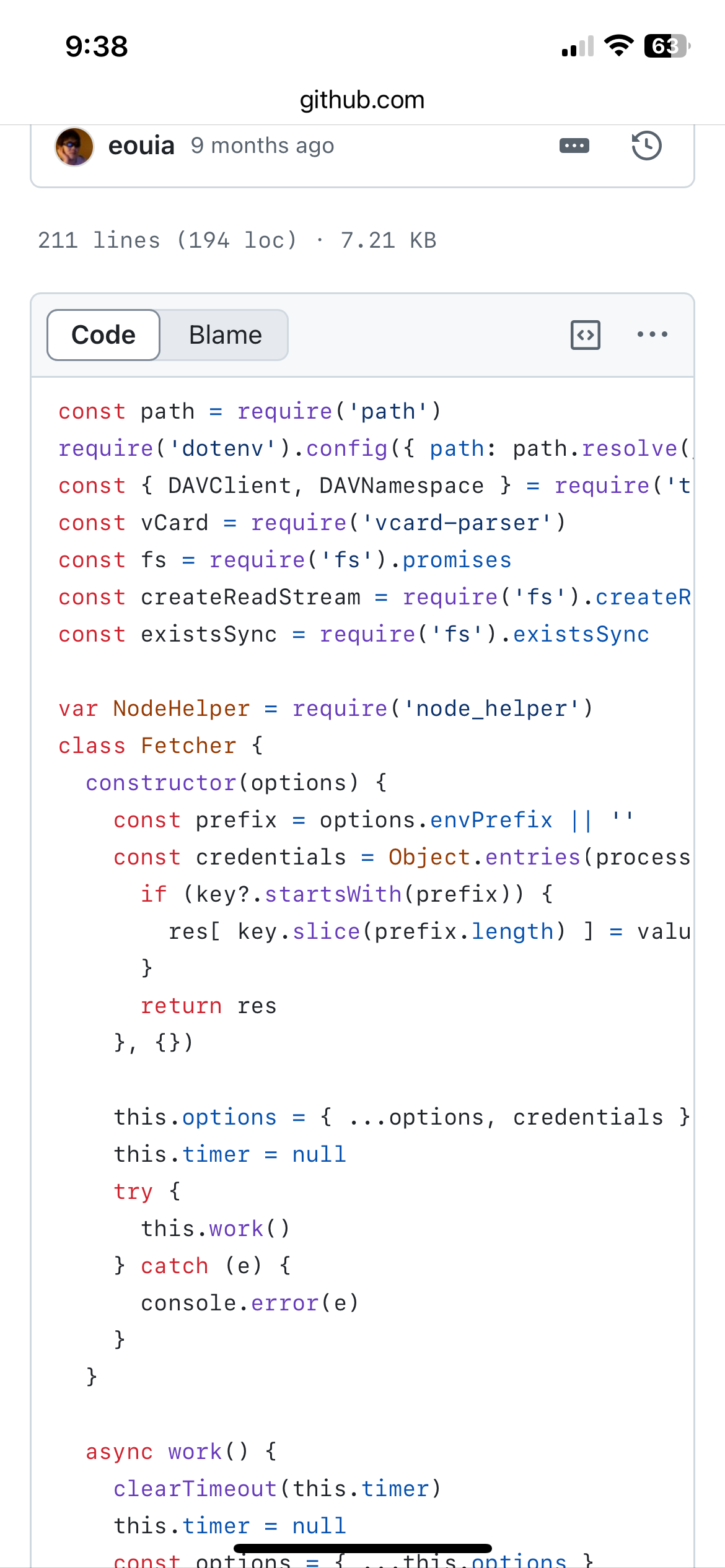
-
@sdetweil thank you very much for the information - but now i have another problem to get it updated can you help me with this?
