Read the statement by Michael Teeuw here.
MMM-Carousel - how to configure a module multiple times on the SAME page?
-
@fantasmic78 I am glad that I could help.
It would be good to improve the documentation for such cases. Do you have a concrete suggestion how?
-
@fantasmic78
This is what 2 instances of calendar look like in my carousel setup.
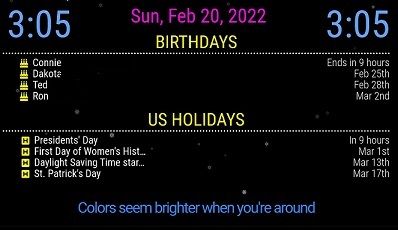
is that what you are trying to do?
-
@mumblebaj
Yes, thanks - I’m aware of the MMM-page-indicator, but I prefer the navigation buttons from MMM-Carousel (big left/right icons, in addition to the clickable indicators for the number of pages). -
@plainbroke yes exactly - and I managed to do it like this in the meanwhile.
As mentioned in one of the posts above - the key learning was to use the same carouselId for all modules (which I use multiple times) which should be on the same page.
So my configuration for MMM-Carousel looks like this now:
{ module: 'MMM-Carousel', position: 'bottom_bar', // Required only for navigation controls config: { transitionInterval: 15000, showPageIndicators: true, showPageControls: true, ignoreModules: ['clock', 'alert', 'updatenotification'], mode: 'slides', slides: { "1": [ {name:'calendar', carouselId: "Calendar1"}, // Calendar of Chris {name:'calendar', carouselId: "Calendar1"}, // Calendar of Karin 'MMM-WeeklySchedule' ], "2": [ {name:'calendar', carouselId: "Calendar2"}, // Calendar for trash {name:'calendar', carouselId: "Calendar2"}, // Calendar for Austrian holidays {name:'calendar', carouselId: "Calendar2"}, // Calendard for birthdays 'newsfeed' ], "3": [ {name:'weather', carouselId: "Weather1"}, // current weather at home {name:'weather', carouselId: "Weather1"}, // weather forecast at home {name:'weather', carouselId: "Weather1"}, // weather in some other location 'MMM-network-signal', 'MMM-NetworkConnection' ], "4": [ 'MMM-GooglePhotos' ] } } },It shows two calendars on the first page, and 3 other calendars on the second page. Further, it shows 3 weather modules on the third page.
-
@kristjanesperanto I think the best place for such documentation would be in section “Example - Advanced Slides Carousel” in the README.md. You could use my example configuration (see my other post above)
-
Thanks 🙂 I’ve created a Pull Request.
-
Found this because this is just what I’m trying to do.
I’m trying to use the EXT3 calendar showing monthly views.
However, when I try the config, one of two things happens:
-
If I list a position for the additional months, they all show up on the same page.
-
If I don’t list a position, the other months don’t show up.
I can’t seem to get it so that one month shows up with a forward/backward option in Carousel when using MMM-CalendarExt3.
If anyone has an example config and can step me through how to set this up with Carousel it’d be greatly appreciated.
I liked Carousel because I only want to move the calendar forward, but I’m open to other options. The big thing is: I’m using a touch screen so really want on-screen navigation/click.
-
-
@reverendz use mmm-pages, carousel is hard code to use module names.
in pages you can define page names , mom, dad , son , daughtrr, weather, shopping, whatever
and on each module using the classes:property to specify which page(s) this instance is on
i have a setup w 3 CalendarExt3 instances
this month, next and next after that -
@reverendz use MMM-PageIndicator for manual navigation
see this post i made showing all the configuration -
Thank you for the response!
So I am a bit lost. I tried pages and after figuring out the “fixed” vs. “pages” bit, I can’t seem to change the page-indicators to buttons.
The only thing I found was this:
.MMM-page-indicator div.module-content div i:nth-child(2)::before { content: "\f055"; // <-- icon code goes here font-family: FontAwesome; }As a newbie, “code goes here” leaves me grasping. Does your link have another solution or is there somewhere I can complete the content?
Other than that, I saw someone basically created a custom button module to do the same.
