A New Chapter for MagicMirror: The Community Takes the Lead
Read the statement by Michael Teeuw here.
Read the statement by Michael Teeuw here.
Any modules that could display a livestream
-
@tanvir586 yep. basically they check to see if you requested the info from their site page
-
This post is deleted! -
@sdetweil is there anything I can do to get it work?
-
@tanvir586 another idea: have a look at my old post https://forum.magicmirror.builders/topic/14422/solved-displaying-part-of-a-website-google-sheets-graph/2?_=1648325230070 and align it to your needs.
Thomas -
@thgmirror hi I still didn’t work. I’m posting my html and cofig. and there is no error on log.
Chartand config
{ module: 'MMM-iFrame-Ping', position: 'middle_center', // This can be any of the regions. config: { // See 'Configuration options' for more information. url: "/modules/mychart.html", //url to display height:"100%", width:"100%", autoRefresh: true, //set to false for video updateInterval: 1, //in min. Only if autoRefresh: true displayLastUpdate: true, width: "100%", // Optional. Default: 100% height: "400px", //Optional. Default: 100px scrolling: "no" } }, -
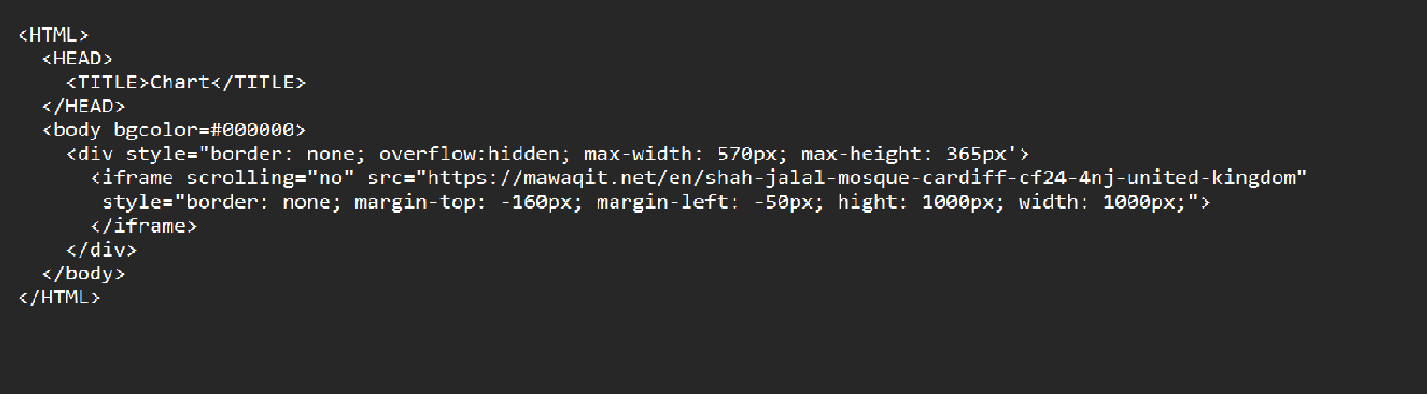
-
@tanvir586 Can you please post the https://maga… link here…it will be easier to check it:-)
-
-
S sdetweil referenced this topic on
-
@tanvir586 OK, no chance with my way…your webside prohibits to display it in an iframe…
-
@thgmirror thanks for trying 😊
