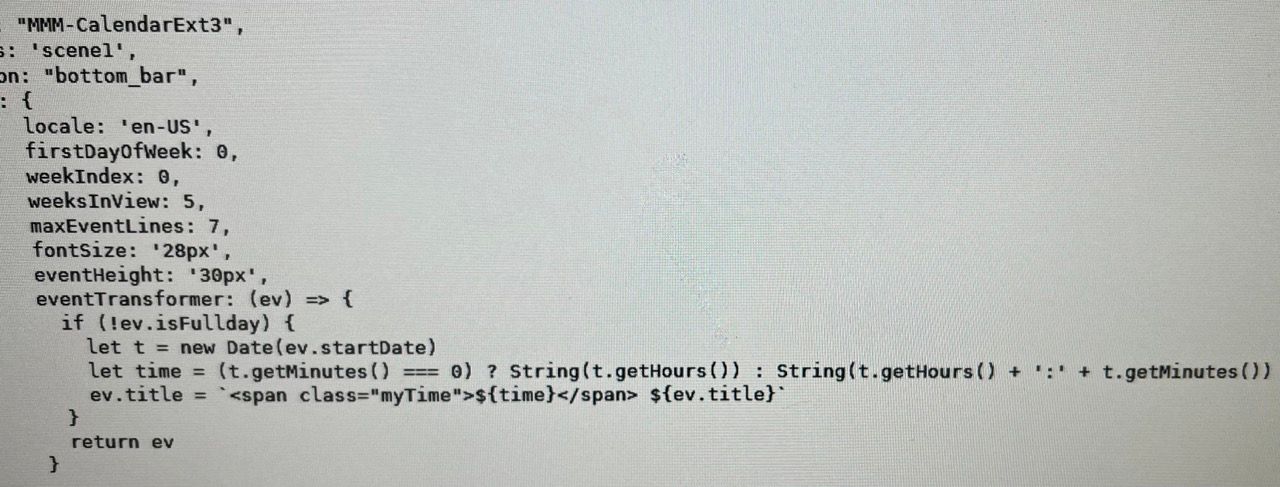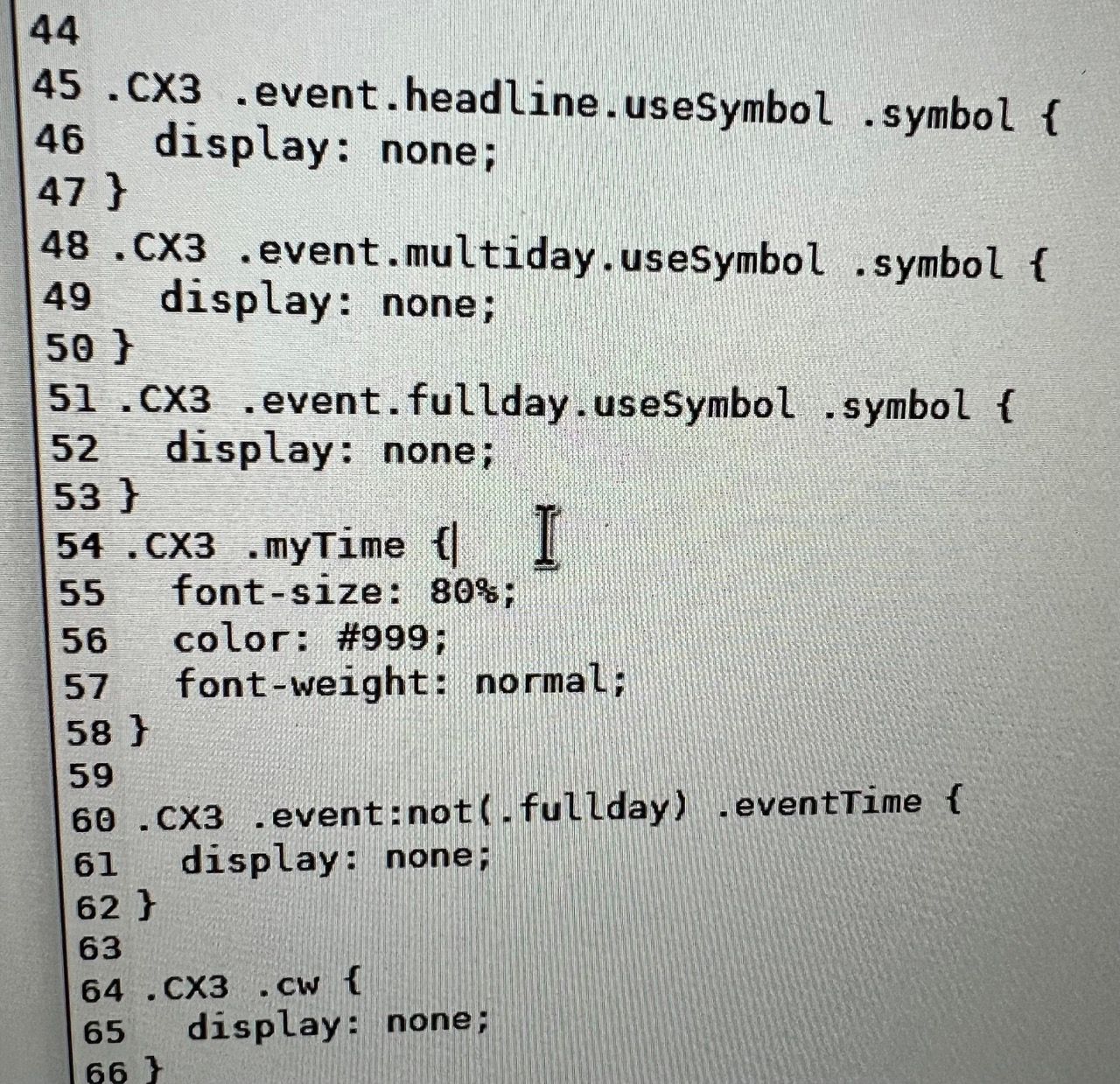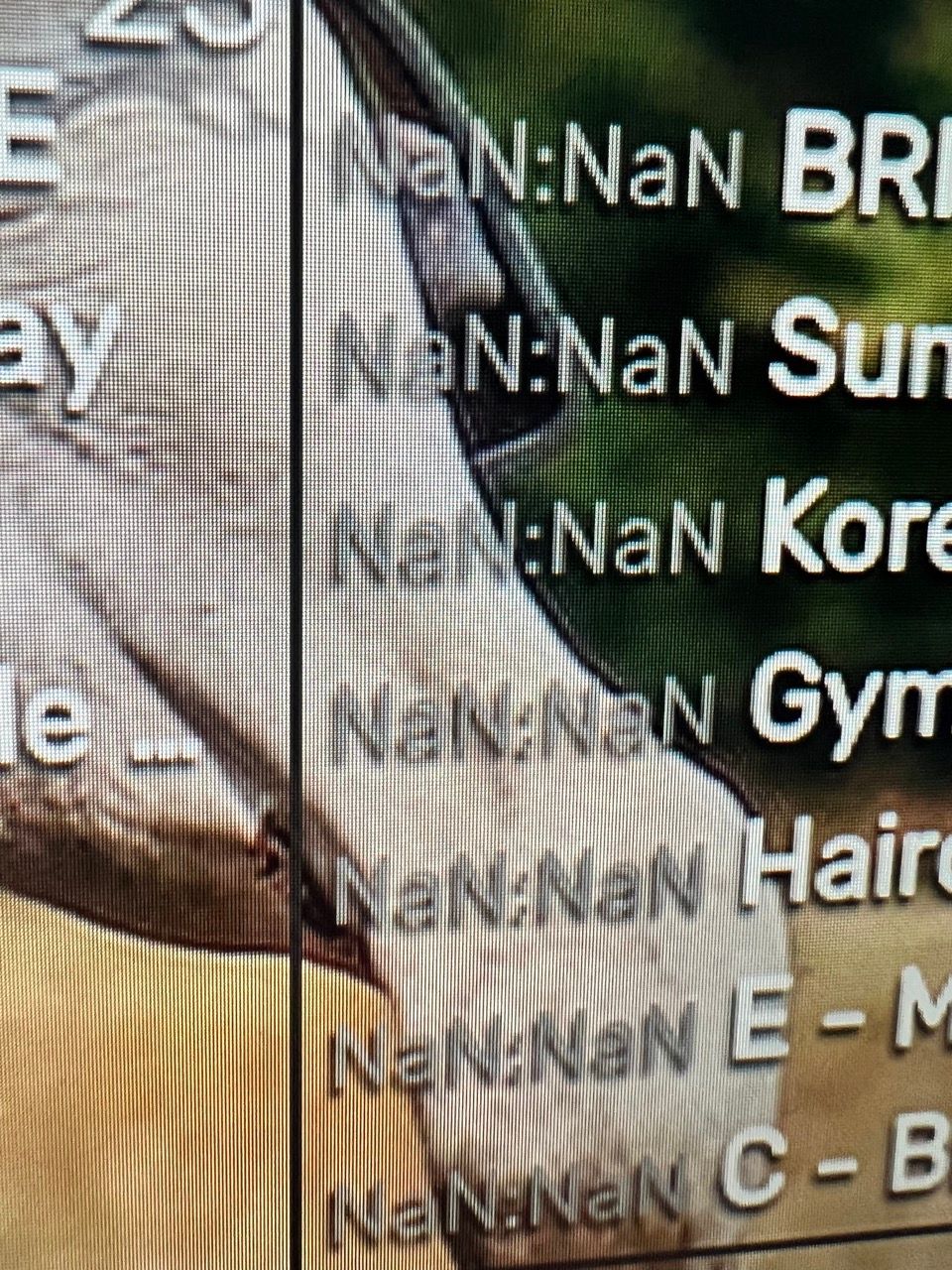Read the statement by Michael Teeuw here.
MMM-CalendarExt3
-
@MMRIZE thank you so much for this! I successfully hid the times with the CSS you gave. But when I input the eventtransformer code, it causes NaN:NaN to show before all the events. Do you have any insight?
) -
@whimsicality
Show me what you did. -
-
@whimsicality
Hmmm. Works for me.
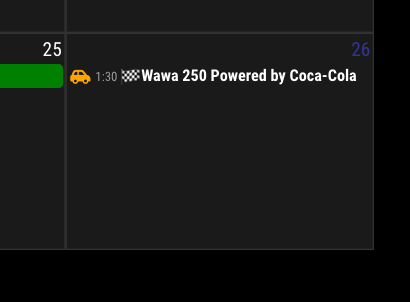
Maybe your
ev.startDatewould not be a valid format. (Are you using default calendar module? Or others? - like MMM-GoogleCalendar or something)
You can check with this code.eventTransformer: (ev) => { if (!ev.isFullday) { console.log("Check", ev.title, ev.startDate) let t = new Date(ev.startDate) let time = (t.getMinutes() == 0) ? String(t.getHours()) : String(t.getHours() + ":" + t.getMinutes()) ev.title = `<span class="myTime">${time}</span> ${ev.title}` } return ev }It will show additional info in your dev-console.
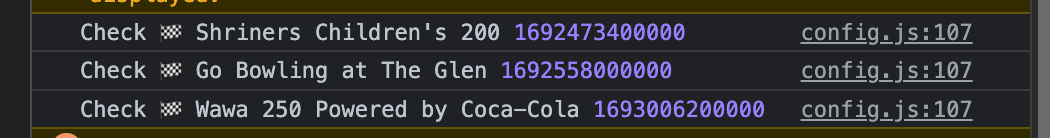
-
Hello Good Sirs,
I have been banging my head against the wall for 2 days on this and cannot get my calendar to show up with any of the dates. I went back and read a few days back and saw the basic set up you did for fun holidays and tried to replicate it with the same code but I get the same results.
I can see my default running on the right side like it is supposed to. But the C3 loads on the bottom but doesn’t give any cells. (see screenshot) Just the header. I deleted the Module and reinstalled same thing. So I am assuming it is something to do with my config.
Any help is appreciated.
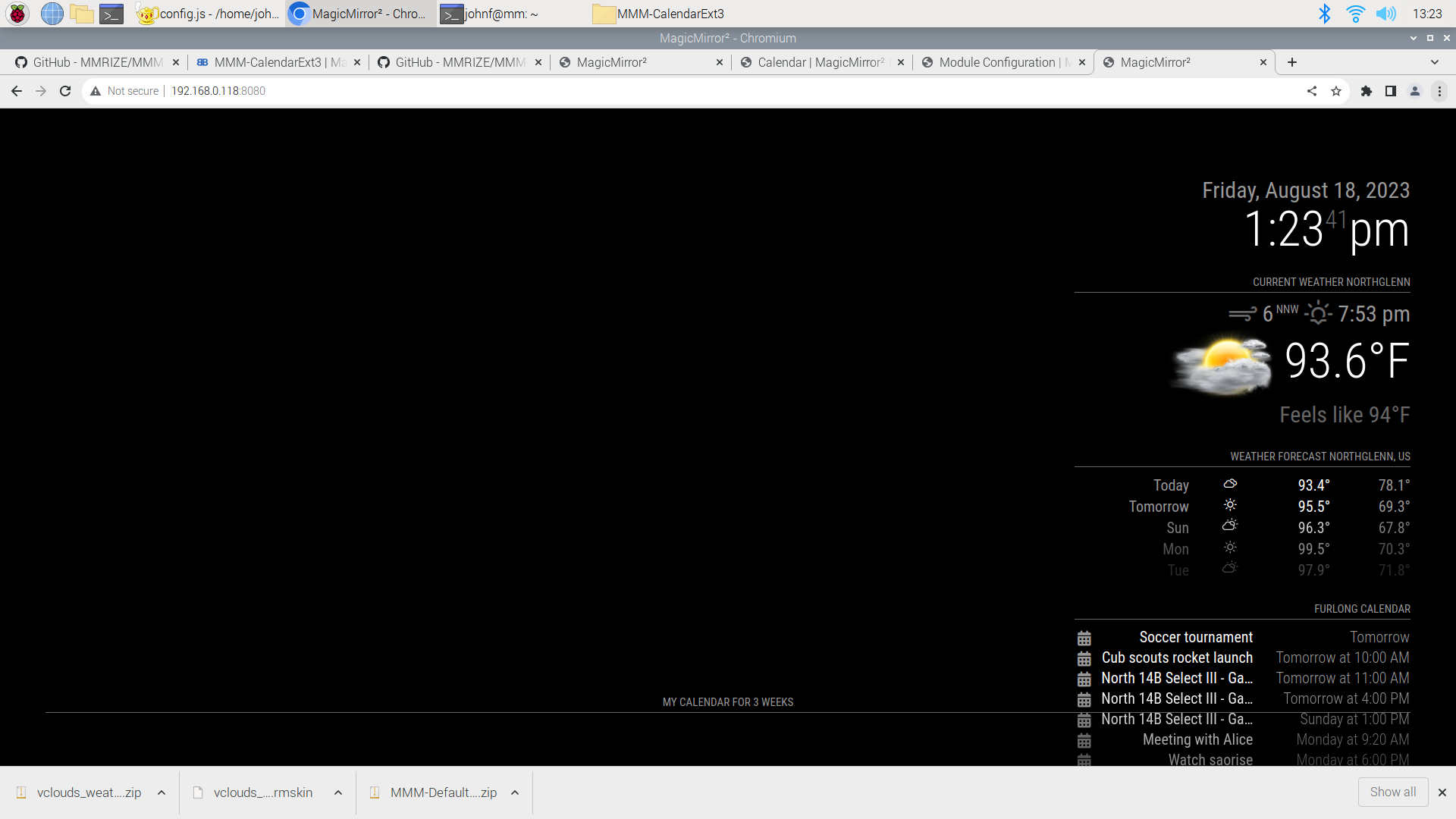
{ disabled:false, module: "calendar", header: "Furlong Calendar", position: "top_right", config: { broadcastPastEvents: true, // <= IMPORTANT to see past events maximumNumberOfDays: 45, calendars: [ { fetchInterval: 7 * 24 * 60 * 60 * 1000, symbol: "calendar-check", name: 'us_holiday', url: "webcal://www.calendarlabs.com/ical-calendar/ics/76/US_Holidays.ics", color: "rgb(235,20,16)", // <= RECOMMENDED to assign color }, { name: "Furlong Family", url: "webcal://p132-caldav.icloud.com/published/2/MTYxOTc4Nzc3MTYxOTc4N0UtCeAoDU9jR_G3F17Eh3VRz9FwPUKI9GaiJPDRlUx9w0xueLmCtnzAAks9h8v7F0TiHM6R7cKBwKH_2PXqGZ0", //color: "rgb(235,20,16)" }, { name: "Soccer", url: "https://api.playmetrics.com/calendar/304/team/111688-1156AA5E.ics", // color: "rgb(235,20,16)" }, ] } }, { module: "MMM-CalendarExt3", position: "bottom_bar", header: "My Calendar for 3 weeks", config: { mode: 'week', } }, -
@furry131 quick test… use the calendar url from the commandline
change webcal to https in the url
curl -sL the_url >somefile.icssee if it downloads the file… that is effectively all we do… download the file(it is text) and then process it…
i bet there is an error reported in the place u start MM (npm start)
-
OK I changed the webcal to https and ran the script on my terminal. Nothing happens. I ran this"
curl -sL https:://www.calendarlabs.com/ical-calendar/ics/76/US_Holidays.ics
"
When I run npm start, I can see some errors, but it looks like some calendar events are broadcasting.
Ready to go! Please point your browser to: http://0.0.0.0:8080 Starting chromium browser now, have patience, it takes a minute [18.08.2023 13:56.23.685] [ERROR] ERROR! Could not validate main module js file. [18.08.2023 13:56.23.688] [ERROR] ReferenceError: HTMLElement is not defined at Object.<anonymous> (/home/johnf/MagicMirror/modules/MMM-CalendarExt3/MMM-CalendarExt3.js:1:26) at Module._compile (node:internal/modules/cjs/loader:1101:14) at Object.Module._extensions..js (node:internal/modules/cjs/loader:1153:10) at Module.load (node:internal/modules/cjs/loader:981:32) at Function.Module._load (node:internal/modules/cjs/loader:822:12) at Module.require (node:internal/modules/cjs/loader:1005:19) at require (node:internal/modules/cjs/helpers:102:18) at Class.loadModuleDefaultConfig (/home/johnf/MagicMirror/modules/MMM-Remote-Control/node_helper.js:313:30) at /home/johnf/MagicMirror/modules/MMM-Remote-Control/node_helper.js:267:26 at FSReqCallback.oncomplete (node:fs:199:5) [18.08.2023 13:56.24.068] [ERROR] ERROR! Could not find main module js file for calendars [18.08.2023 13:56.27.820] [LOG] Create new calendarfetcher for url: https://www.calendarlabs.com/ical-calendar/ics/76/US_Holidays.ics - Interval: 3600000 [18.08.2023 13:56.27.871] [LOG] Create new calendarfetcher for url: https://p132-caldav.icloud.com/published/2/MTYxOTc4Nzc3MTYxOTc4N0UtCeAoDU9jR_G3F17Eh3VRz9FwPUKI9GaiJPDRlUx9w0xueLmCtnzAAks9h8v7F0TiHM6R7cKBwKH_2PXqGZ0 - Interval: 3600000 [18.08.2023 13:56.27.876] [LOG] Create new calendarfetcher for url: https://api.playmetrics.com/calendar/304/team/111688-1156AA5E.ics - Interval: 3600000 [18.08.2023 13:56.27.939] [INFO] Checking git for module: MMM-OpenmapWeather [18.08.2023 13:56.27.992] [INFO] Checking git for module: MMM-CalendarExt3 [18.08.2023 13:56.28.009] [INFO] Checking git for module: MMM-Remote-Control [18.08.2023 13:56.28.043] [INFO] Checking git for module: MagicMirror [18.08.2023 13:56.28.237] [INFO] Calendar-Fetcher: Broadcasting 2 events. [18.08.2023 13:56.28.426] [INFO] Calendar-Fetcher: Broadcasting 31 events. [18.08.2023 13:56.32.357] [ERROR] Moment Timezone has no data for GMT-0400. See http://momentjs.com/timezone/docs/#/data-loading/. [18.08.2023 13:56.32.358] [ERROR] Moment Timezone has no data for GMT-0400. See http://momentjs.com/timezone/docs/#/data-loading/. [18.08.2023 13:56.32.358] [ERROR] Moment Timezone has no data for GMT-0400. See http://momentjs.com/timezone/docs/#/data-loading/. [18.08.2023 13:56.32.414] [INFO] Calendar-Fetcher: Broadcasting 65 events. -
@furry131 remove the double :: from the url, only one
https://
-
Ok that fat finger was part of the download issue!!!
I do see it downloading.
here is the first date output
BEGIN:VCALENDAR VERSION:2.0 PRODID:-//Calendar Labs//Calendar 1.0//EN CALSCALE:GREGORIAN METHOD:PUBLISH X-WR-CALNAME:US Holidays X-WR-TIMEZONE:Etc/GMT BEGIN:VEVENT SUMMARY:New Year's Day DTSTART;VALUE=DATE:20230101 DTEND;VALUE=DATE:20230101 LOCATION:United States DESCRIPTION:Visit https://calendarlabs.com/holidays/us/new-years-day.php to know more about New Year's Day. \n\n Like us on Facebook: http://fb.com/calendarlabs to get updates UID:6496c24c7c2eb1687601740@calendarlabs.com DTSTAMP:20230624T101540Z STATUS:CONFIRMED TRANSP:TRANSPARENT SEQUENCE:0 END:VEVENT BEGIN:VEVENT SUMMARY:New Year's Day Holiday DTSTART;VALUE=DATE:20230102 DTEND;VALUE=DATE:20230102 LOCATION:United States DESCRIPTION:Visit https://calendarlabs.com/holidays/us/new-years-day.php to know more about New Year's Day Holiday. \n\n Like us on Facebook: http://fb.com/calendarlabs to get updates UID:6496c24c7c3541687601740@calendarlabs.com DTSTAMP:20230624T101540Z STATUS:CONFIRMED TRANSP:TRANSPARENT SEQUENCE:0 END:VEVENT -
@furry131 yeh, no holiday calendar event in the next 10 days, so … nothing of course…
try the other calendar urls