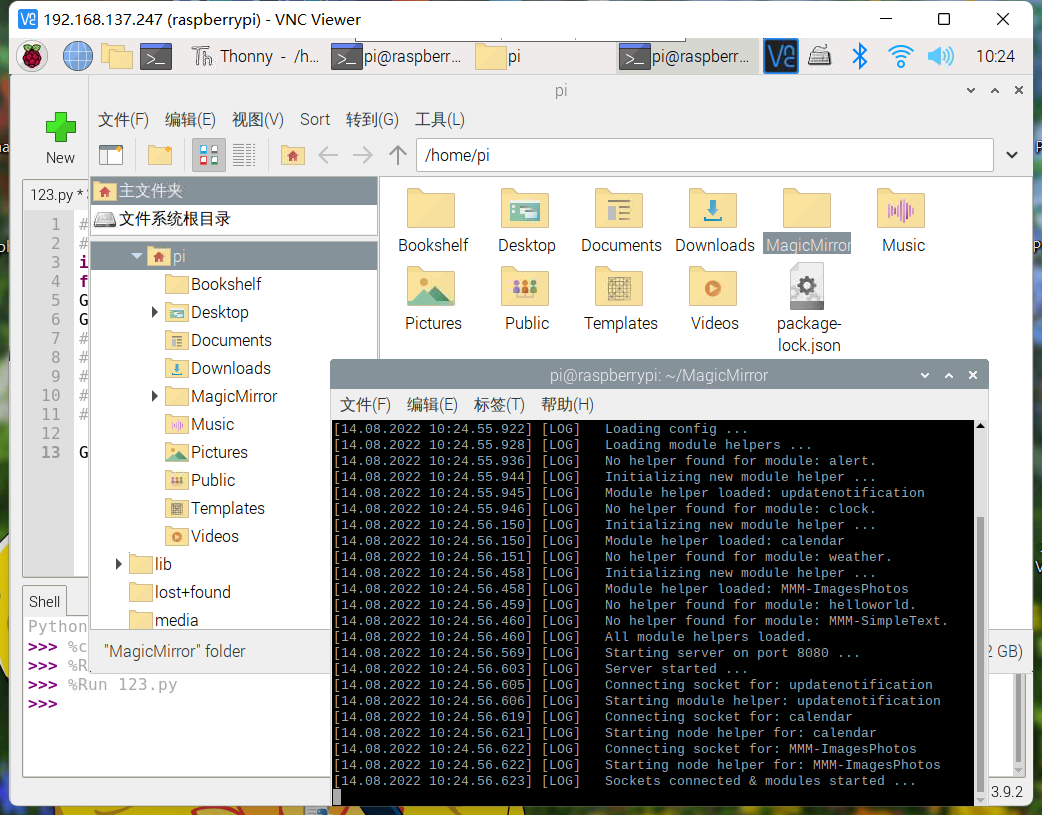Read the statement by Michael Teeuw here.
I want to display txt files from outside at the bottom
-
-
@sdetweil Sorry, I can’t find the document you said.
-
@史新瑞 you must create it with the redirection operator >
same as windows. you can capture the output of a command to a file
-
@sdetweil npm ERR! code ENOENT
npm ERR! syscall open
npm ERR! path /home/pi/package.json
npm ERR! errno -2
npm ERR! enoent ENOENT: no such file or directory, open ‘/home/pi/package.json’
npm ERR! enoent This is related to npm not being able to find a file.
npm ERR! enoentnpm ERR! A complete log of this run can be found in:
npm ERR! /home/pi/.npm/_logs/2022-08-14T14_09_00_102Z-debug-0.log -
@史新瑞 again, not in the MagicMirror folder
-
@sdetweil Thank you for your patient guidance
npm ERR! code ENOENT
npm ERR! syscall open
npm ERR! path /home/pi/package.json
npm ERR! errno -2
npm ERR! enoent ENOENT: no such file or directory, open ‘/home/pi/package.json’
npm ERR! enoent This is related to npm not being able to find a file.
npm ERR! enoentnpm ERR! A complete log of this run can be found in:
npm ERR! /home/pi/.npm/_logs/2022-08-14T14_13_06_562Z-debug-0.log -
@史新瑞 still not in the MagicMirror folder
cd ~/MagicMirror
npm start -
@sdetweil Sorry, I misunderstood what you said just now
-
@史新瑞 MagicMirror is installed in a subfolder named MagicMirror
the npm command reads the package.json file in the CURRENT folder to determine what to do
npm means node package manager (n.p.m.)
you are in the users home folder
/home/pi
no package.json here…
you must change the current directory (cd command)
-
@史新瑞 said in I want to display txt files from outside at the bottom:
start > somefile Txt
you are missing the . somefile.txt
also Linux is case sensitive
so somefile.Txt is not the same as somefile.txt