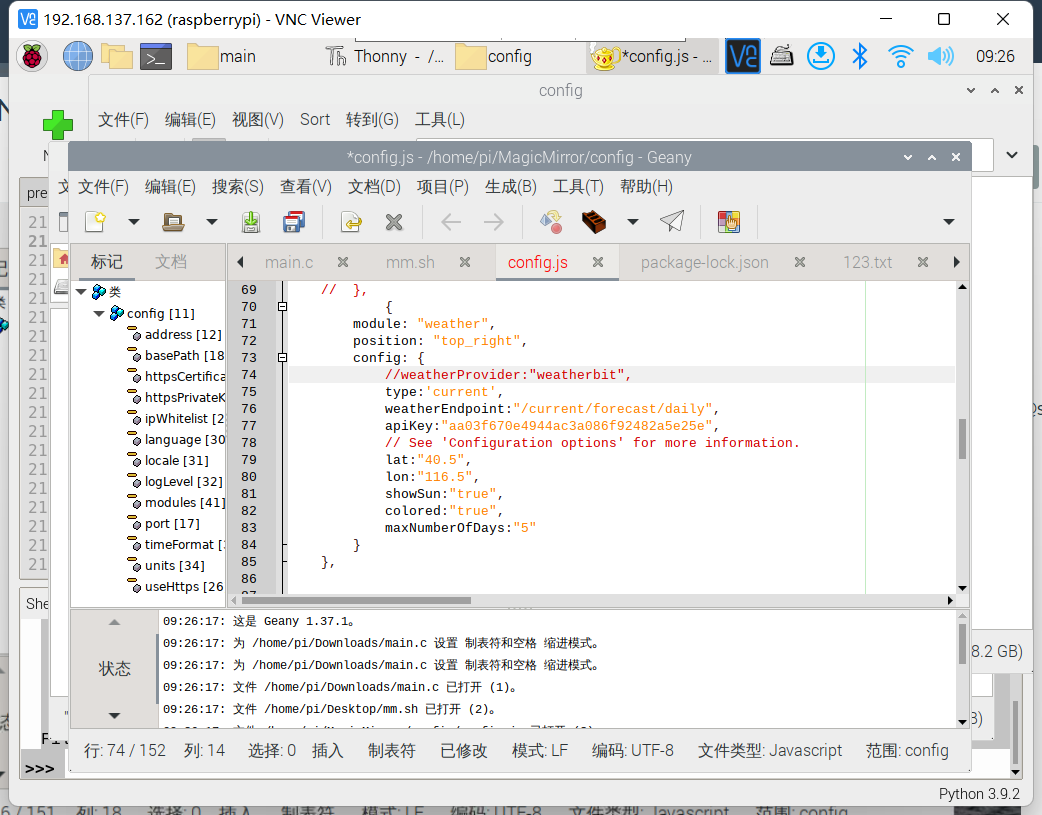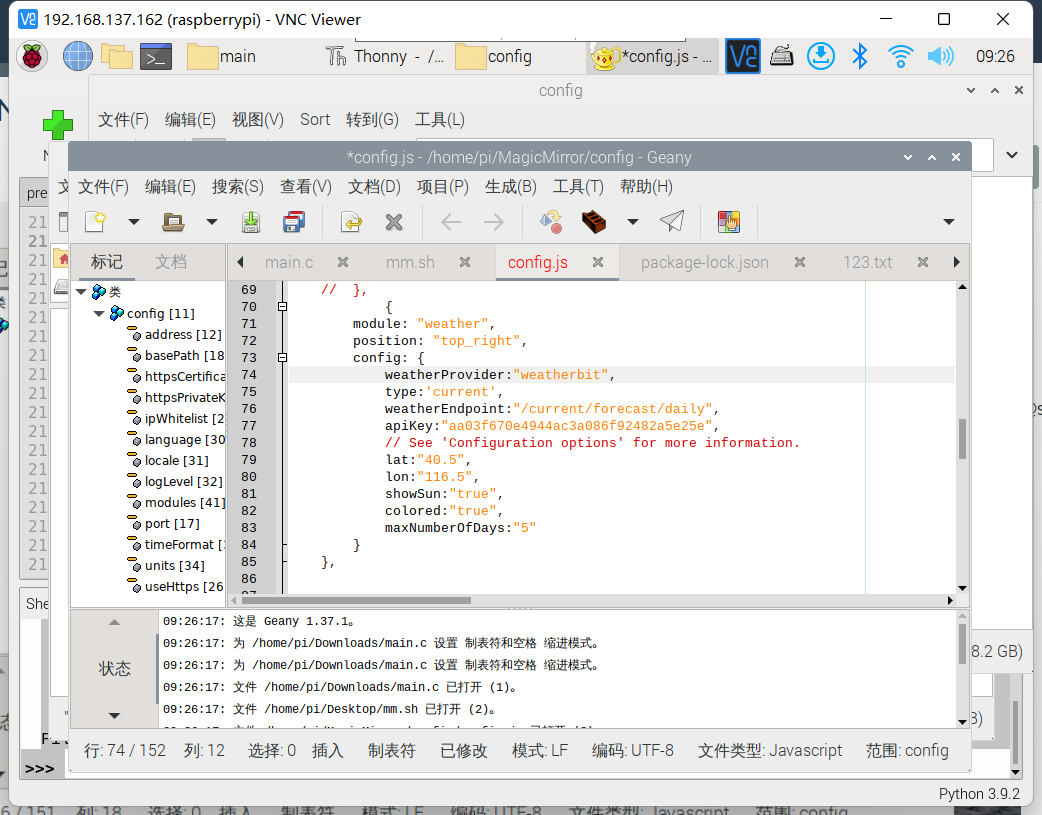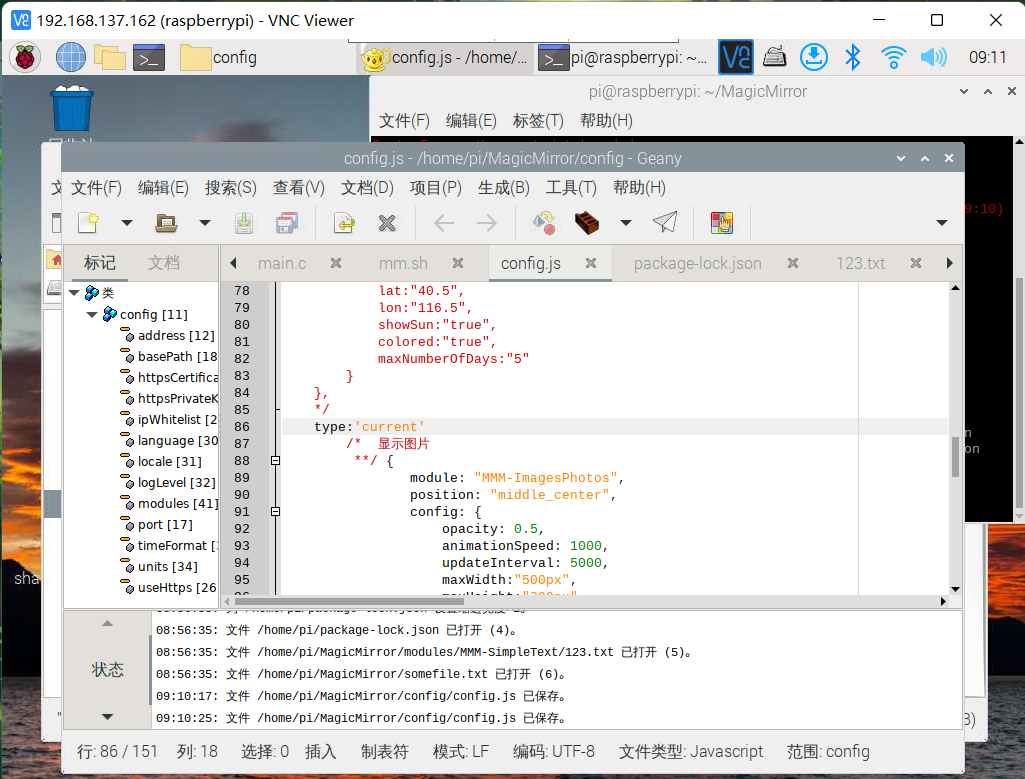@MMRIZE Thank you very much. I will try it, but I need to start it in a few days because of me. Thank you for your guidance
A New Chapter for MagicMirror: The Community Takes the Lead
Read the statement by Michael Teeuw here.
Read the statement by Michael Teeuw here.
史
Offline
Latest posts made by 史新瑞
-
RE: NPM run start cannot be used
-
RE: NPM run start cannot be used
@sdetweil Sorry, I am not convenient for debugging today. Please allow me to come back to you for consultation in a few days
-
RE: NPM run start cannot be used
@sdetweil I pressed ctrl-shift-i, but the raspberry pie didn’t respond
-
RE: NPM run start cannot be used
@sdetweil I don’t know how to open the developer window.
-
RE: NPM run start cannot be used
@sdetweil It is possible to use NPM run server
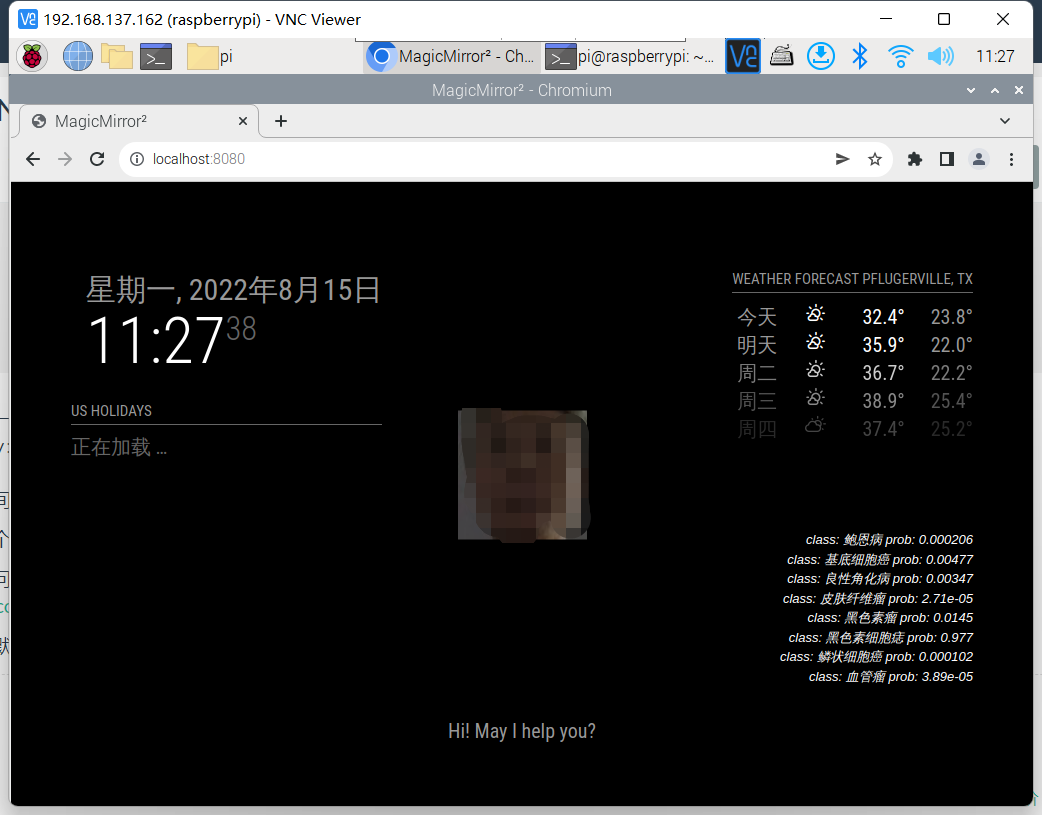
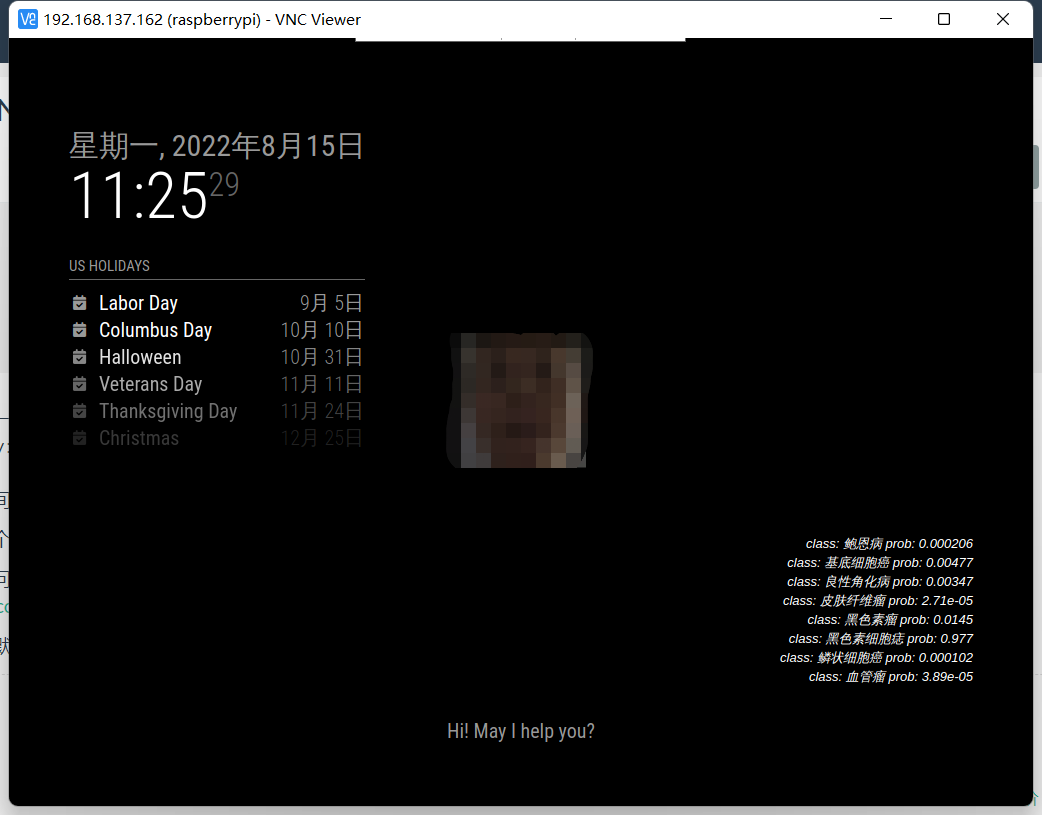 Using NPM run start will:
Using NPM run start will: -
RE: NPM run start cannot be used
{ module: "weather", position: "top_right", config: { weatherProvider:"weatherbit", type: "current", location: "New York", locationID: "5128581", //ID from http://bulk.openweathermap.org/sample/city.list.json.gz; unzip the gz file and find your city apiKey: "???" } }, { module: "weather", position: "top_right", header: "Weather Forecast", config: { weatherProvider:"weatherbit", type: "forecast", location: "New York", locationID: "5128581", //ID from http://bulk.openweathermap.org/sample/city.list.json.gz; unzip the gz file and find your city apiKey: "???" } }, -
RE: NPM run start cannot be used
@sdetweil I tried it just now, but it didn’t work. It will always show that it is loading
-
RE: NPM run start cannot be used
@sdetweil Different weather configurations should be configured in different ways。https://docs.magicmirror.builders/modules/weather.html#configuration-options
The way I learned from here