Read the statement by Michael Teeuw here.
how to install specific version of magicmirror
-
magicmirror 2.19
-
git clone magic mirror repo, like always
git checkout v2.19.0all releases are marked with tags
-
@sdetweil is it automatic installation. Or I have to do it manually.
-
@tanvir586 manually
-
@sdetweil after I done
git clone https://github.com/MichMich/MagicMirrorThen git chackout 2.19.0 ?
Sorry I’m bit confused here
-
@tanvir586 yes,
git clone make a copy of the source repository on your machine
the checkout command will make a particular commit active
the label has to be exact
cd ~/MagicMirror
git checkout v2.19.0now the MagicMirror working copy folder is the code at v2.19.0 level
-
@tanvir586 also see the options here
https://www.techiedelight.com/clone-specific-tag-with-git/
if u look at the MagicMirror repo on github
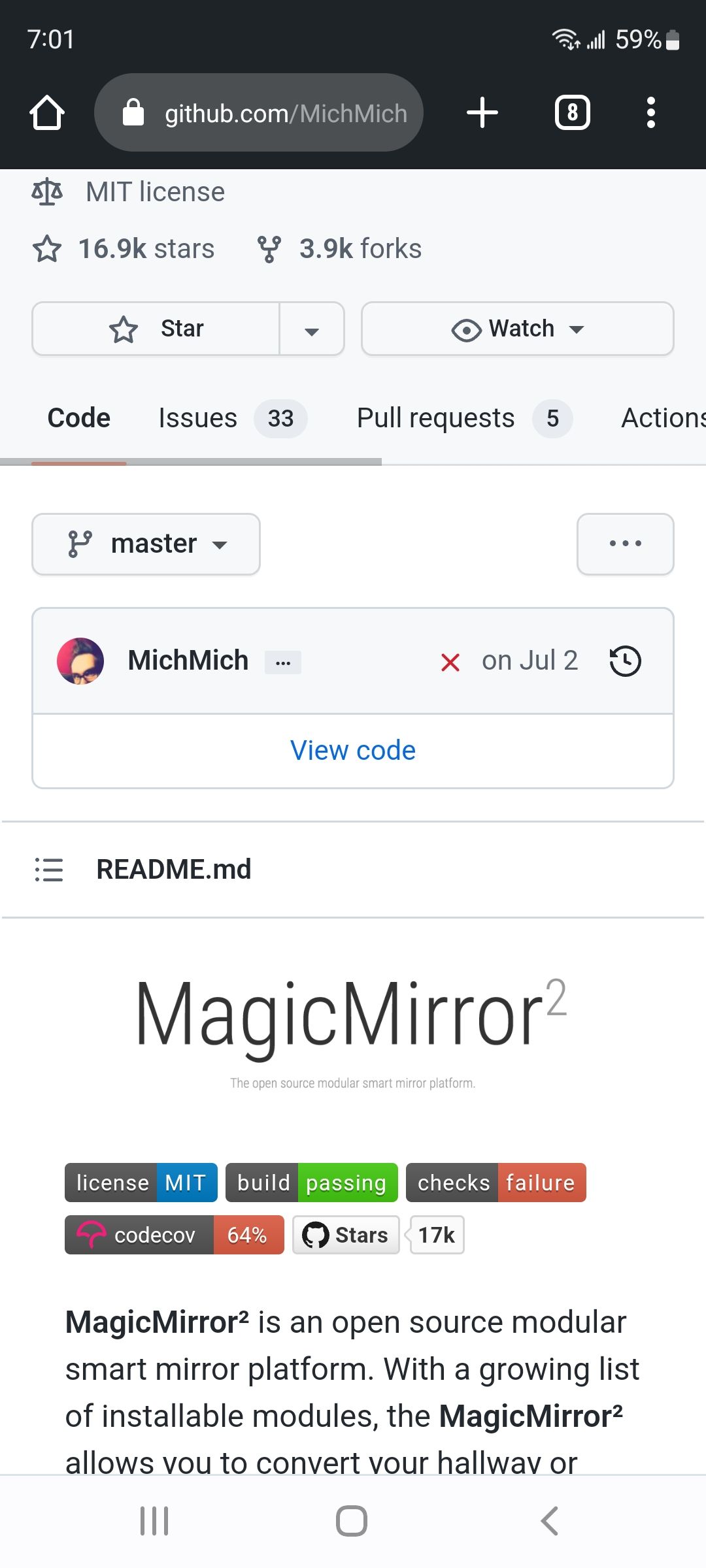
you will see the drop-down next to master
but also see the tags tab
if u select the tags tab, then u see all the tags, one for each release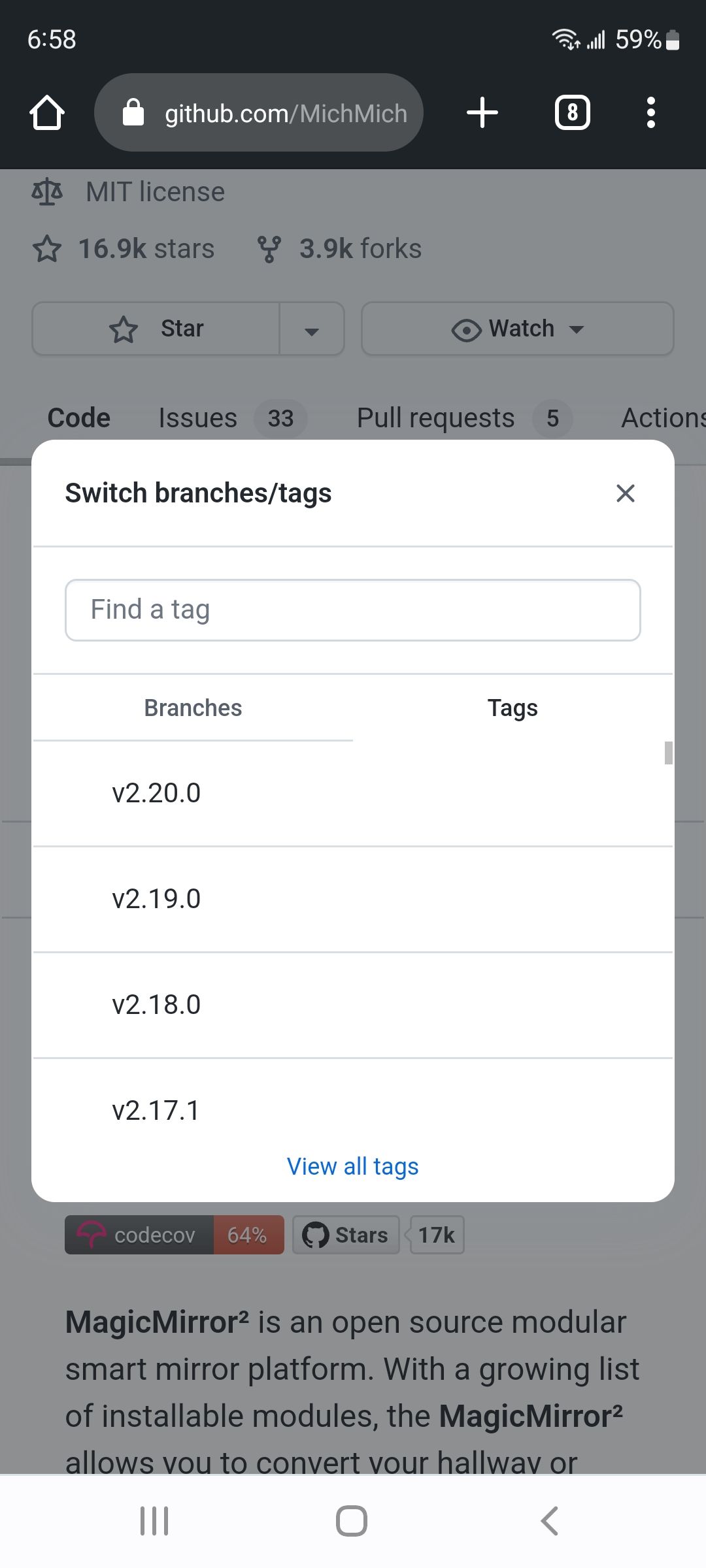
-
@sdetweil thanks 😊. Will try soon.
