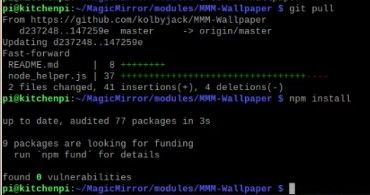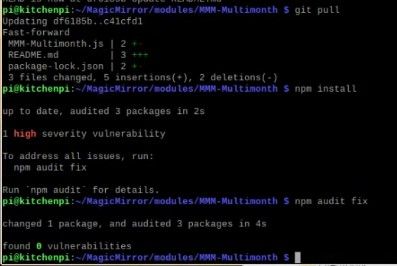Read the statement by Michael Teeuw here.
How to properly update modules?
-
I get a message that MMM-Multimonth and MMM-Wallpaper need updating.
I open a console window, go into each module folder and enter:
git pull
npm installNo errors. I restart MM and no message. After a few hours the messages are back as if I never updated them.
I must be doing something wrong.
-
@Cliff365 tell us more. what environment are you using? pi w raspi os, mmos, docker?
-
@sdetweil Oops. Raspberry Pi 3b+. Just recently did the update using:
bash -c “$(curl -sL https://raw.githubusercontent.com/sdetweil/MagicMirror_scripts/master/upgrade-script.sh)” apply
The update completes without an error.
-
@Cliff365 when in the module folder and u do git pull, does it complete ok?
-
Hi, today I have an update on MMM-Wallpaper module too. I updated it using git pull && npm install. A few hours later, I had another update, so I repeated the process. I think it’s not an error. I think it’s the module developer that is making some changes to the code.
Try to check if the response on the terminal is always the same when updating or if they are different. In the case I just told you about, the updates were different.
-
-
@Cliff365 those are from the npm install
you can turn off with --no-audit
so, the git pull worked ok…
if you do it again it should say up to date
-
To be fair, for MMM-Multimonth I did a pair of updates nearly back to back. Screwed up the first one. Update was very minor, you shouldn’t have to re-run NPM Install with it.
As for the security vulnerability - I’m aware… Been trying to re-code around it (It’s moment.js - getting rid of it)
-
@BKeyport u can just turn off the warning, save grief… this is not a general web page that 1000’s will visit…
npm install --no-audit --omit=dev
(updated install and upgrade to do this, stop users from doing dumb audit which screws things up)
-
@sdetweil yeah, well… Like I said, I’m re-writing code anyway. Moment is dead. Might as well bury it.