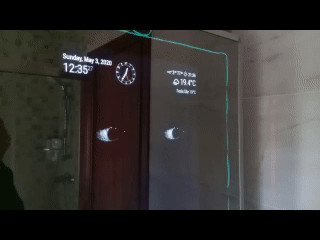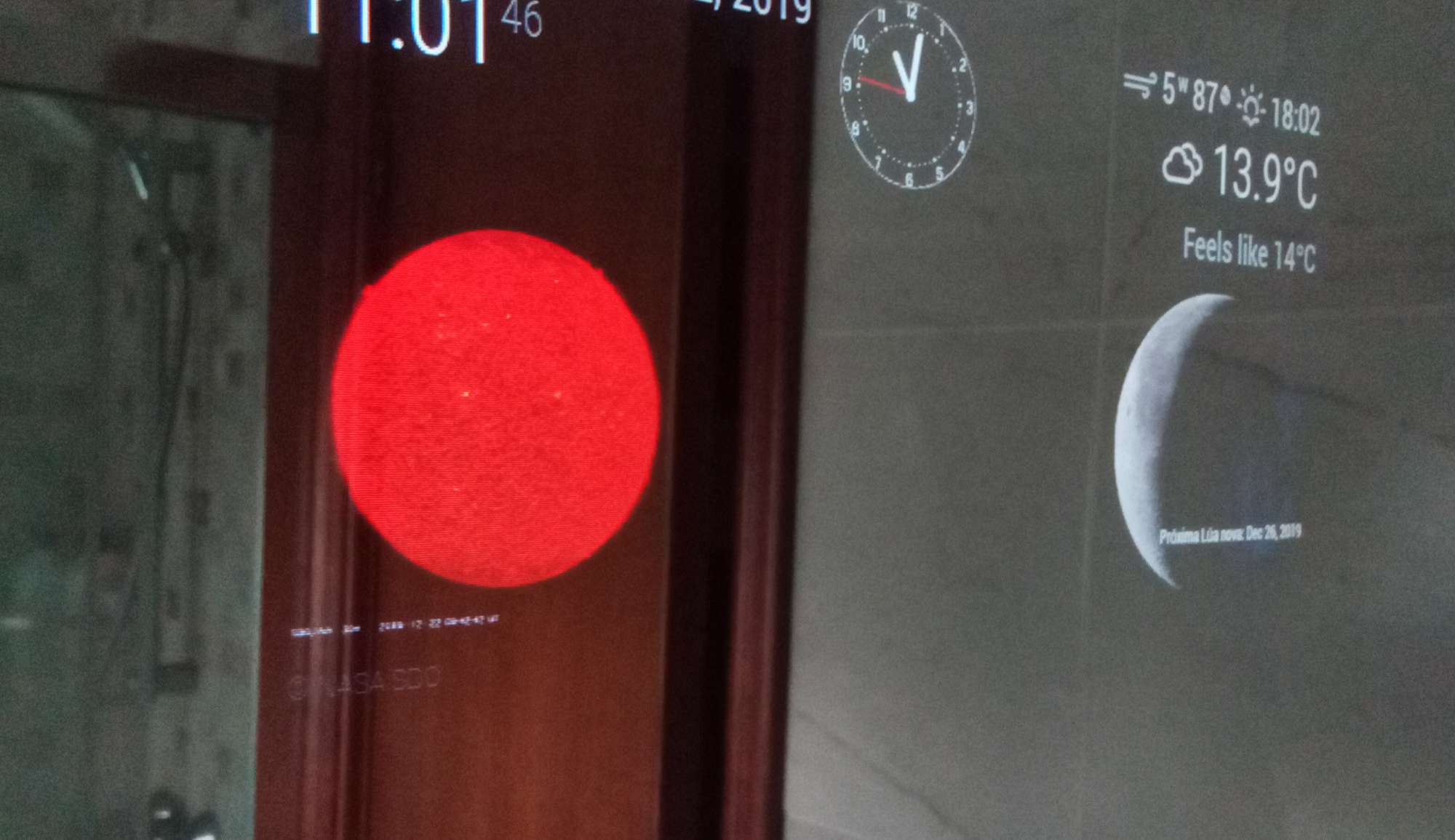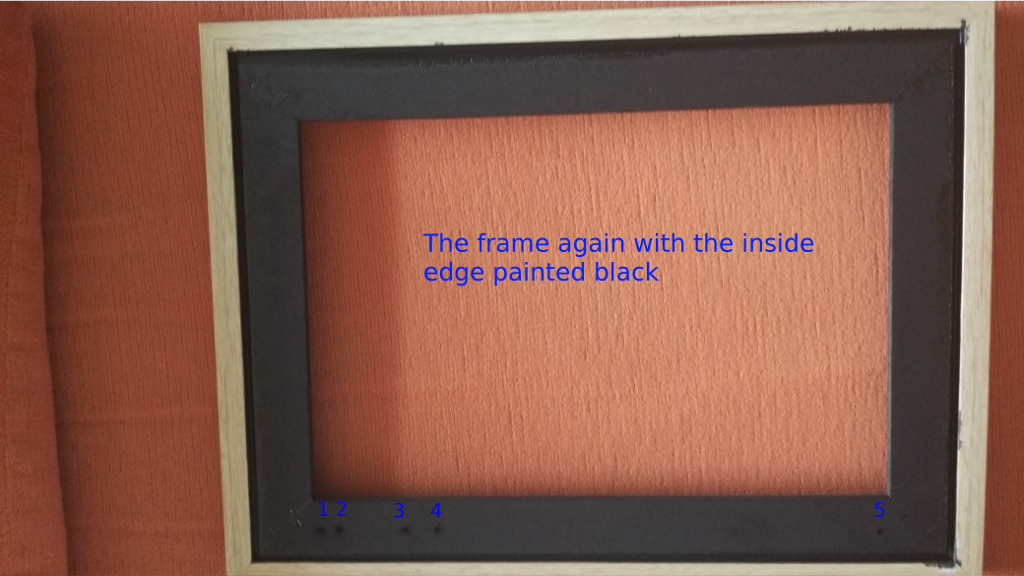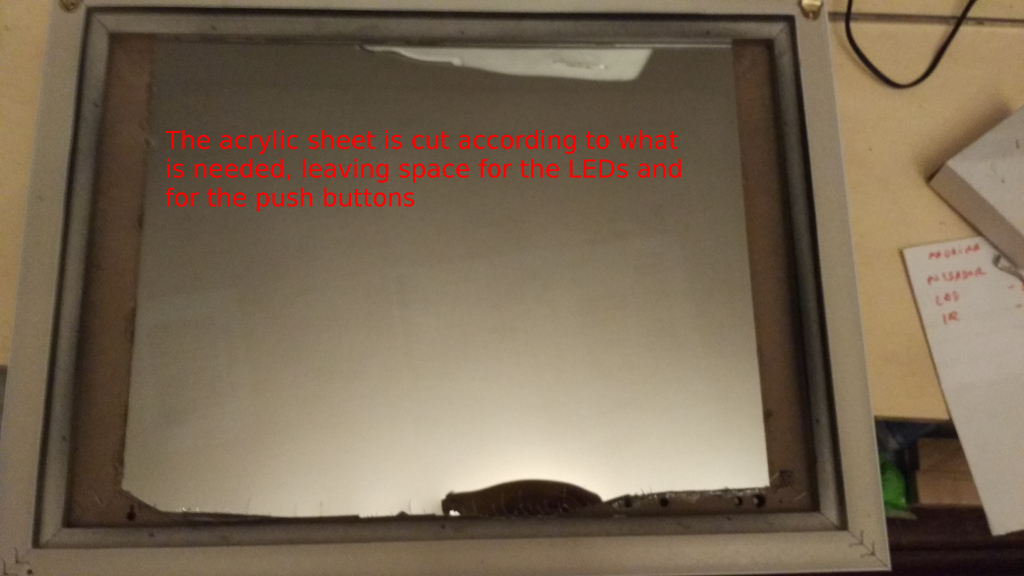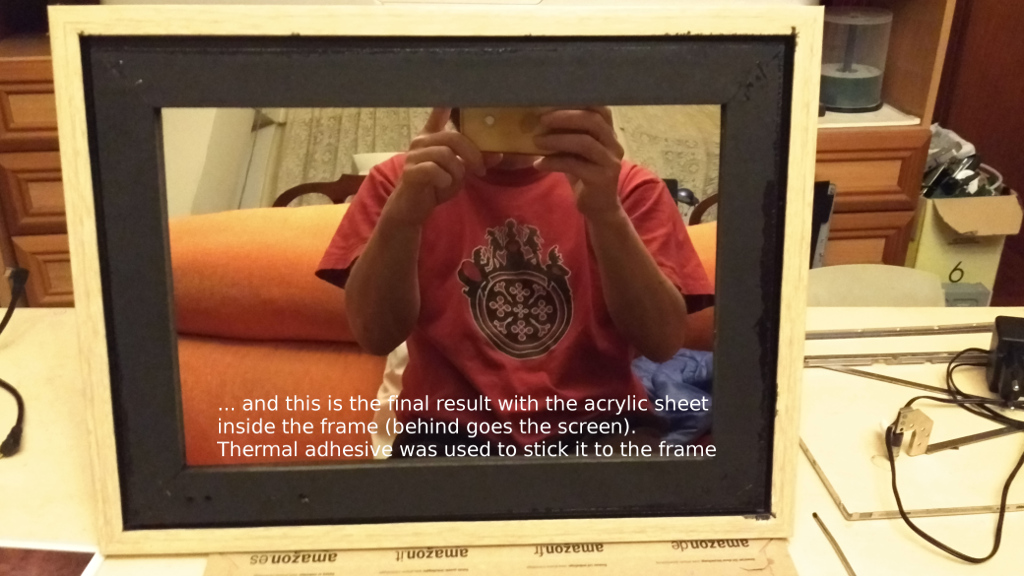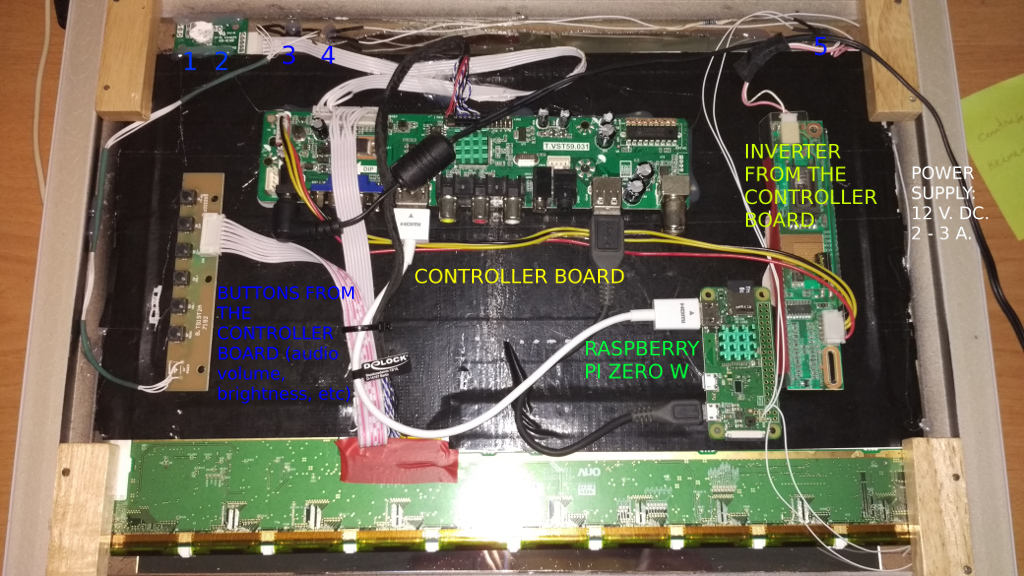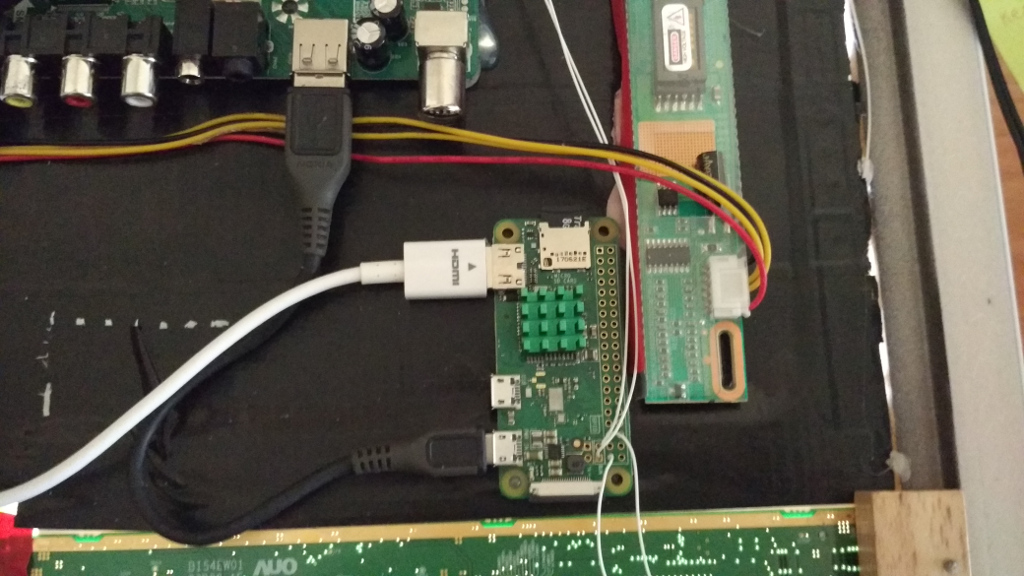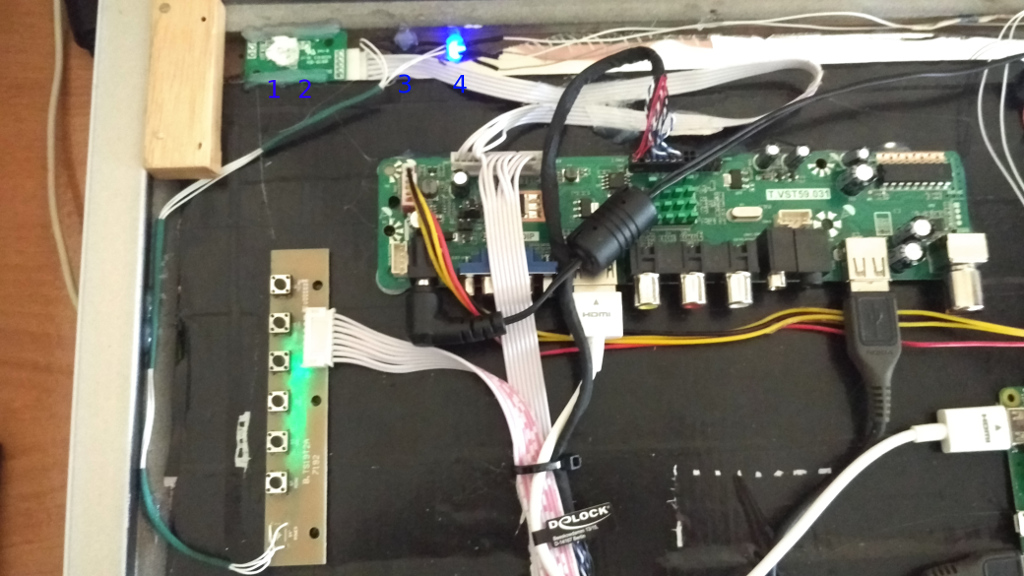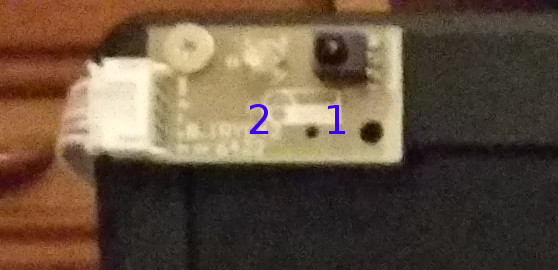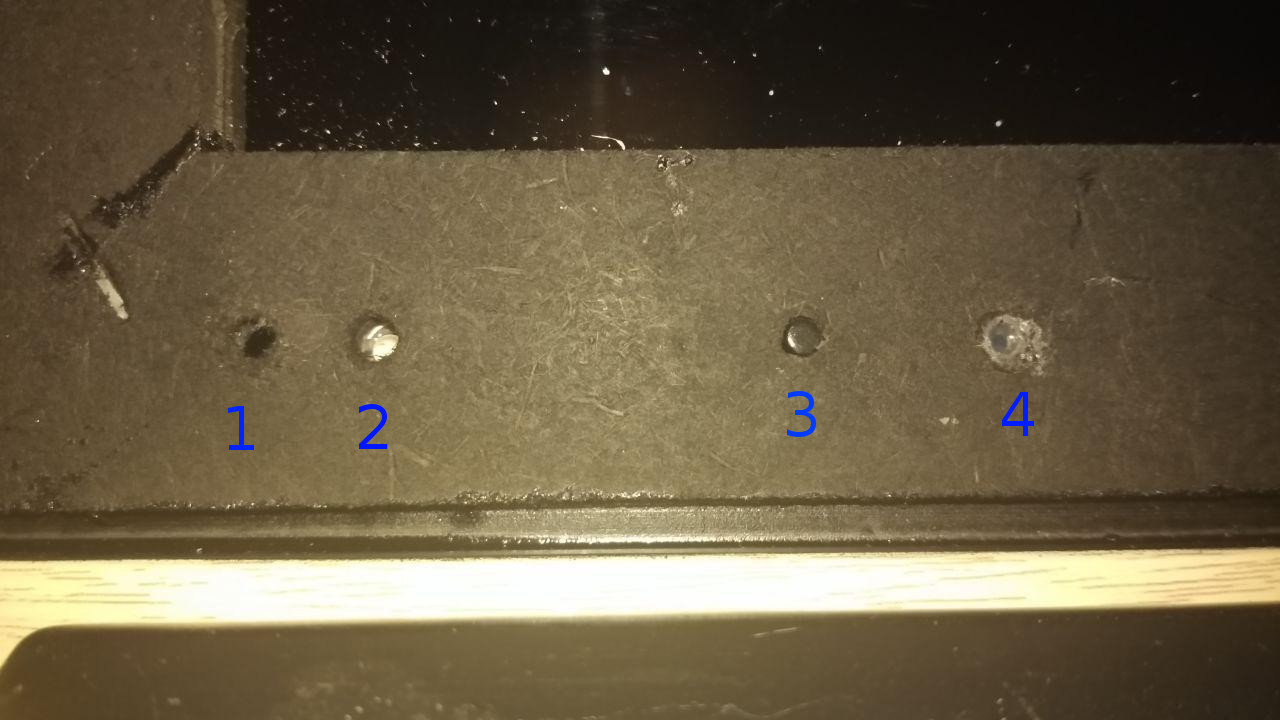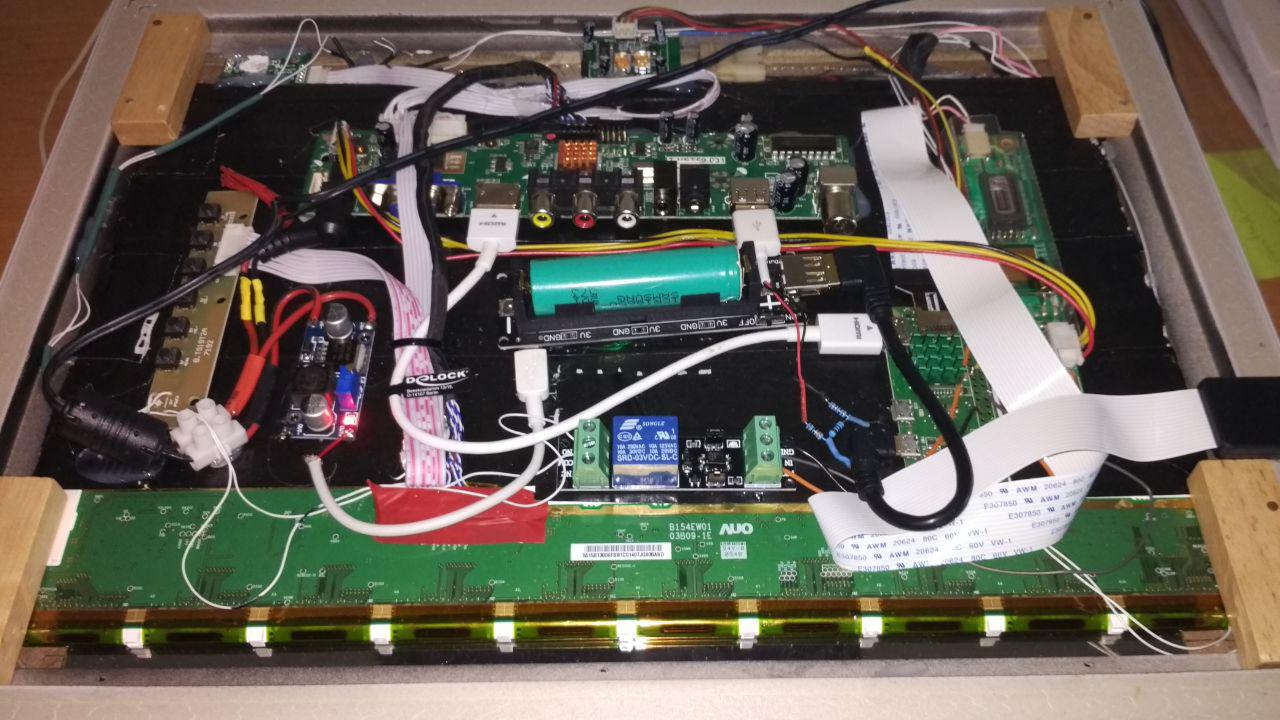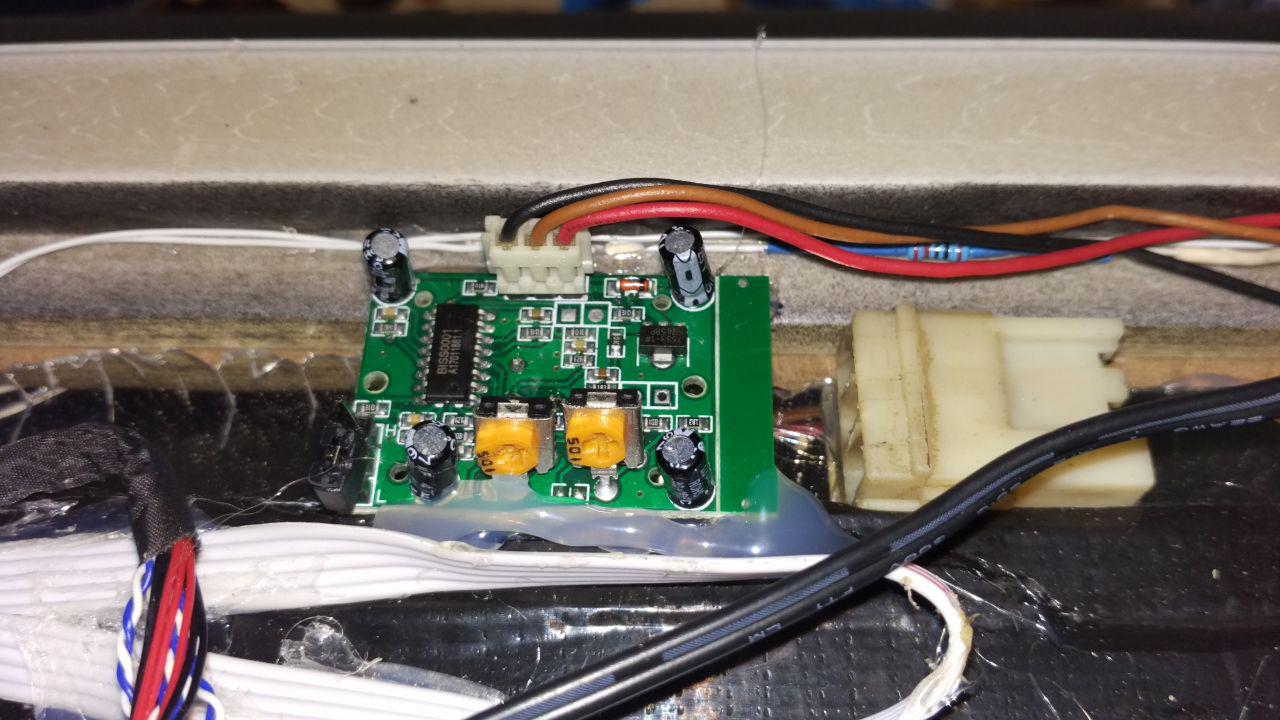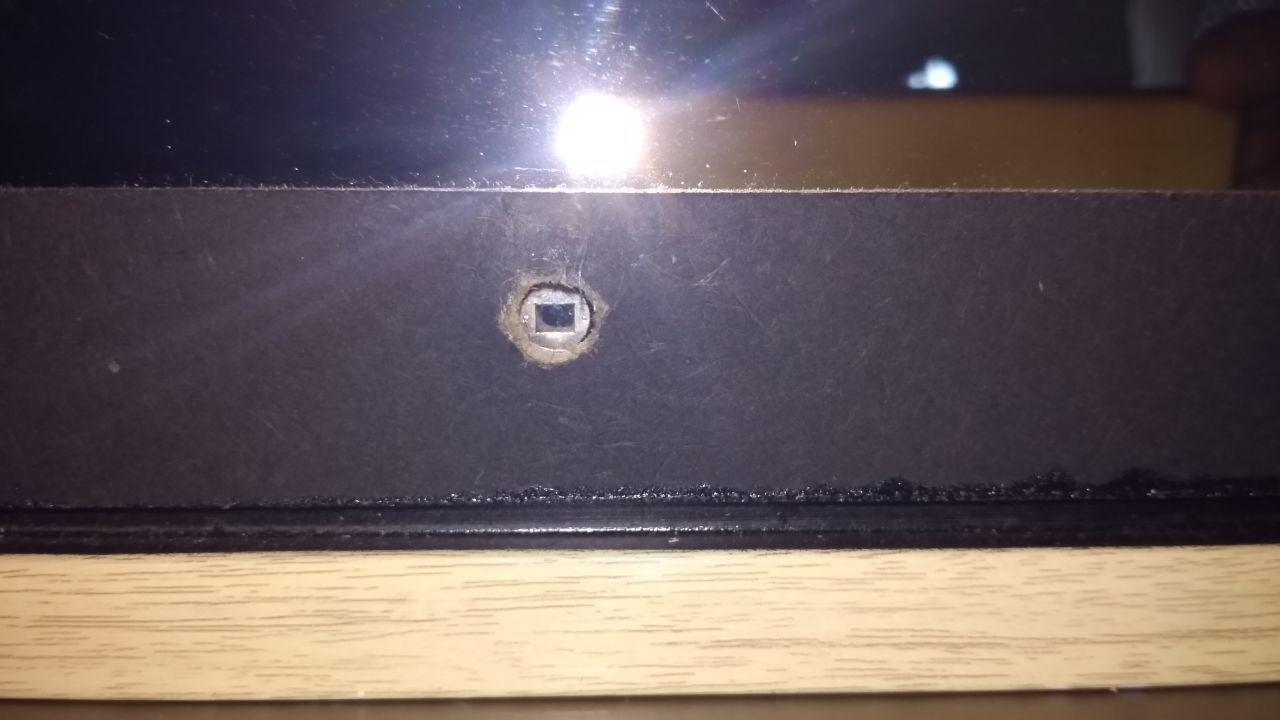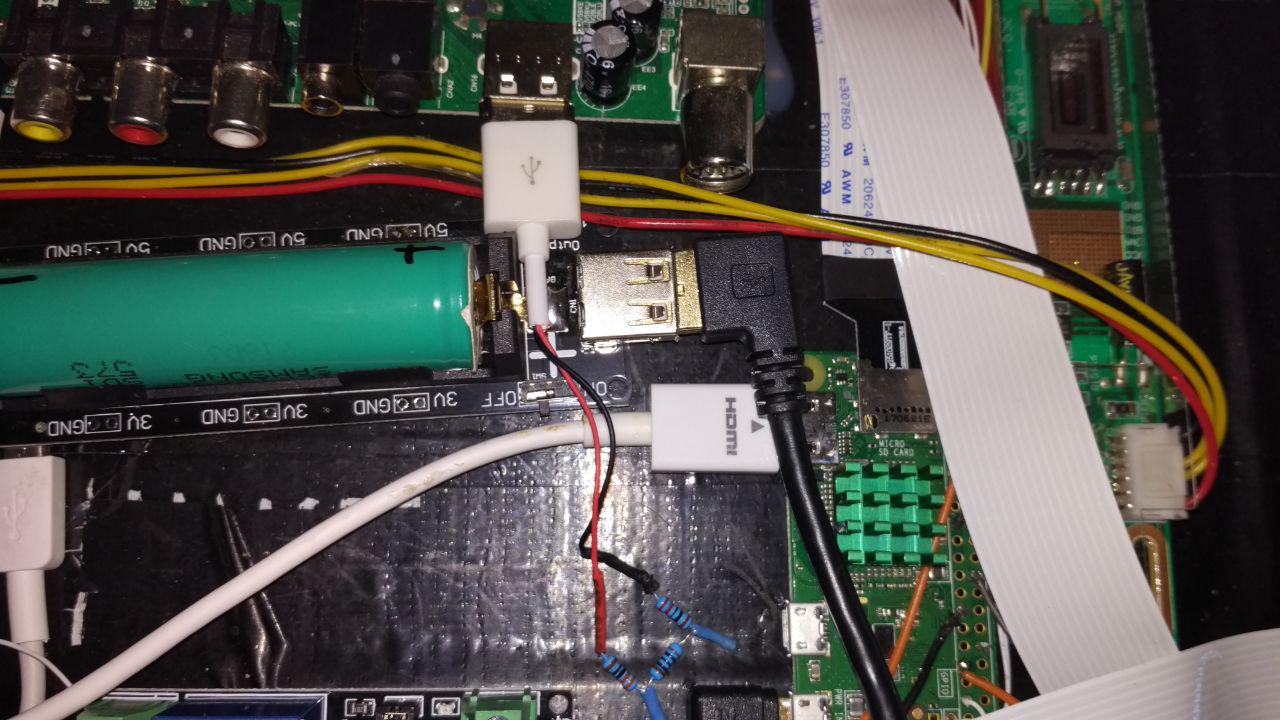Hi!
First of all I would like to thanks to @goldjunge_chriz for the opportunity to acquire a 2-way mirror. It is impressive, much better than the acrylic sheet. And, I’d like to thanks to @MichMich too for the Magic Mirror software.
Here I leave some pictures of the montage that I was doing this last summer, at leisure. I have been quite happy with the result. I hope you like it!
I am going to try not to extend myself too much with the explanations, if someone has any doubts, I will kindly answer him.
The bathroom cabinet consists of 2 pieces: a frame and a door:



A coat of paint…
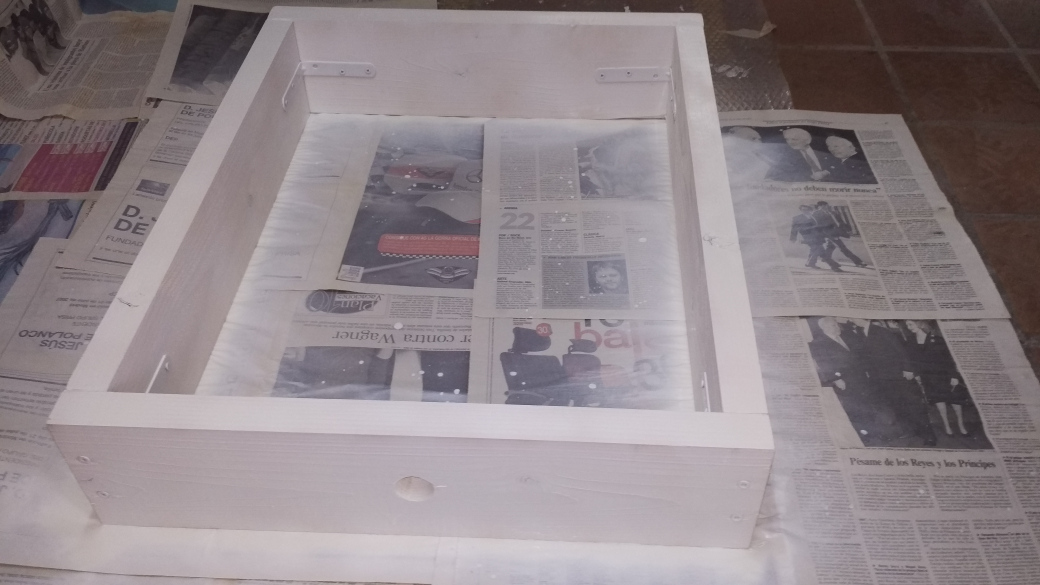

The screen of a second-hand 24-inch LCD TV
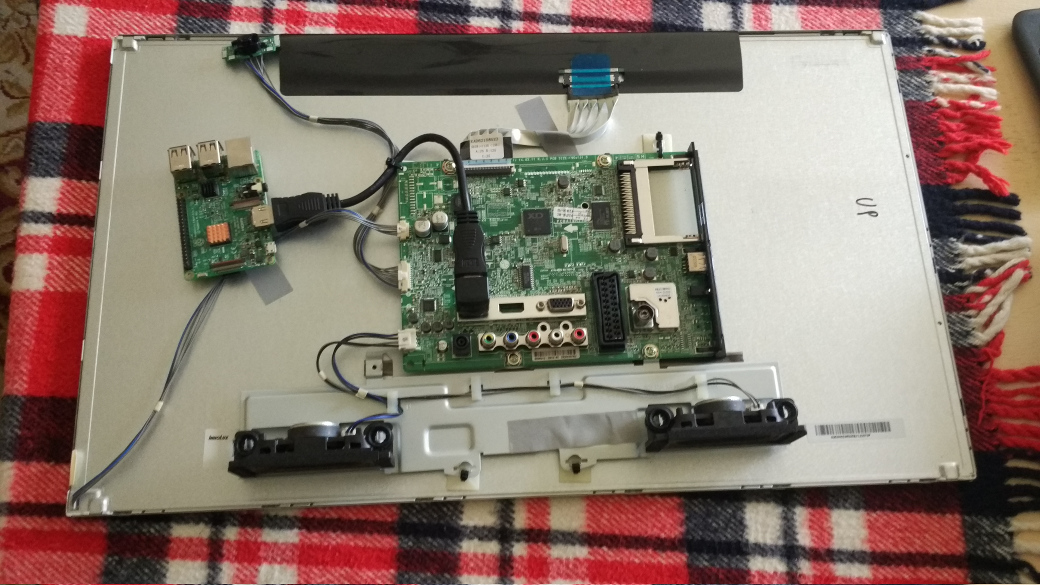
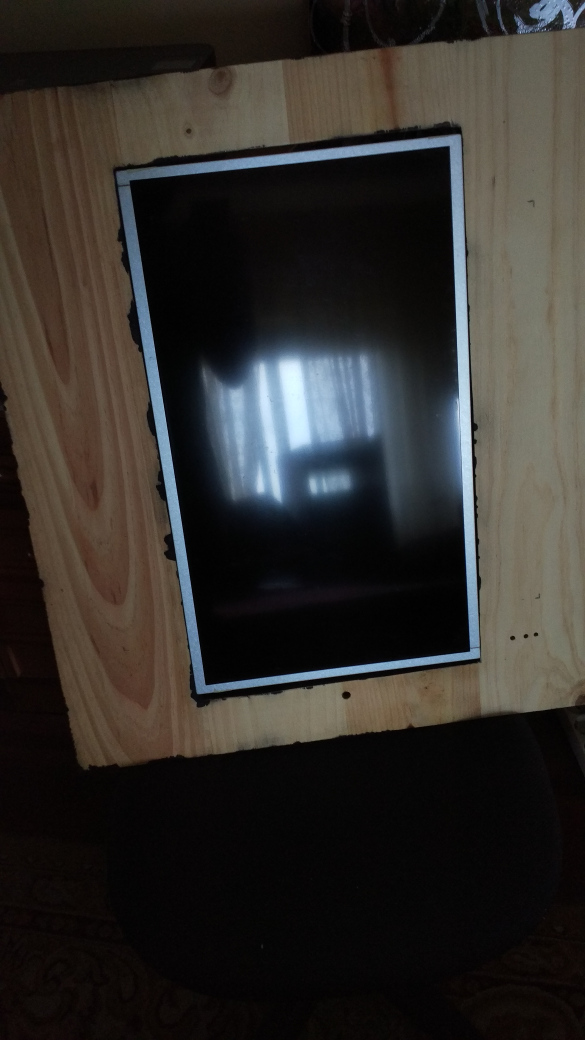
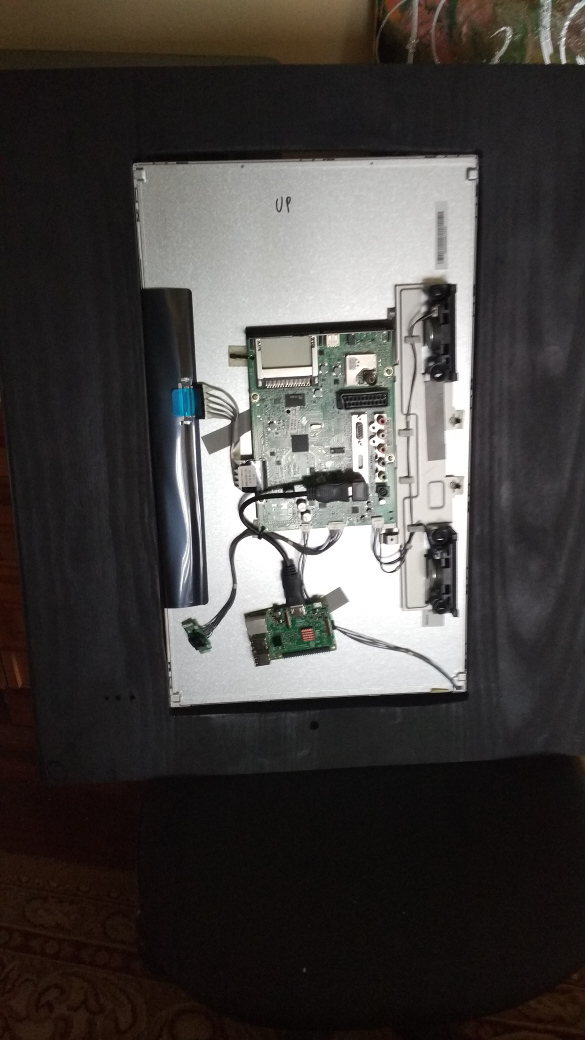

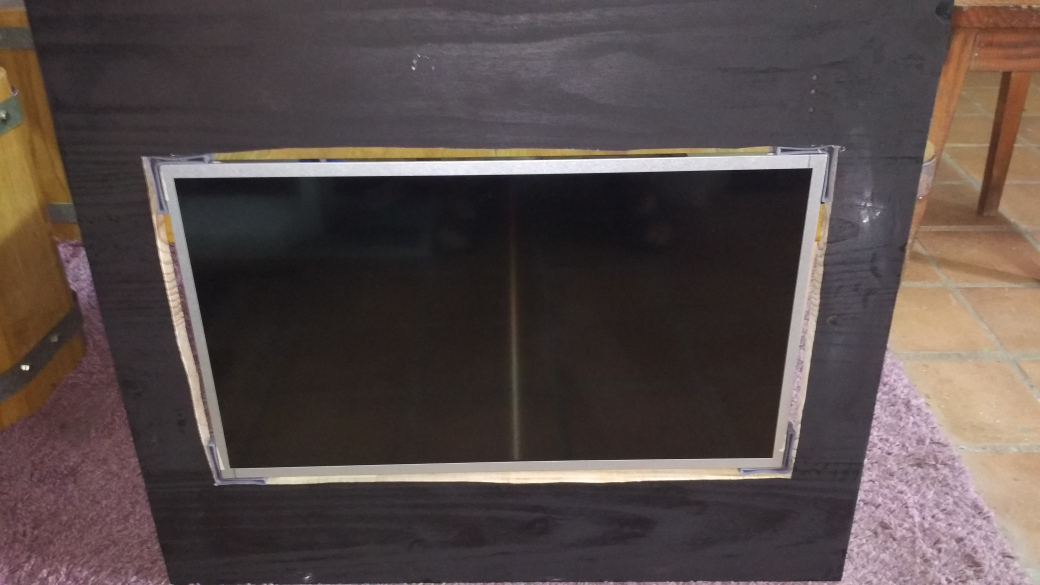
To correct these errors in the cut with the electric saw, I have put some plastic corners and black silicone. This is the result:
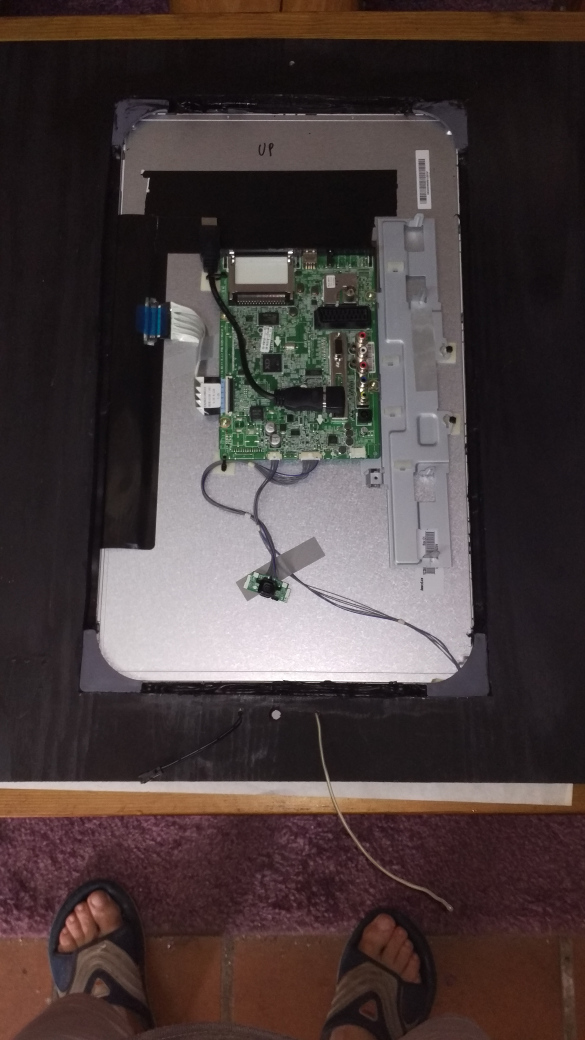

E.L. wire installation:
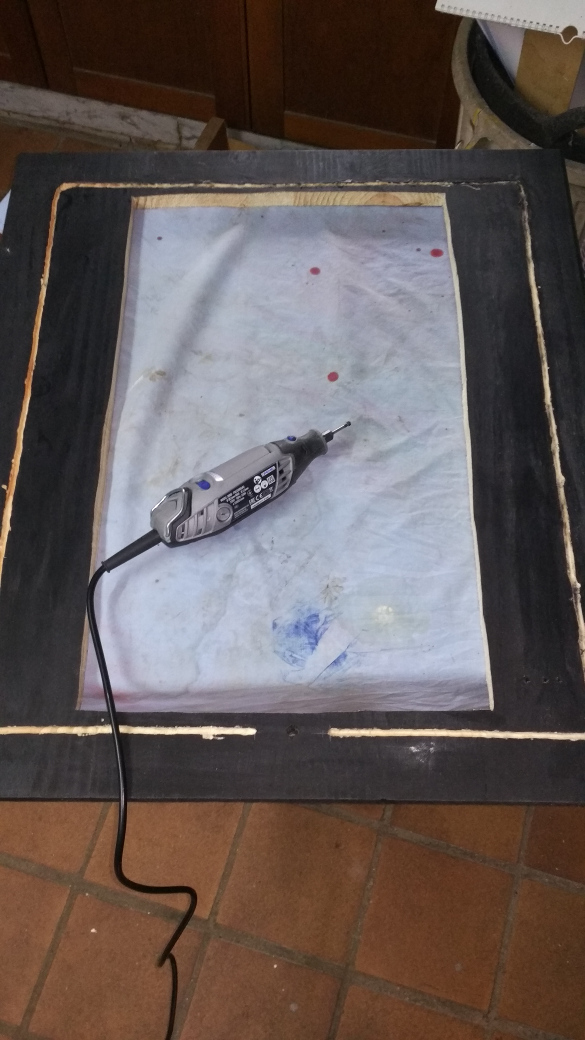




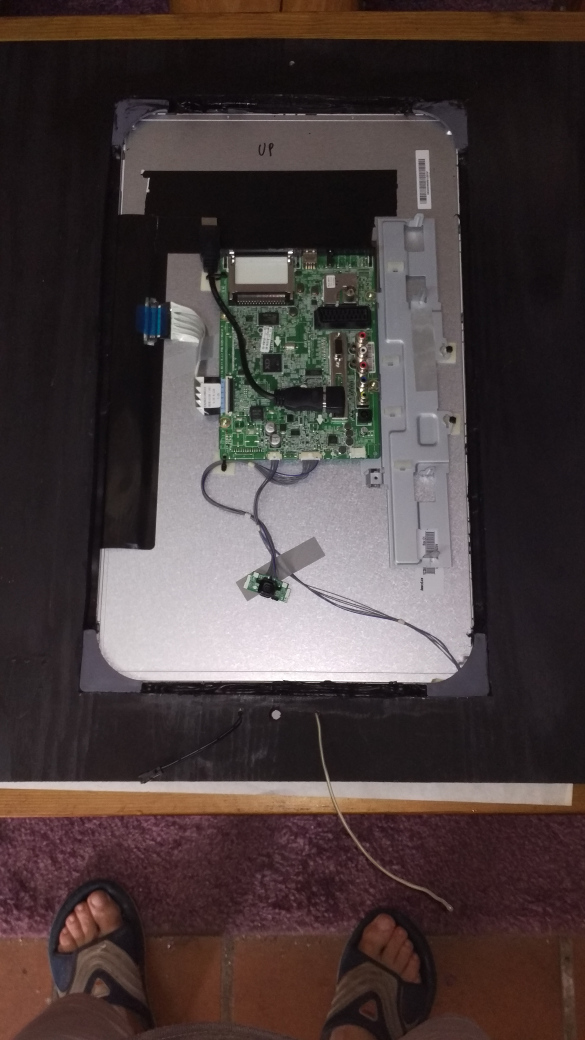


Mirror installation:


The mirror was glued with black silicone too
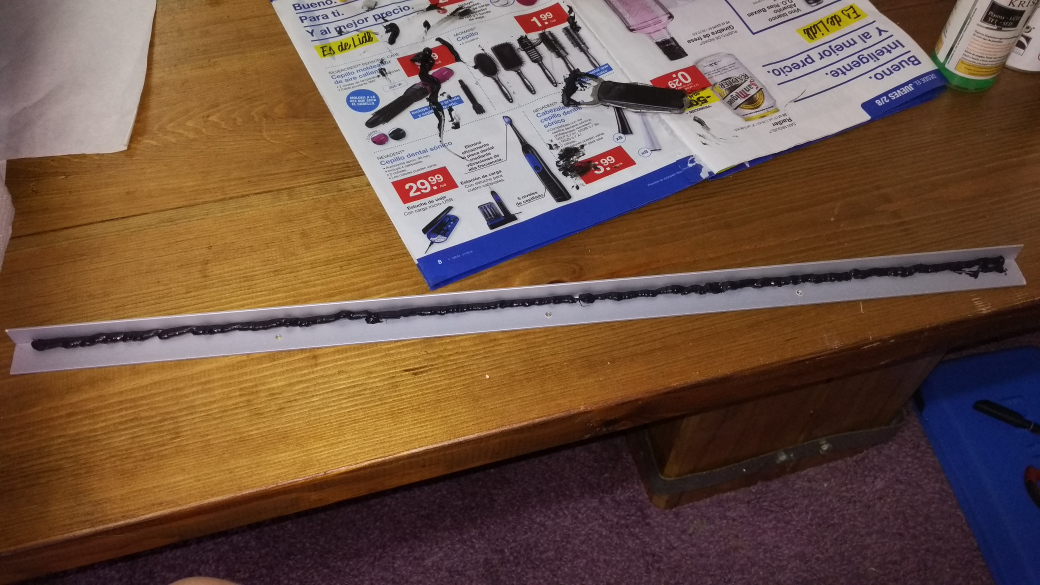
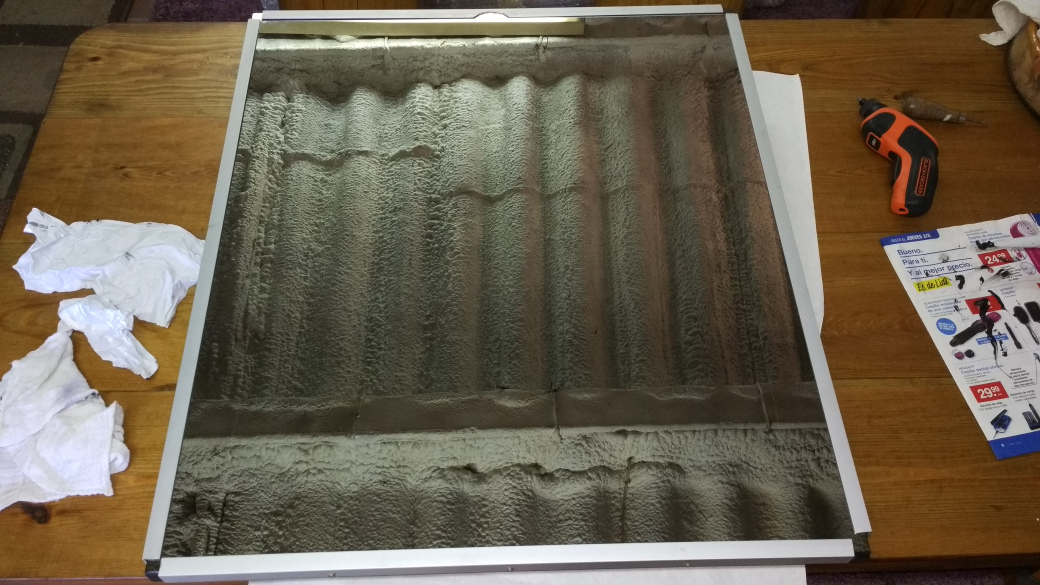
Preparation of the electrical wiring in the frame…


… and the TV speakers. I designed a simple piece in 3D to put them inside (they are available in thingiverse in case someone is interested).

Final assembly:



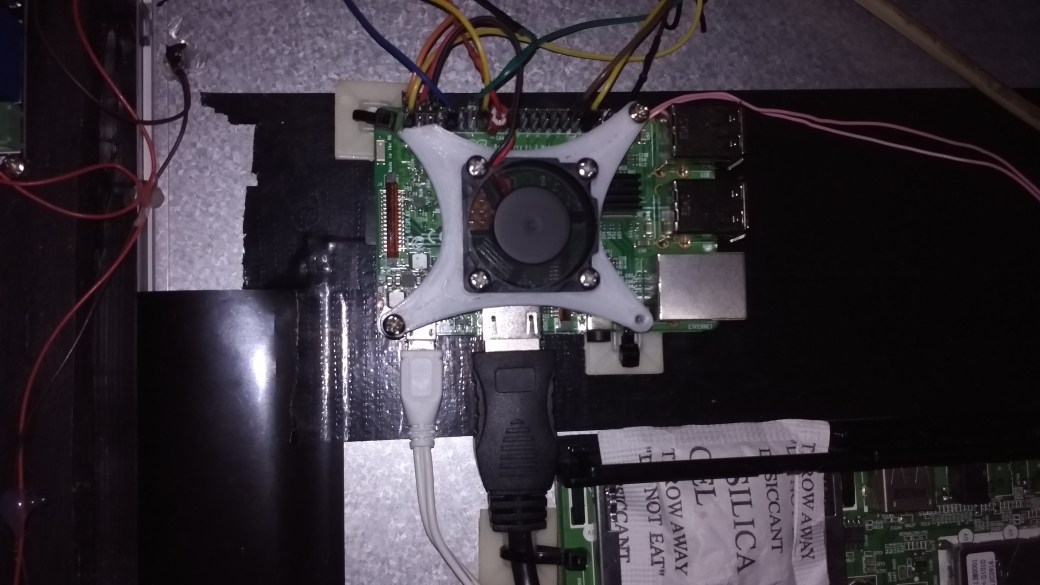
Detail of Raspberry Pi 3B
Last adjustments and … It works !!!
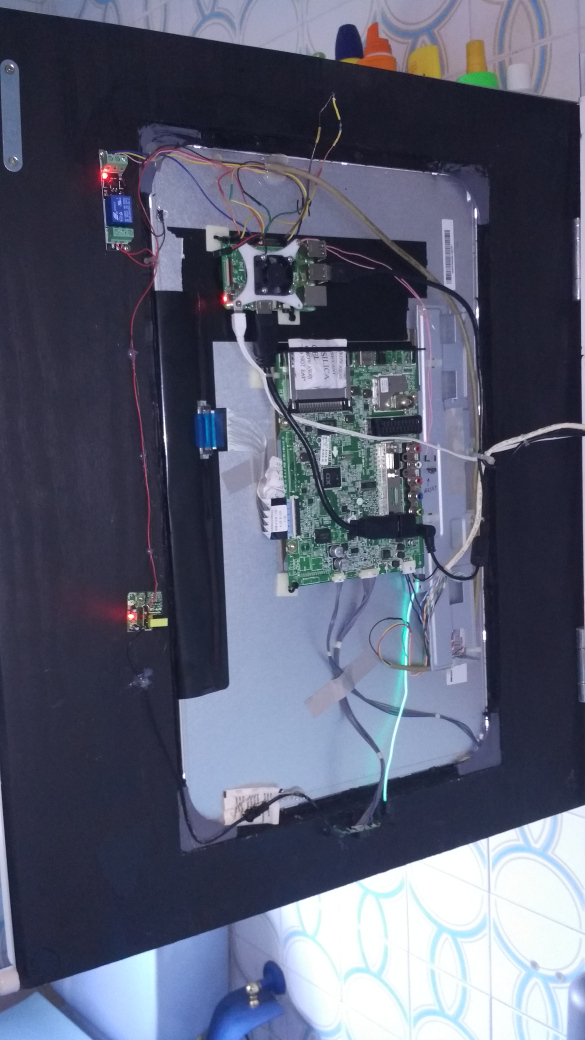

I have made a pdf with the connection scheme of all the electronic part that you can see here (I’ve had to convert to png previously to put it here):
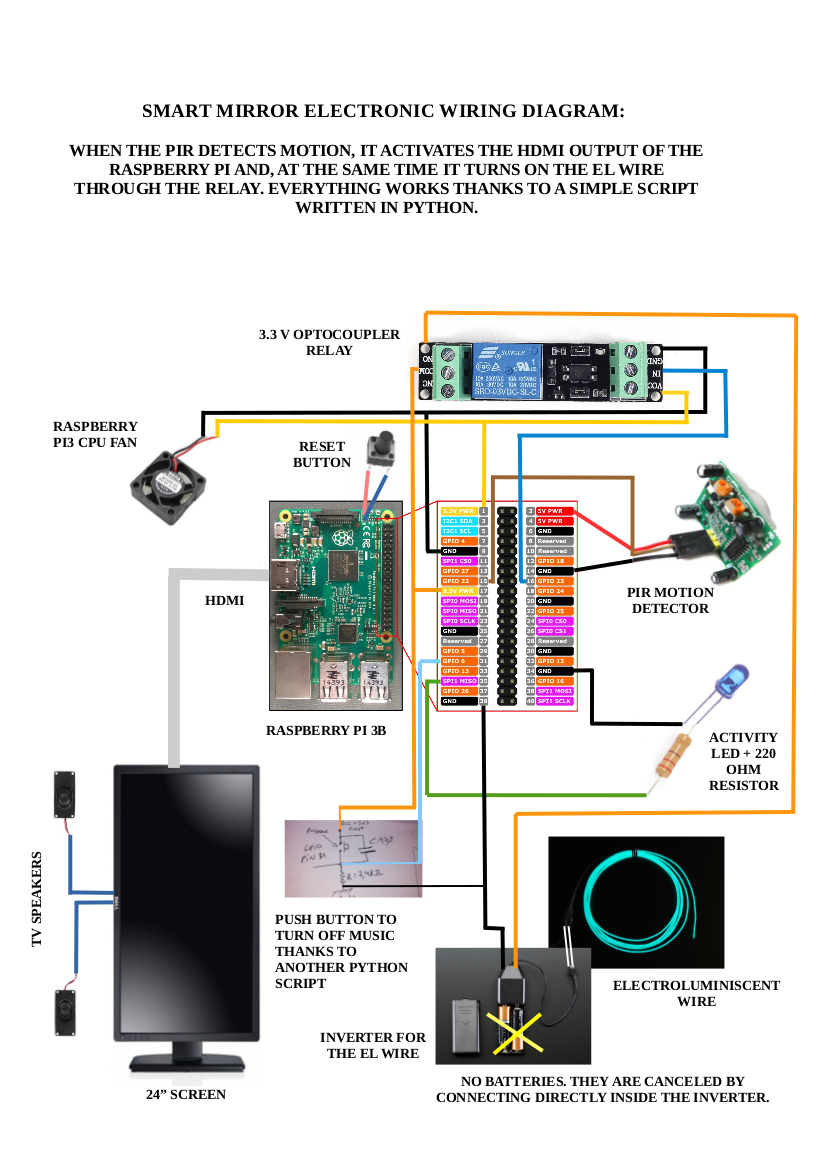
And here is the python3 script to make it all works:
#!/usr/bin/python3
# Para que funcione correctamente, hay que instalar los siguientes
# paquetes: sudo apt install python3 python3-rpi.gpio
# Script que activa la pantalla y el EL wire cuando detecta movimiento
# a través del sensor de presencia PIR
import RPi.GPIO as GPIO
import time
import os
GPIO.setmode(GPIO.BCM)
GPIO.setup(22, GPIO.IN) # SALIDA DEL PIR (PIR OUTPUT)
GPIO.setup(23, GPIO.OUT) # EL WIRE (CABLE ELECTROLUMINISCENTE)
GPIO.setwarnings(False)
time.sleep(120)
os.system('vcgencmd display_power 0')
while True:
if (GPIO.input(22) == 1): # SI DETECTA PRESENCIA (IF MOTION IS DETECTED)
os.system('ogg123 -qz /media/pi/MUSICA/ &') # ACTIVA LA MÚSICA (TURN MUSIC ON)
os.system('vcgencmd display_power 1') # ACTIVA HDMI --> ACTIVA PANTALLA (TURN ON SCREEN)
GPIO.output(23, GPIO.HIGH) # ENCIENDE EL ELWIRE (TURN ON EL WIRE)
time.sleep(600) # "DUERME" 10 MINUTOS (SLEEP 10 MINUTES)
os.system('vcgencmd display_power 0') # APAGA SALIDA HDMI --> APAGA PANTALLA (TURN OFF SCREEN)
GPIO.output(23, GPIO.LOW) # APAGA EL WIRE (TURN OFF EL WIRE)
os.system('sudo pkill ogg123') # MATA PROCESO MÚSICA (TURN OFF MUSIC)
And you can watch a video here:
https://www.youtube.com/watch?v=WOjyTtQLJ6w
I hope you like it as much as I do!!
So far I have not managed to make the music stop when the push button is pressed, but I will end up getting it …