Read the statement by Michael Teeuw here.
Notion Integration
-
Hi, I’m trying to make integration between my Notion To-do list to the MM.
I wrote a code using Notion API to get all the data I need from my database but I can’t figure out how to write it as a module and add it to the mirror. I want to display the list like the calendar module work.
The code I have right now is:
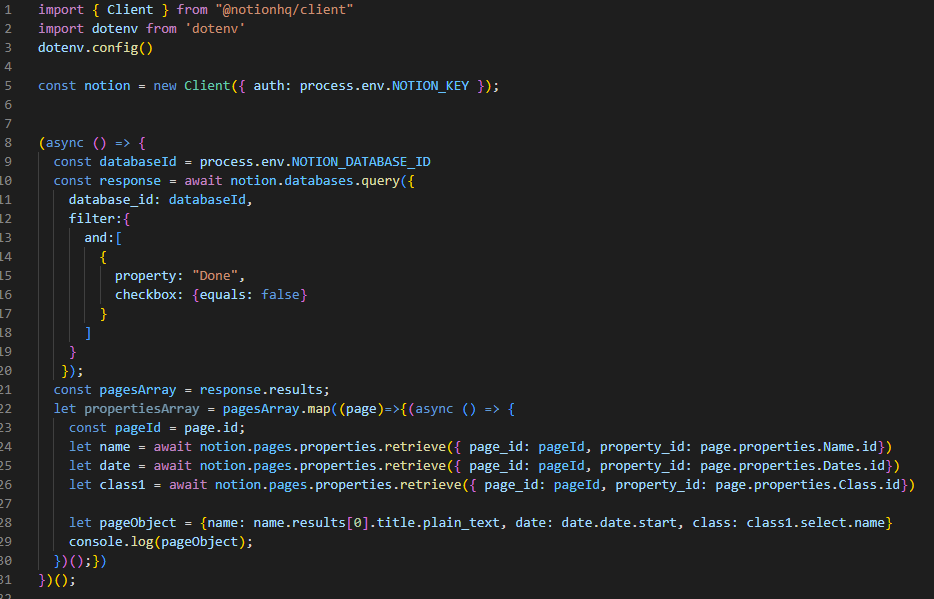
My database is:
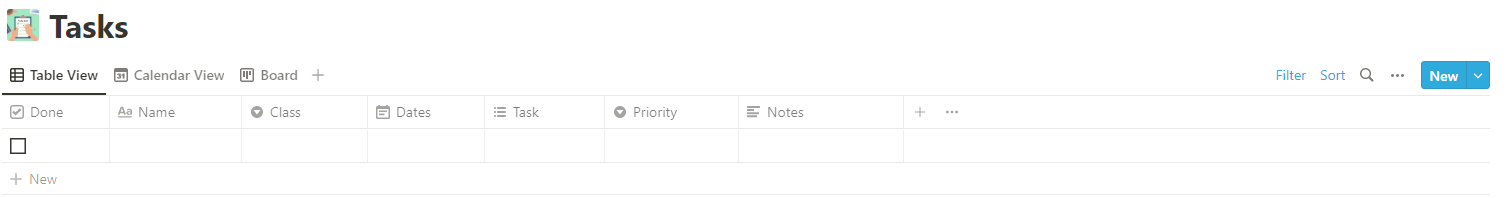
Can someone help me write it as a module?
Thanks in advance! -
@Amit5001 so, you will need to write a module.
mm runs inside a browser, electron, chrome, Firefox, … it displays one web page
each module gets data from somewhere and builds a small blob of html, or dom content, and gives that to mm, which places it in the browser DOM in the position you configured
the spec is here
https://docs.magicmirror.builders/development/introduction.htmlyou can use my SampleModule as a starting place, it’s got all the parts
https://github.com/sdetweil/SampleModule
something to do before that, is to figure out how u want it displayed and build the html to do that, it’s just text. you can test that output in any browser.
a module is split into 2 parts.
the part that runs in the browser and does all the display work
I call it modulename.js cause it’s filename matches the module name. it’s the part that interfaces to mmbut a browser cannot read files (incl database) or touch hardware directly. for security. browser cannot import or require to load libraries.
so if u need to do that, you use the helper, called node_helper.js. there is a small communication mechanism between the two parts.
modulename.js sends a message, send socket notification
and the helper receives them, receiveSocketNotificationwhen done the exact same calls are used in the other direction. helper sends module name.js receives. this is a private channel between this module and it’s helper.
