Read the statement by Michael Teeuw here.
Online Radio
-
@wishmaster270 If you do a right click on the speaker symbol you can decide where to output the sound:
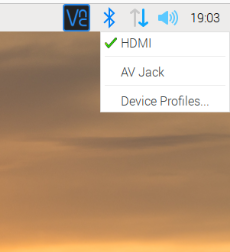
-
@wishmaster270 ![alt text]
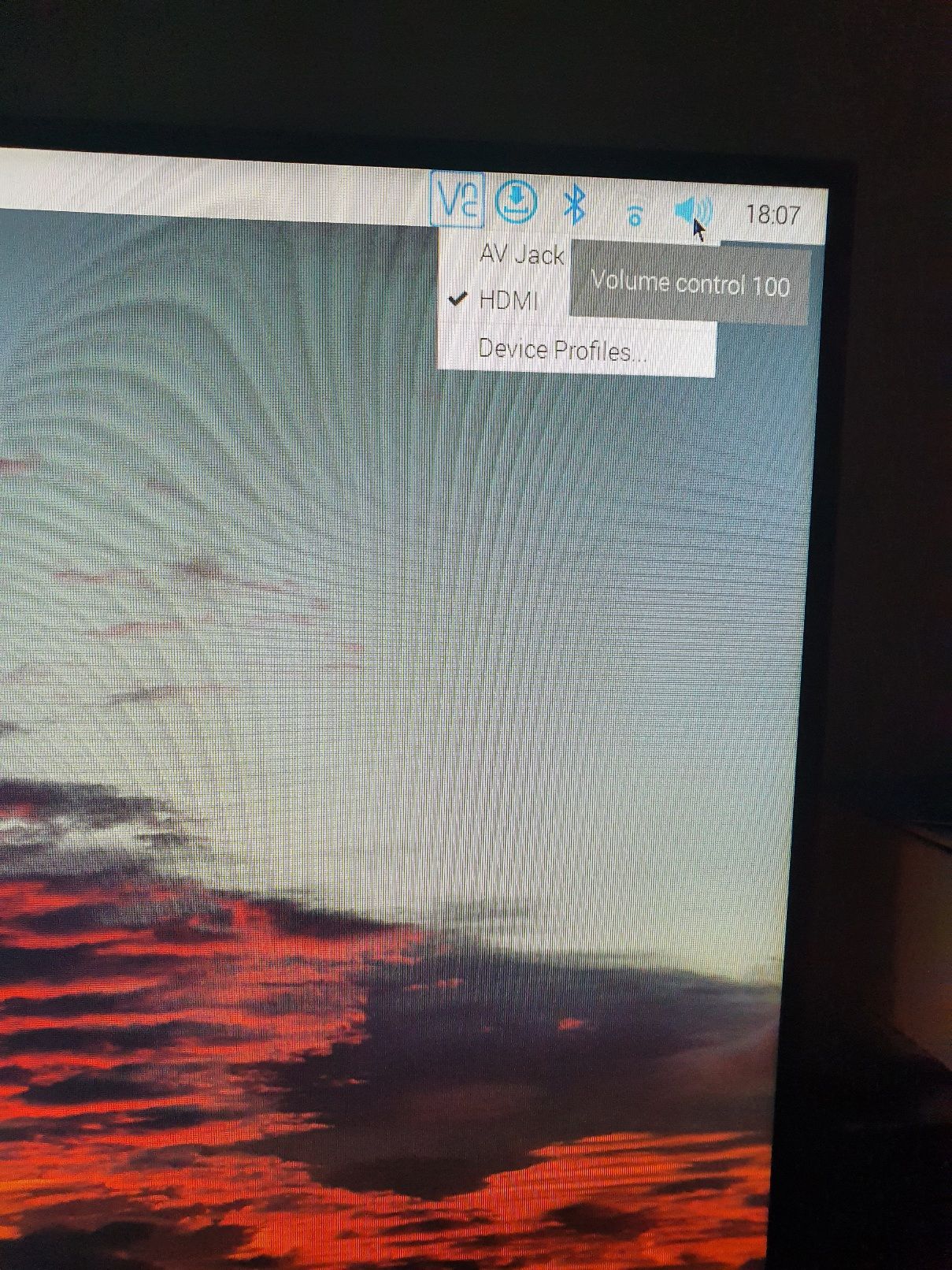
It’s on Hdmi. And I can play YouTube, sound OK on YouTube -
@tanvir586 Ok. Maybe the vlc on the shell ignores it.
Found an interesting thread which suggests running vlc with a additional option:
{ module: "MMM-MplayerRadio", header: "Radio", position: "top_center", config: { //autoplay: 0, customCommand: "/usr/bin/vlc", customCommandArgs: ["-I","dummy", "--alsa-audio-device", "hw:0,0", "###URL###"], stations: [ { title: "Al Mubarak", url: "https://emasjidlive.co.uk/listen/almubarakradio", logo: "https://upload.wikimedia.org/wikipedia/commons/a/ac/Antenne-bayern-logo.png", }, ], }, },If you use a Raspberry Pi 4 with two hdmi you may need to change “hw:0,0” to “hw:1,0” depending of the port your monitor is connected to.
Maybe this helps. I can not test it at the moment.
Edit:
Some people suggest to add
dtoverlay=vc4-fkms-v3dto “/boot/config.txt” additionally.
-
@wishmaster270 found the problem…
its my url. its play http://play.antenne.de/antenne.m3u. but it doesnt play https://emasjidlive.co.uk/listen/almubarakradio. -
@tanvir586 is there anything I can do here?
-
@tanvir586 Hi, just checked the website and found the “real” url of the radio.
The url “http://95.154.250.9:9980” works fine with my vlc. As long as they do not change their ip it will be functional.If it stops working you can go to https://almubarakradio.com/ hit the “Tune in live” button and copy the url of the browser window.
Edit:
Found a better way. You can use the url “https://relay.emasjidlive.uk/almubarakradio” which is the url used by the player on page “https://emasjidlive.co.uk/listen/almubarakradio” -
@wishmaster270 Mate you’re a genius. Worked perfectly. Seriously can’t thank you enough. Just one question, it’s not 24 hours radio, when it’s come back online will it start automatically? On my computer browser on the radio page when it’s come back online it doesn’t go live automatically, I need to press refresh button to go live.
-
@tanvir586 Great if I could help.
I am not sure how vlc will handle a connection loss. Normally it will try to reconnect but I do not know how long and often it tries.
Maybe there is a command line option but I think the best option is to try it -
@wishmaster270 ok. Will try and let you know. Really appreciated. Thanks 😊
-
@wishmaster270 Hi. Ive just checked it doesn’t go online after radio came back online. the link I gave you before that is 24 hour’s radio. But I used this link https://relay.emasjidlive.uk/kingsheathmasjid
but it didn’t work. the channel went offline at 4.30pm uk time and came back online at 6.00pm. I pressed stop button and press play and it start working.
-
@wishmaster270 is there any command I can use for auto reconnect?
-
@tanvir586 Sorry, needed a moment to figure things out…
You can try to add “–http-reconnect” and maybe “–http-continuous” to the options.
Your config should look something like this then:
{ module: "MMM-MplayerRadio", header: "Radio", position: "top_center", config: { //autoplay: 0, customCommand: "/usr/bin/vlc", customCommandArgs: ["-I","dummy", "--http-reconnect", "--http-continuous", "###URL###"], stations: [ { title: "Al Mubarak", url: "https://relay.emasjidlive.uk/almubarakradio", logo: "https://upload.wikimedia.org/wikipedia/commons/a/ac/Antenne-bayern-logo.png", }, ], }, }, -
@wishmaster270 thanks mate. I’ll try today.
-
@wishmaster270 It didn’t work. it do work when I press stop and play agian.
config ;-
{ module: "MMM-MplayerRadio", header: "Radio", position: "top_center", config: { autoplay: 0, customCommand: "/usr/bin/vlc", customCommandArgs: ["-I","dummy", "--http-reconnect", "--http-continuous", "###URL###"], stations: [ { title: "Al Mubarak", url: "https://relay.emasjidlive.uk/kingsheathmasjid", logo: "https://upload.wikimedia.org/wikipedia/commons/a/ac/Antenne-bayern-logo.png", }, ], }, }, -
@tanvir586 I will try to dig deeper the next days but I can not promise that I will have the time.
Maybe I can write a simple wrapper for vlc which ends the process when the streams stops or is unreachable and tries to start the process every few seconds.
Did not find any better solution til now. -
@tanvir586
I release a new version of MMM-MplayerRadio (0.0.10) a few minutes ago which contains a new script called “streamlinkWrapper.bash” script. This script uses the streamlink tool to wrap the stream and restarts it if the connection gets lost.
You will find a example configuration in the examples directory for streamlinkWrapper which contains the configuration needed for your case.Make sure to install streamlink:
sudo apt -y update && sudo apt -y install streamlink -
@wishmaster270 Thank you so much mate. Even if it’s doesn’t work for me I’m still happy that you made this effort for me. I’ll install the latest version today and will install streamlink
-
@wishmaster270 Just updated. Think I’m doing it right. First I’ve installed the streamlink. And then I went to the MMM-MplayerRadio folder and execute git pull.
I was bit confused about the streamlink. Didn’t understand where to install it , on the MMM-MplayerRadio folder or just normal installation. Finally I installed normally. Hope I’m doing it right. -
@tanvir586
Normal installation is the right thing. If you got sound with the new configuration everything is fine.
Hope the disconnect will be recognized correctly and your stream restarts now. -
@wishmaster270 I’m not getting any sound.
config is right?{ module: "MMM-MplayerRadio", header: "Radio", position: "top_center", config: { stations: [ { title: "Almubarak", url: "https://relay.emasjidlive.uk/almubarakradio", logo: "https://almubarakradio.com/wp-content/uploads/2021/04/logorectangle-1024x326.png", customCommand: "/home/pi/MagicMirror/modules/MMM-MplayerRadio/scripts/streamlinkWrapper.bash", customCommandArgs: ["10", "30", "###URL###"], }, ], }, },I added this line aswell
customCommandArgs: [“-I”,“dummy”, “–http-reconnect”, “–http-continuous”, “###URL###”],but didn’t work
Hello! It looks like you're interested in this conversation, but you don't have an account yet.
Getting fed up of having to scroll through the same posts each visit? When you register for an account, you'll always come back to exactly where you were before, and choose to be notified of new replies (either via email, or push notification). You'll also be able to save bookmarks and upvote posts to show your appreciation to other community members.
With your input, this post could be even better 💗
Register Login