Read the statement by Michael Teeuw here.
Online Radio
-
@wishmaster270 ok I’ll check shortly.
-
@wishmaster270 Hi mate…
It’s cotinueslly showing this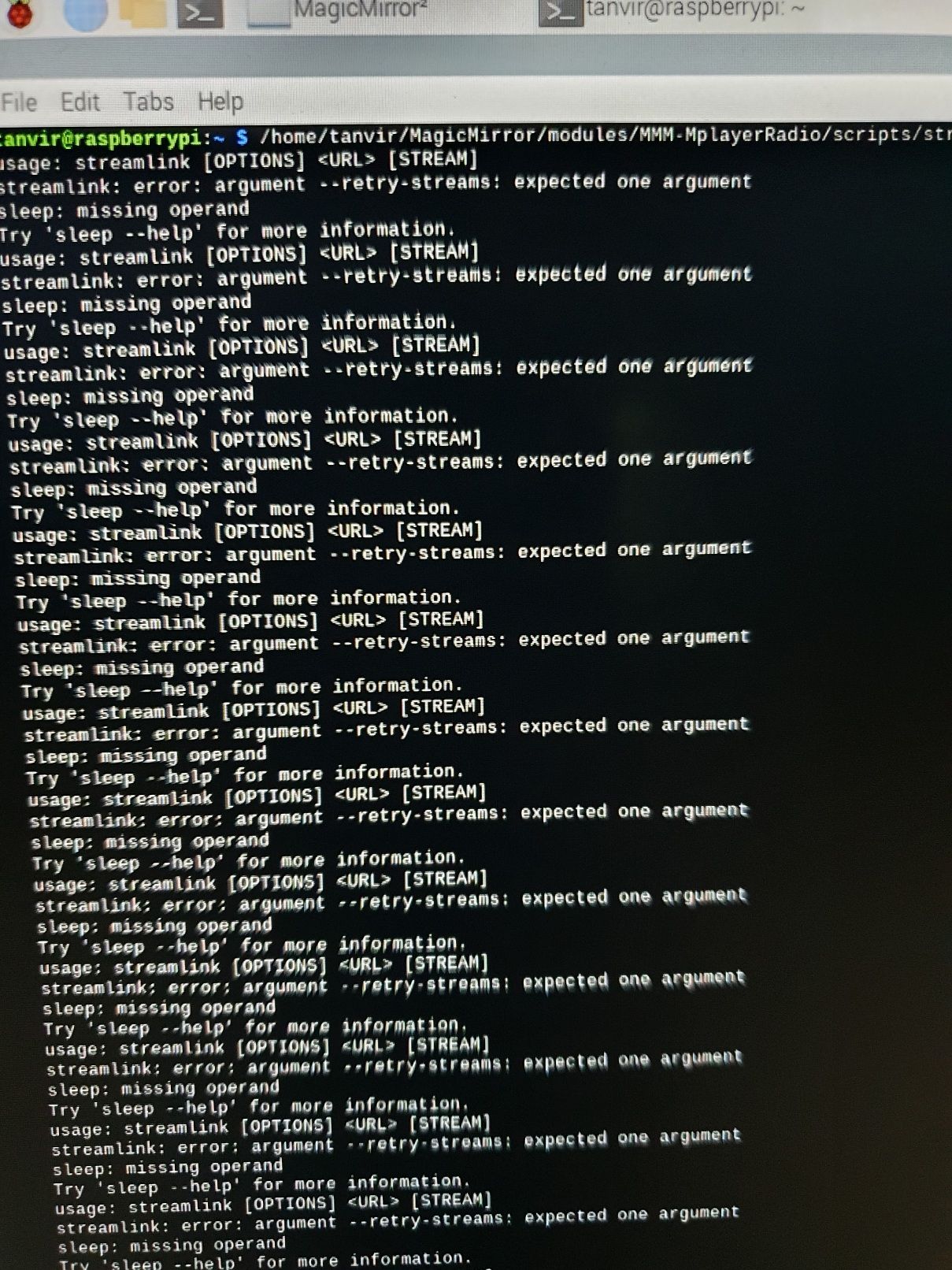
-
It looks like you use the right version but only the path in the “customCommand” option was wrong. With the following config it should work:
{ module: "MMM-MplayerRadio", header: "Radio", position: "top_center", config: { stations: [ { title: "Almubarak", url: "https://relay.emasjidlive.uk/almubarakradio", logo: "https://almubarakradio.com/wp-content/uploads/2021/04/logorectangle-1024x326.png", customCommand: "./modules/MMM-MplayerRadio/scripts/streamlinkWrapper.bash", customCommandArgs: ["10", "30", "###URL###"], }, ], }, }, -
@wishmaster270 Hi… the sound works perfectly. thank you very much. now just waiting now for the radio go offline and come back online. will text you back.
-
@wishmaster270 Hi. The Radio just came back online but no luck. Is doesn’t come online itself.
-
@tanvir586 Hi, bad to hear that.
At the moment I do not have any other idea. -
@wishmaster270 That’s fine mate. Really appreciated you helping. Thank you very much.
-
Hi mate started using your module back again. now I’m using a station which is 24/7. all working very good. just one help I need now. just wanna to reduce the size of the control Wrapper. I edit the mplayer-radio.css file. I was able to reduce the top part but the bottom part is not reducing. I edit
.mradio .controlWrapper {
padding-top: 5px;
width: 100%;and add hight: 100%;
but it did not work. anything I can do on this?
-
@tanvir586
Hi,first of all: Please do not edit any files in the module folder. You will get into problems with the next update. All CSS of the module can be overridden by copying the things you want to change to custom.css and edit it there.
second: Please use the ```YOUR CODE``` notation when pasting code.Now to your problem :beaming_face_with_smiling_eyes:
The size of thecontrolWrapperdepends of the buttons in it and their margin. So instead of changing thecontrolWrapperyou could reduce the size of the buttons instead:.mradio .controlWrapper .button { height: 30px; width: 30px; margin-left: 5px; margin-right: 5px; }If you want to reduce the size of the space between the stations and the buttons this is mostly the field where the stream information will be displayed (if provided and you are using mplayer to play, which you do not as i remember).
If do not want the stream information to be displayed you can set the the optionshowStreamInfotofalsein the module configuration. -
@wishmaster270 Hi thanks mate 😊. I changed showStreamInfo to false and its worked well for me. Not changing anything. Thanks for this grate module.
-
@tanvir586
i also need that module can you share it with me -
@Nathaniel Hi,
the module ia available on Github MMM-MplayerRadio.
Hello! It looks like you're interested in this conversation, but you don't have an account yet.
Getting fed up of having to scroll through the same posts each visit? When you register for an account, you'll always come back to exactly where you were before, and choose to be notified of new replies (either via email, or push notification). You'll also be able to save bookmarks and upvote posts to show your appreciation to other community members.
With your input, this post could be even better 💗
Register Login