Read the statement by Michael Teeuw here.
The problem of displaying the flow from the MMM-RTSPStream module after turning on the screen by the motion sensor.
-
I am from Russia, so the text is translated online by the translator…
I have a flow from one camera. After MagicMirror turns on the video, the stream falls into the frame. And it is in it all the time the mirror works.
But I added a sensor PIR module to turn off the mirror without any movement around. After turning off the monitor and then turning it on from the motion sensor, the picture of the video stream is lost to another position on the screen… (((
How to fix it? So that the video stream is accurately tied to the frame?The first photo is the operation of the mirror after the reboot. The second photo is the operation of the mirror after turning on the monitor from the motion sensor (after turning it off in the absence of motion).
Here are my module settings.
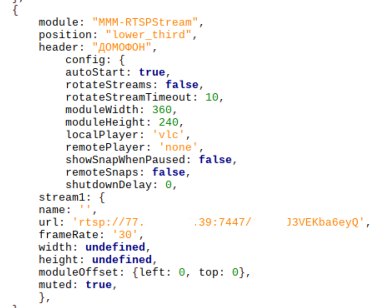
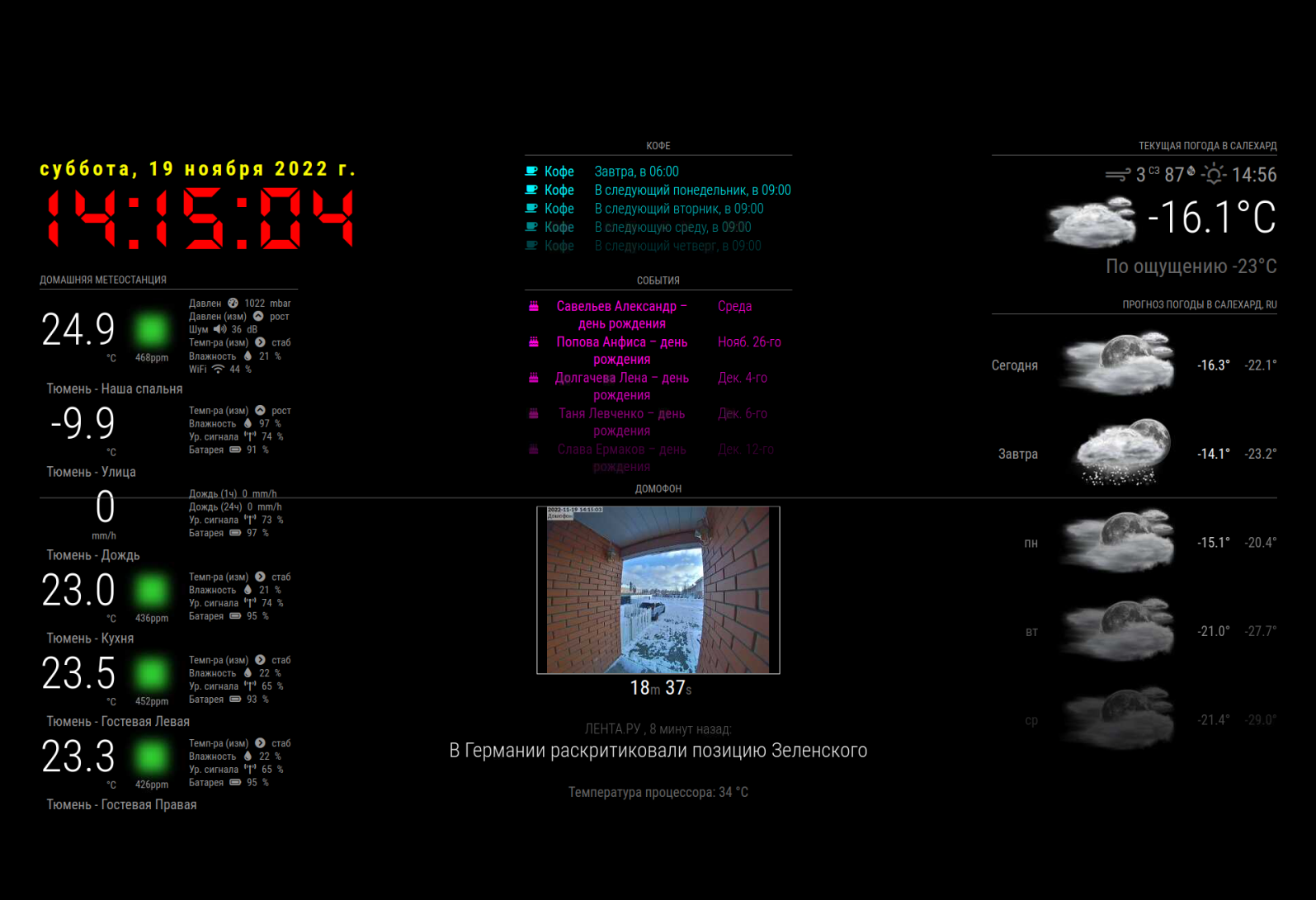
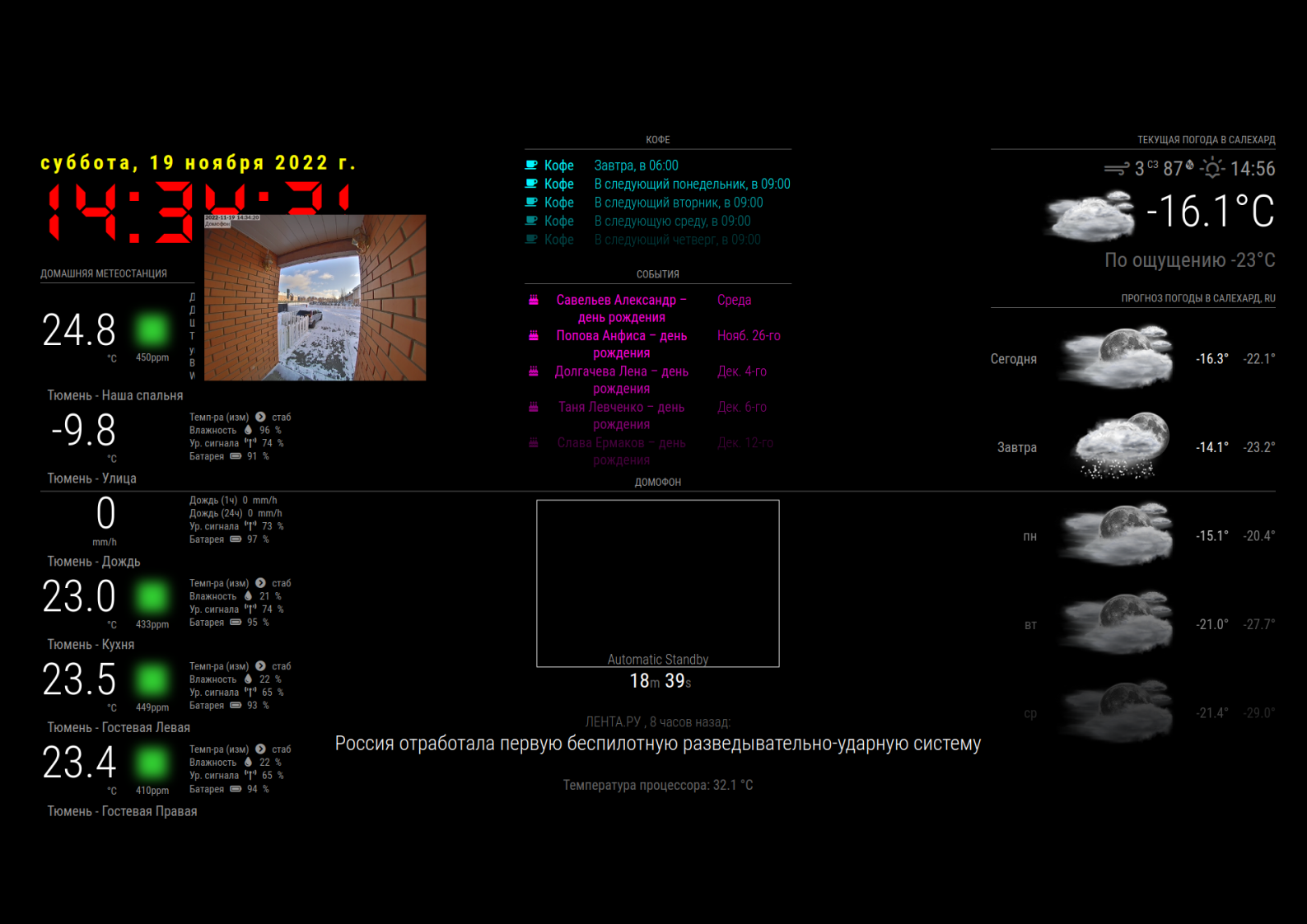
-
L Laz referenced this topic on
-
Sadly, I don’t think it’s possible to do that. VLC isn’t good at positioning windows, and RTSPStream relies on an external tool to reset it.
As the software is abandoned, I doubt there’s going to be any fixes.
-
@BKeyport When starting the program after rebooting the raspberry, the window falls into its position…
-
@BKeyport And what is strange is that after turning on the screen on the motion sensor, the flow window always ends up in the same place. Unfortunately, not in the right place.
-
@Laz basically, VLC is called through another program. This program sets VLC’s window position on launch. If VLC moves the window for any reason after that, the program can’t monitor it and move it back.
There is one thing I just thought about - if your pi itself is resetting the resolution while blanked (which is possible), then that would force VLC to move the window (and possibly make it full screen).
To get around this, run
sudo raspi-configfrom a command line/terminal, and select “Display Options” then “VNC Resolution” - and set that at the same resolution you use when the monitor is on.This might allow VLC to leave the window alone so when the screen comes back, you’ll still have it’s window in place.
If it don’t, you’ll either have to restart the mirror after turning the screen back on (PM2 restart MagicMirror) or stop using RTSPStream…
-
@BKeyport have followed your advice. Doesn’t help.
After turning on the screen from the motion sensor, the stream window always moves to one place, but not to the frame. And the window resolution is always the same.
The window simply does not remember its position.
Overloading raspberries when the screen turns on is too long.
You can try overloading the MagicMirror program, but I don’t know how to do it.
If this helps, then restarting the MM must be added to the PIR sensor script… -
@BKeyport I see such a picture through VNC on raspberries when the motion sensor is triggered.
But the RTSP window of the stream moves out of the frame after turning on the screen on the motion sensor and on the monitor, which is connected to the raspberry via HDMI. It turns out that this is a VLC player problem…?
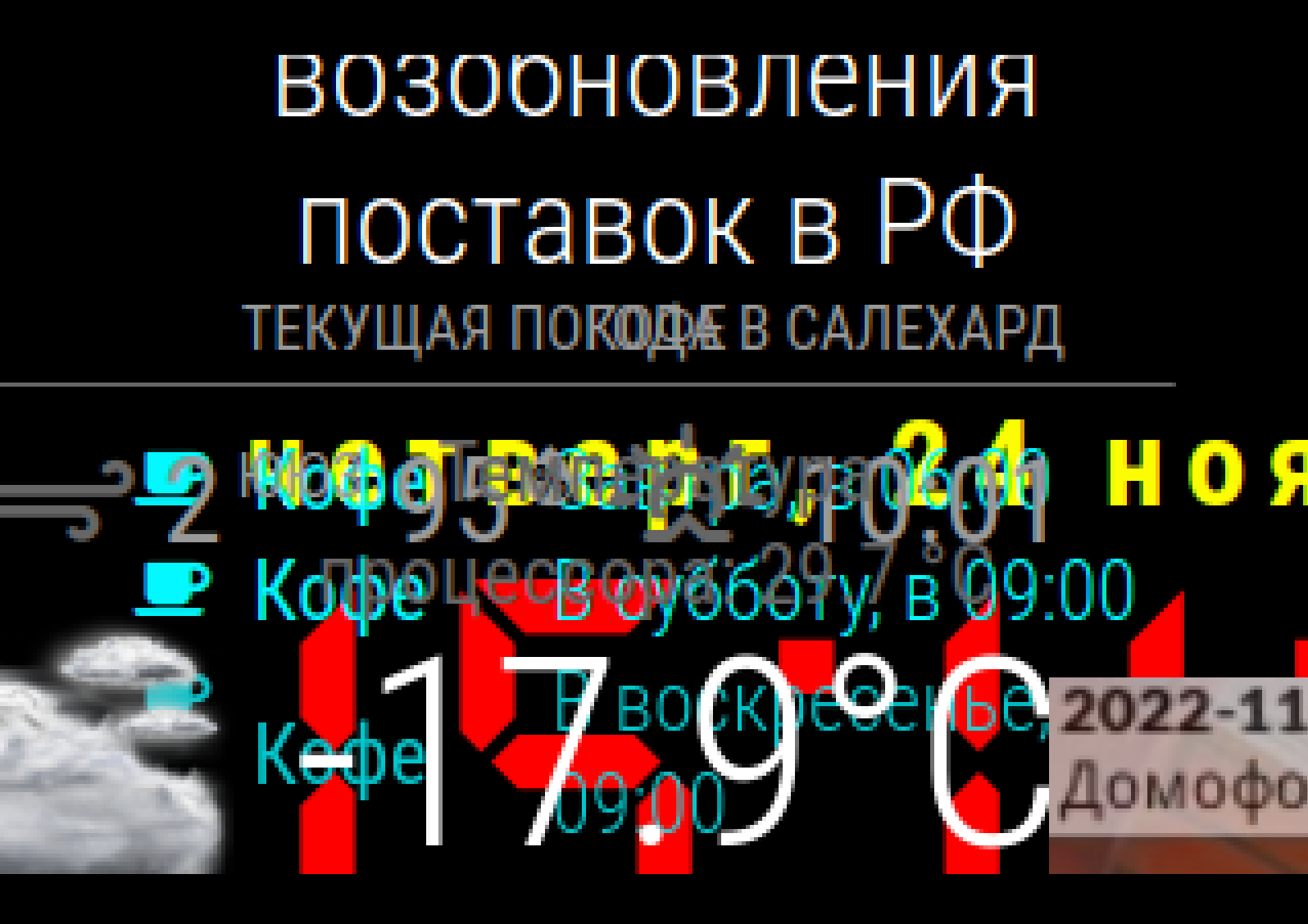
-
@Laz That clearly looks like the Pi is resizing the window and bumping VLC out of position.
If setting the proper resolution through Raspi-config isn’t helping that, then I’m afraid you’re stuck. :(
