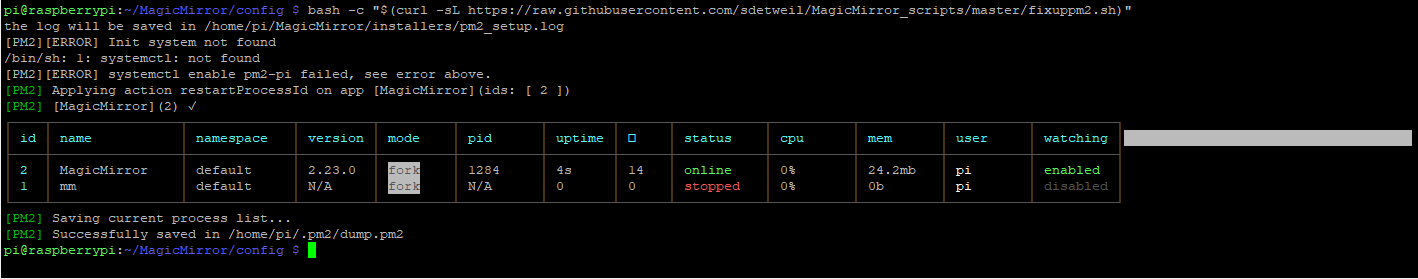Read the statement by Michael Teeuw here.
cannot get Raspberry pi 2 to run
-
@sdetweil I cannot get the pi to display anything via hdmi. my only access to it now is via ssh.
-
@theaddies eh? not even the desktop?
I installed fresh on my pi0w, (all via ssh) and after fixing the pm2 issue it autostarts mm as expected
-
@sdetweil I just followed the procedure on a pi4 and everything worked great.
-
@theaddies cool
my pi0w test
flash sd card with legacy full desktop, 32gb sd card
edit the wap_supplicant file to enable wifi
boot
auto run update
enable ssh
change machine name (add a 0) (have others running on the network , pi3, pi4, pi42…)reboot
logon via ssh
paste my install script url
run
select yes to pm2
select yes to screen saver offpm2 install failed
fixuppm2 script failedreboot
logon via ssh
run the pm2 startup command
copy/paste the output to execute pm2 setup again
worked this time
run fixuppm2 to add mm as an app…mm starts
reboot
mm starts
-
@sdetweil I am loathed to start the pi2 over again for the fourth time. here is what I have right now. I think I got MagicMirror and mm removed from the pm2. I installed mm when I thought things were not working.
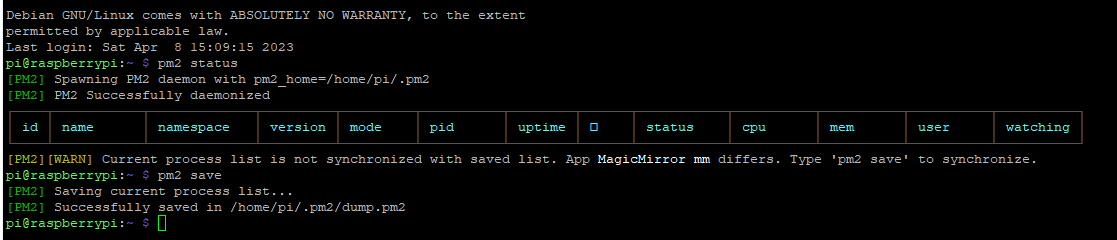
The HDMI output still does not work. I was thinking now I would run the pm2 startup command although I am sure I already did it and then I would run fixuppm2.
-
-
@theaddies yes, it says spawining, so pm2 is not set to autostart
do
pm2 startupit will output a command string, copy paste that command string (last line) and hit enter,
DO NOT USE MINE BELOWpi@raspberrypi0:~ $ pm2 startup [PM2] Init System found: systemd [PM2] To setup the Startup Script, copy/paste the following command: sudo env PATH=$PATH:/usr/local/bin /usr/local/lib/node_modules/pm2/bin/pm2 startup systemd -u pi --hp /home/pinote the error in your post of running my fixuppm2 script
init system not foundTHAT is the problem… for some reason it cannot figure out HOW to do the correct startup stuff…
BUT it just said what type to use… -
@sdetweil OK So I went ahead and did the whole thing over again for the fourth time with the exact method you outlined. It works. It would be nice to somehow let the next poor sod who wants to waste 2 days of their life of the right way to do this on a pi2.
-
@theaddies I am trying to get a fix for pm2. not our code, so nothing we can force
glad u got it working