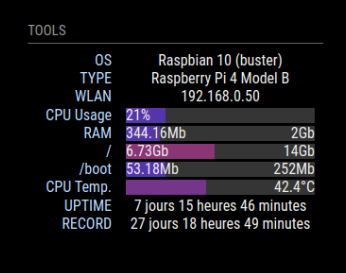Read the statement by Michael Teeuw here.
MMM-SystemMonitor
-
Hello,
I wanted something to display my current system stats to monitor my magic mirror hardware.
There is a module called MMM-SystemStats, but it seemed buggy and was seemingly not maintained anymore. So I decided to make my own.
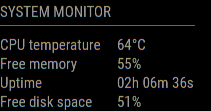
https://github.com/btastic/MMM-SystemMonitor
Feel free to discuss, ask questions or add suggestions for further development.
Best regards
Ben -
@btastic Nice. If I hadn’t already done some stupid pi tricks to get that info into a notification so I can display it with MMM-Valuesbynotification…
-
-
@lxne Ah bummer I didn’t know about it. Thats mostly what I had envisioned.
-
MMM-Tools is archived. (with some complex history)
I rarely support that module. It became too far during on my absence from what it was, and I made at the first time. Anyway, I have left it as it currently is.
If you want to be a successor, always welcome. -
@btastic to double down on what @MMRIZE said - taking over someone else’s archived module is an exceptional way to learn how to do things. I Would highly encourage it, as the author has directly said he’s okay with it. I did that with a module myself. Taught me so much about javascript working out bugs in an existing module and adding my own flair (and I really should get back on it for one bit…)
-
@BKeyport I will probably take a thing or two, but I think the code can be written a bit better by todays standards. The project is almost 6 years old and was probably refactored a few times. No offense towards @MMRIZE - thats probably one reason he does not want to develop it further without rewriting it.
-
@btastic You are right. Cheer up for your work!
I wish a new module which can be more flexible and modular with modern techniques, and especially, not dedicated to RPI(recently I never work with it), but I have not enough time and interest to do so… -
@MMRIZE Thank you.
I want to make it OS independant too, but that will be a bit harder I think. I don’t have that much time either. But will work on it in the foreseeable future.
-
Installed, added to config.js
{ module: 'MMM-SystemMonitor', position: 'bottom_right', config: { updateInterval: 60000, cpuThermalZone: 0, units: config.units, } },MM fails to load.
Comment those lines out, MM is OK. What have I missed?