Read the statement by Michael Teeuw here.
ALT not doing anything
-
@ankonaskiff17 which os?
lsb_release -a
uname -a -
@sdetweil
~ $ lsb_release -a
No LSB modules are available.
Distributor ID: Debian
Description: Debian GNU/Linux 11 (bullseye)
Release: 11
Codename: bullseye~ $ uname -a
Linux PiPics 6.1.21-v8+ #1642 SMP PREEMPT Mon Apr 3 17:24:16 BST 2023 aarch64 GNU/LinuxMy installation process amounts to formating micro-sd card, firing up Raspberry Pi’s installer, install their posted software.
Immediately do apt update, apt full-upgrade then head to the MM link to your Github based installer. Copy your script, hit enter.
When asked about screensaver & pm2 I answer yes to both. -
@ankonaskiff17 yes, it’s the 64 bit os… SOOOOO we don’t know… we don’t test there. but it’s electron that is managing the keyboard in the browser
alt-spacebar has been working for 30 years.
-
@sdetweil is the aarch64 what is telling you 64 bit?
I am about 95% sure that the other MM I referenced having built a couple of years ago is 64 bit also.
ALT on that MM brings up the toolbar as expected.
BUT…when I do ALT+Spacebar it does not give the same result.
The way I’m reading your comments ALT and ALT+Spacebar should give the same result, or did in the past.Not being a programmer many of these commands I am unaware of.
-
@ankonaskiff17 I never tried alt by itself, ever.
yes aarch64 is 64 bit, armv7l is 32 bit
raspi 64 bit came out last year. was a beta before that… beta pretty unstable
-
@sdetweil no,no it’s a 32Bits OS with X64 kernel
It’s now the new rule for 32Bits version
you can have 32bits kernel with 32bits Os by editing /boot/config.txt
and adding this line at the end:
arm_64bit=0result is:
pi@raspberrypi:~/MagicMirror $ uname -a Linux raspberrypi 6.1.21-v7l+ #1642 SMP Mon Apr 3 17:22:30 BST 2023 armv7l GNU/Linuxby default
arm_64bit=1for apply x64 kernel -
@sdetweil This is why ALT
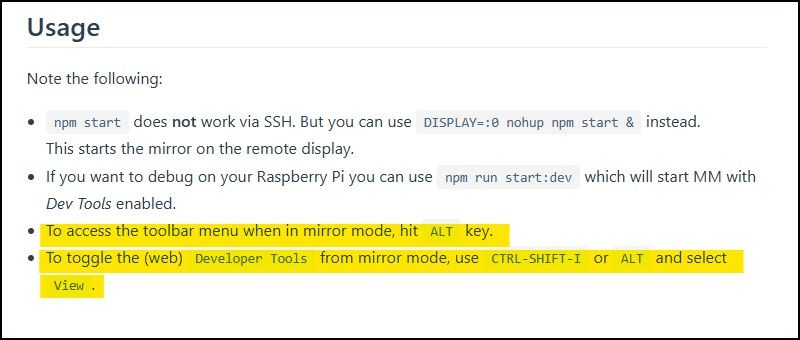
In any case neither ALT, ALT+Spacebar or CTL+m allow me to easily move back and forth between configuring and checking the Magic Mirror.
This is all being done on Pi4B’s BTW.
I have formatted the sd card on the original Pi4B now 4 times and installed MM 4 times right behing the Pi OS fresh install. 64 bitAfter you made mention of 32 bit I took a second Pi 4B, installed 32 bit Pi OS and then right behind I installed MM
The existing, functioning MM is fine. I hit ALT and it does just what the attached picture says it should do.
So I have two Pi 4B’s, one of which is running 32 bit Pi OS and one running 64 bit Pi OS.
Neither will let me get access to the toolbar in any combination of keystrokes. -
@ankonaskiff17 “usage”, oh you mean the DOC… hahaha…
things change way too fast
-
@sdetweil Hitting ALT always worked in the past and continues to work on the older MM. I don’t pull these things out of thin air. I get your point about documentation though.
You mentioned early in this conversation about that being something that is done in Electron. Electron is way beyond my knowledge level. But searching Google it seems that somewhere in Electron there istitleBarStyleand it is currently set tohidden. I haven’t a clue as to how to run that to ground but almost like someone was messing with the code trying to make a kiosk but didn’t do that locally. -
@sdetweil This is in regards to auto-starting MM.
When installing NPM per the documentation, do you install at ~$ or at/MagicMirror $
It isn’t real clear because half way through that sequence it has cd ~ which you could take to mean you are installing npm at the MagicMirror level then you back up to put the auto start script at root?I kinda-sorta think I understand what is going on with this ALT problem but I’m out of gas and will confirm in the morning.
