Read the statement by Michael Teeuw here.
Alignment with module "random_quotes"
-
Like always, works perfectly!!!
The separator under the heading “My own MMM-SystemStats header!” sticks out of the table to the left; which kind of hurts my eyes.
@strawberry-3.141 said in Alignment with module “random_quotes”:
@qqqqqqqq to set margins which is the outer distance to another element
.MODULENAME { margin: 10px 5px 15px 20px; //10px top, 5px right, 15px bottom, 20px left }Even the above command doesn’t do it.
-
@qqqqqqqq because the module gets stretched to the width of the widest module in a region, to fix that, you can manually set the width for the module in custom.css
.MMM-SystemStats { width: 200px; } -
I took what you’ve been teaching qqqqqqqq and applied it to my own custom.css file, which I wanted justified to the left, instead of the right, in his case. I had also played with the .js file. I know this is wrong, and I know why now, but I am determined to do things the right way so I reverted back to the original .js file. It is a good feeling when things start to make sense.
Taking what I learned from you, I applied it to my custom.css file below.
.MMM-SystemStats { width: 175px; } .MMM-SystemStats td { text-align: left !important; }And that produced this.
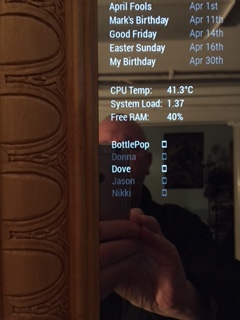
Perfectly aligned and justified.
Even when you’re helping someone else, you’re helping me. God, you’re freakin awesome!
-
@Mykle1 Nice! I actually like how you’ve put it. Thanks for the idea! :p
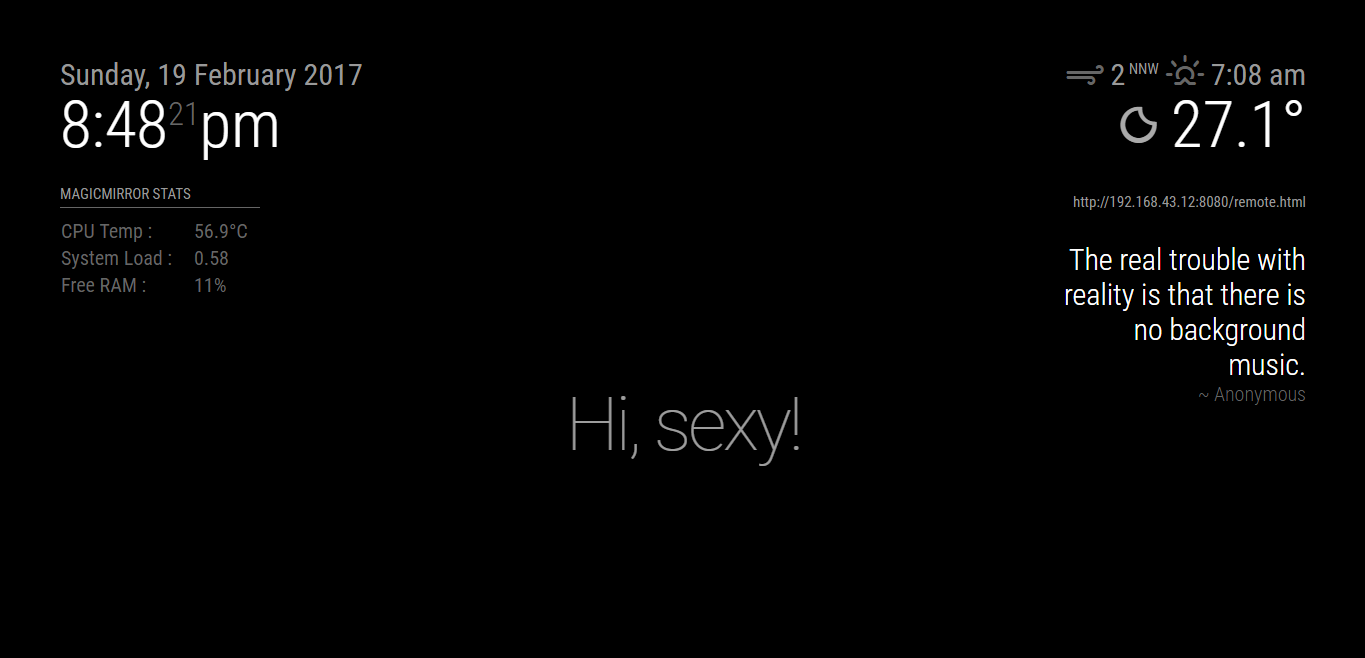
@strawberry-3-141 Thanks, that helped.
-
@qqqqqqqq said in Alignment with module “random_quotes”:
@Mykle1 Nice! I actually like how you’ve put it. Thanks for the idea!
Yes, my layout seems to be in high demand. :thumbsup:
